Extron Electronics IN2112R User Manual
Page 5
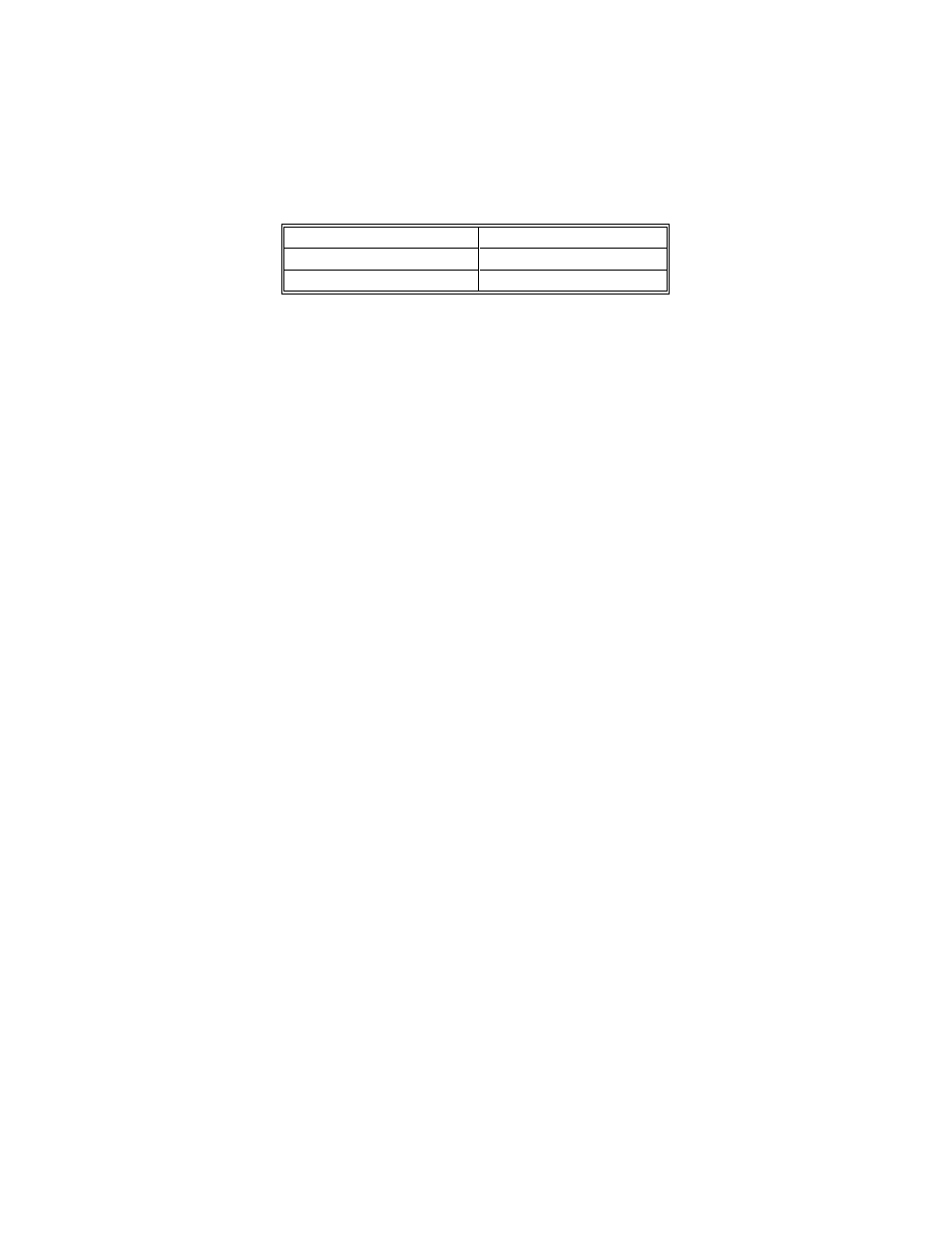
3
©1999 - INLINE, INC. IN2112R OPERATION MANUAL - PRELIMINARY 08/31/00
Front Panel A/C Power Outlets
- The IN2112R has front panel power outlets (600 watts total) that
provide a convenient place to plug in a laptop computer, CD player or other portable A/V device that will be
located in front of the equipment rack. Three models are available for each interface to support various A/C
socket types worldwide:
IN2112R
(2) Edison outlets
IN2112R - IEC
(2) IEC female outlets
IN2112R - EU
(1) Schuko outlet
15-Pin HD VGA Standard Connectors
- The IN2112R connects directly to VGA graphics cards and
VGA local monitors using high-resolution coaxial VGA extension cables such as the IN8000 series. Input /
output adapter cable sets (see table on page 5) are also available in a variety of lengths for MAC (15-Pin D),
SUN (13W3) and workstations (4 or 5 BNC).
Three Switching Modes
- In Manual Mode, users select the desired input by pressing the front panel
input select button or remotely via serial or contact closure control. Remote Switching allows users to
select inputs via any device that is capable of latching contact closure. With the Autoswitch Mode, the unit
automatically selects the active input. If more than one input is active, input 2 has priority.
Wired Remote Control
- The optional IN9465 Rocker Switch provides remote switching capability.
This switch duplicates the front panel input select button.
Ultra High-Resolution Amplification
- The IN2112R provides superb performance and maximum
image clarity at any resolution. Several design elements combine to provide this level of performance: video
bandwidth in excess of 400 MHz, buffered local monitor output, and input / local monitor output cables
constructed of high-resolution coaxial materials.
Stereo Audio Switching
- The IN2112R accepts unbalanced stereo audio from computer sound cards to
support multimedia applications. The stereo audio signal for each input is switched simultaneously with the
video signal. The main audio output on the back of the interface (5-pin captive screw terminal) can be set to
output an unbalanced or balanced audio signal. The two audio output connectors on the front panel provide
a passive loop-through signal from each input and are ideal for local power speakers or a local recording
device. These audio outputs are always live, even when the input is not currently selected.
CRT / LCD / DMD / ILA / HDLV / Plasma Friendly Output Signal
- The output sync
characteristics can be set as needed to match the requirements of virtually any scan rate compatible data
display. Internal dipswitches are provided for setting output sync format, sync polarity always negative /
mirror input polarities, serration pulse enable / disable, and horizontal control enable / disable.
Selectable Output Sync Format
- The unit can be set for RGBHV, RGBS or RGsB output sync as
required by the data display device and signal distribution system. The IN2112R does not strip sync off the
green signal (i.e. RGsB input signals appear at the output as RGsB).
Convenient Controls and Features
- A hand-adjustable horizontal position control on the IN2112R
faceplate allows for precise centering of the image within the data display area. The Auto Power feature
automatically powers up the interface when an input cable is connected to the 15-pin HD input, and powers
