Mounting using the pmk 350 projector mounting kit, Installation and operation, cont’d – Extron Electronics IR 102 Kit User Manual
Page 9
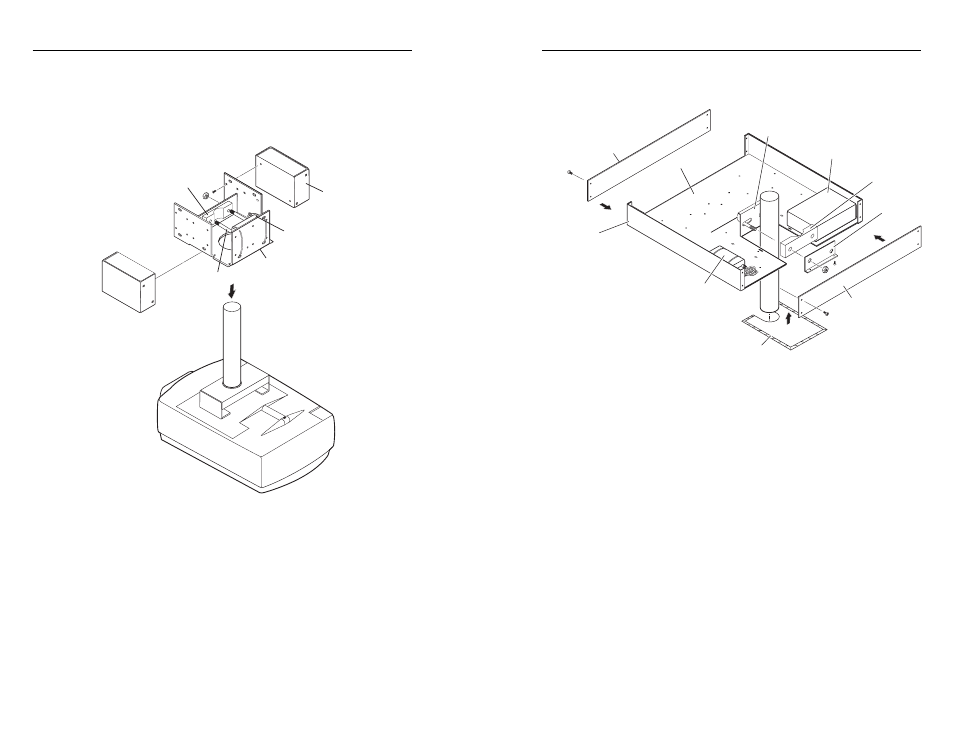
IR 102 Remote Control Kit • Installation and Operation
Installation and Operation, cont’d
1-8
IR 102 Remote Control Kit • Installation and Operation
1-9
N
The PMK 300 has a hole in the bottom plate that allows
the projector pole to be inserted through the center of the
plate, rather than outside of the plate (see the illustration
below). To install the PMK 300 in this confi guration,
slide the bracket up from the bottom of the pole before the
projector is installed on the pole.
U-bolt
Extron
PMK 300
Multi-product Projector
Mount Kit
Contoured
Bracket
Base
Extron
IR 102 Rx
Remote Receiver
Power Supply
Mounting the IR 102 Rx using the PMK 300 with the
projector pole passing through the center
Mounting using the PMK 350 projector mounting kit
The IR 102 Rx can also be mounted using the PMK 350, as
shown below.
Extron
PMK 350
Multi-product Projector
Mounting Kit
Overlay Sheet
Front Plate
Rear Plate
U-bolt
L-shaped
Bracket
Contoured
Bracket
Base
Mount Plate
Flange
Mounting Tray
Extron
Power Supply
Extron
IR 102 Rx
Remote Receiver
Projector mounting the IR 102 Rx using the PMK 350
projector mounting kit, #70-563-02 or #70-563-03
The PMK 350 low profi le projector mounting kit is an above-
projector mounting kit that attaches to a 1.5" to 2" diameter
projector mounting pole. It can hold more than one device, in a
variety of sizes.
The PMK 350 is available in black (part #70-563-02) or white
(part #70-563-03).
Follow these steps to mount the IR 102 Rx on the PMK 350:
1
.
Remove the front panel from the PMK, using a #2 Philips
screwdriver. Retain the four screws to reattach the plate
when fi nished.
2
.
Remove any rubber feet from the bottom of the IR 102 Rx.
3
.
Secure the IR 102 Rx to one side of the mounting bracket,
using two of the supplied 4-40 x 3/16" screws in opposite
(diagonal) corners. Use an Extron Tweeker (provided) or a
Philips #1 screwdriver to tighten the screws.
4
.
Using the two included tie wraps, strap the IR 102 Rx
power supply to the PMK bracket.
