Extron Electronics IR 501 User Manual
Ir 501, User’s guide, Operations (continued)
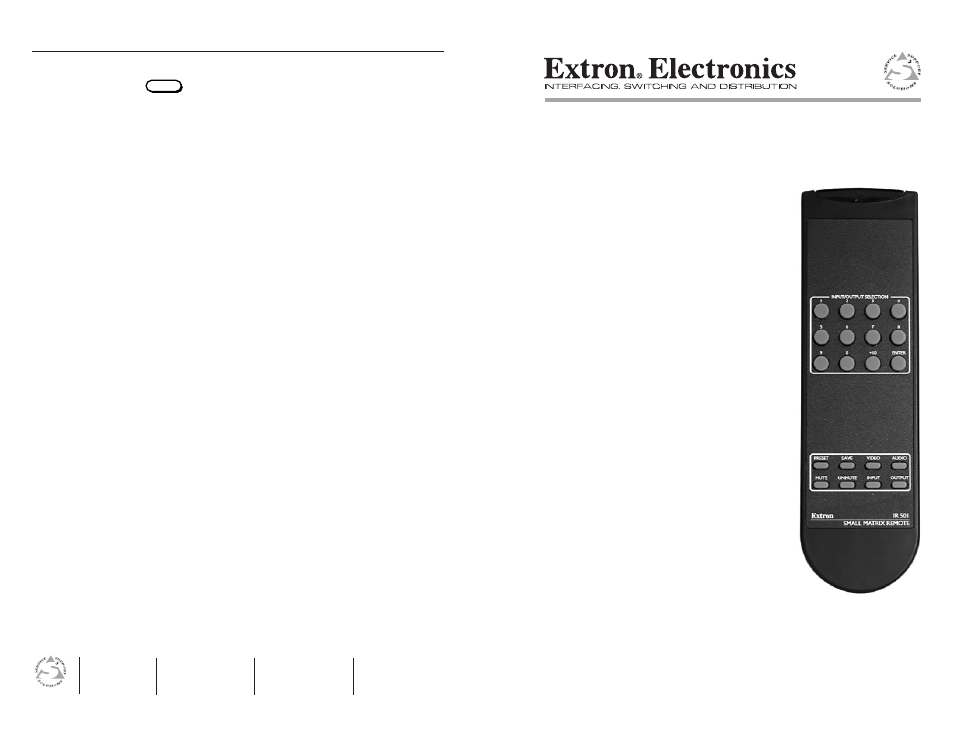
User’s Guide
© 2007 Extron Electronics. All rights reserved.
Operations (Continued)
Small Matrix IR Remote Control
68-873-01 Rev. B
09 07
IR 501
Unmute an output
Press the
UNMUTE
button to unmute all video and audio outputs. All of
the switcher’s Output LEDs flash on for a second.
Troubleshooting
If the switcher does not properly respond to IR remote control
functions, check the following:
• You may be too far from the switcher. The maximum operating
range is 30 feet.
• You may be too far to the side of the switcher. The remote control
must be pointed within 30 degrees of the switcher’s IR sensor for
best results.
• You may be taking too long to enter the sequence. The unit times
out if no command is received in 5 seconds.
• The two AAA batteries may be dead. Replace the batteries as
shown in figure 1.
• The switcher’s front panel security lockout may be on. Toggle the
security lockout off. See the appropriate switcher’s manual.
• The room lighting may be interfering with the IR signals. Keep
the switcher out of bright light.
• When used with a MAV A/V series switcher, the switcher’s IR
receiver may be disabled. Refer to the MAV 44 / 48 / 84 / 88 Series
Matrix Switchers manual
to enable the IR receiver.
