Template – Extron Electronics IR Link User Manual
Page 13
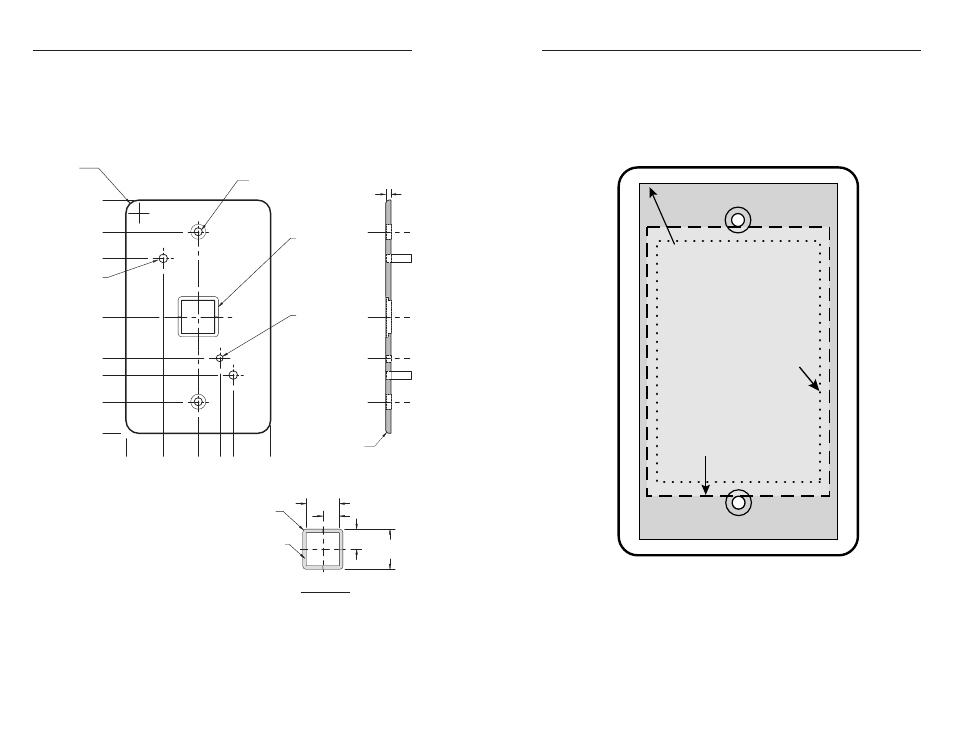
IR Link • Specifications, Part Numbers
IR Link • Specifications, Part Numbers
Specifications, Part Numbers, Dimensions, cont’d
Dimensions
The following diagram has been reduced to fit on the page. All
dimensions are given in inches. The symbol “ø“ indicates a
diameter.
A-4
0.040 RECESS
ON NEAR SIDE.
.775
+.050
-.000
SQ.
.640 SQ.
.388
DETAIL 'A'
.320
R.062
(4 PLCS)
0.000
0.000
0.610
3.890
4.500
1.395
2.790
DETAIL
'A'
Ø.156 THRU WITH
Ø.290x82˚ C'SINK
(2 PLCS)
2.250
3.375
0.720
2.070
1.125
1.808
1.450
Ø.133
THRU
R.060
TOP EDGE
ALL AROUND
R.250
(4 PLCS)
(.100)
PEM INSERT BSOS-440-16
OR EQUIV. INSERT FROM
NEAR SIDE. (2 REQ'D)
Ø.166
+.003/
-.000
THRU
(2 PLCS)
The medium grey area
indicates the cut-out area
(4.13"H x 2.3"W) for a
regular electrical wall box.
The dashed line
indicates the cut-out
area (3.13"H x
2.13"W) for a
compact, adjustable
electrical wall box.
To install the IR Link
without a
wall box, use the cut-out area
(2.8" H x 1.9" W) indicated
by the dotted line.
Template
Use a 100% size photocopy of the cut-out template below as a
guide for cutting a hole in the wall or furniture.
A-5
- AVTrac Corner Cut Solution (2 pages)
- AVTrac Demonstration Kit (2 pages)
- AVTRac End Ramp and Cable Pass-Through Kits (1 page)
- AVTrac Extension Kit (15 pages)
- 1U and 2U Rack Plate (1 page)
- Under-Desk Mounting Bracket (1 page)
- AAP Wiring Guide 68-1054-01 (1 page)
- AAP Wiring Guide 68-1052-01 (1 page)
- AAP Wiring Guide (XLR connectors) (1 page)
- AAP 314 (1 page)
- AAP 301 (1 page)
- AAP Wiring Guide 68-1055-01 (1 page)
- AAP Wiring Guide 68-1058-01 (1 page)
- AAP Wiring Guide 68-1059-01 (1 page)
- AAP-MAAP Rev. A (1 page)
- AAP-MAAP Rev. D (1 page)
- MD Floor Box AAP Bracket Kit AAP 100 MD (1 page)
- AC 100 Power Module Series (1 page)
- AAP 103 Extron Ackerman AKM UK Faceplate Kit (1 page)
- ACMP 100 (2 pages)
- Active Audio AAP (1 page)
- AKM UK Series (4 pages)
- Audio AAP Wiring Guide (1 page)
- Audio Connector Rev. A (2 pages)
- Audio Connector Rev. G (1 page)
- AVTrac Extra Channel Kit (2 pages)
- AVTrac Raceway Transition (2 pages)
- AVTrac Retrofit Transition Adapter (2 pages)
- AVTrac Trim Ring-Rough-in Adapter (2 pages)
- AVTrac Above Floor (1 page)
- BB 1 (2 pages)
- BB 1000M (2 pages)
- BB 700M (2 pages)
- BB 710M (2 pages)
- Blank Rack Panel (1 page)
- BNC to 15-Pin HD (1 page)
- BNC-5 RC Termination (1 page)
- Cable Cubby 1200 (6 pages)
- Cable Cubby 200 (18 pages)
- Cable Cubby 300C (27 pages)
- Cable Cubby 500 (6 pages)
- Flexible Conduit Kit (2 pages)
- Cable Cubby Lid and Trim Ring Replacement Kit (for 300C, 300S, 600, 800) (1 page)
- Cable Cubby Setup Guide (4 pages)
- Cable Cubby Single Space AAP Bracket Kit (1 page)
