Extron Electronics IN2160 User Manual
Page 7
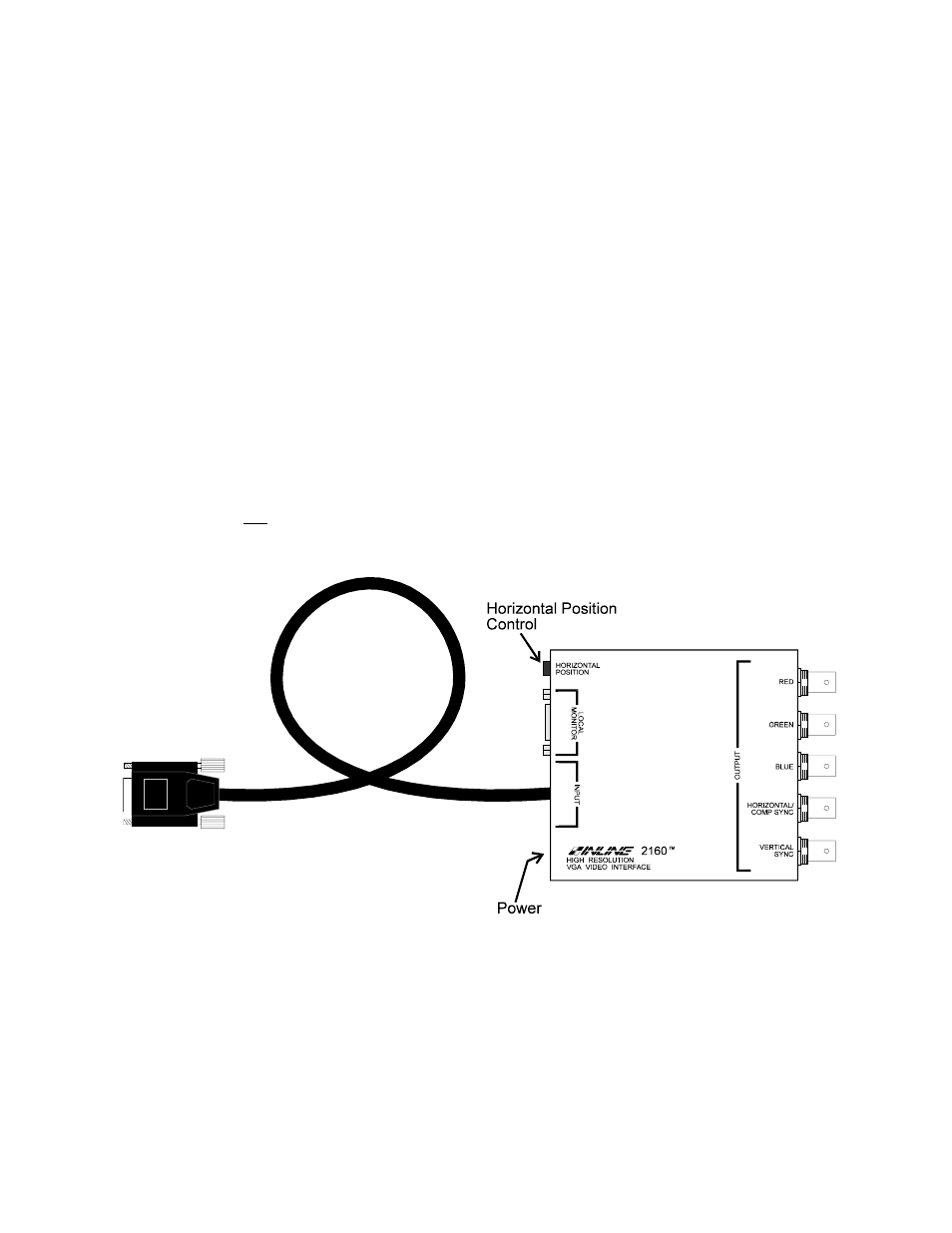
3
©1996, 1997 - INLINE, INC. IN2160 OPERATION MANUAL - VERSION 1.1 09/05/00
6. Connect the 9 VDC, 500 mA power adapter to the IN2160. The LED next to the power jack should
light to indicate it is on.
7. Complete the installation by turning the computer and computer monitor on. If required, adjust the
horizontal position control.
HORIZONTAL POSITION CONTROL
The location of the horizontal position control is diagrammed below. The horizontal position control
adjusts the position of the image on the data display device from left to right (it has no effect on the local
computer monitor).
Many data projectors and monitors have their own horizontal position control, and the interaction of the
display device’s horizontal control and the interface’s horizontal control may result in a dark image on the
data display. The following procedure is suggested to ensure best results:
1. Adjust
the
IN2160 horizontal position control so a good quality image is displayed. This control
should not be set to an extreme position.
2. Adjust the display device horizontal position control until the image is centered as desired.
3. If the image appears dark or the colors are not properly displayed, fine tune the controls on both the
display device and the interface until the picture is centered and a good quality image is attained.
