Extron Electronics HSA 300 Hideaway User Manual
Hsa 300 hideaway, Surface access enclosure • installation guide, Included parts planning
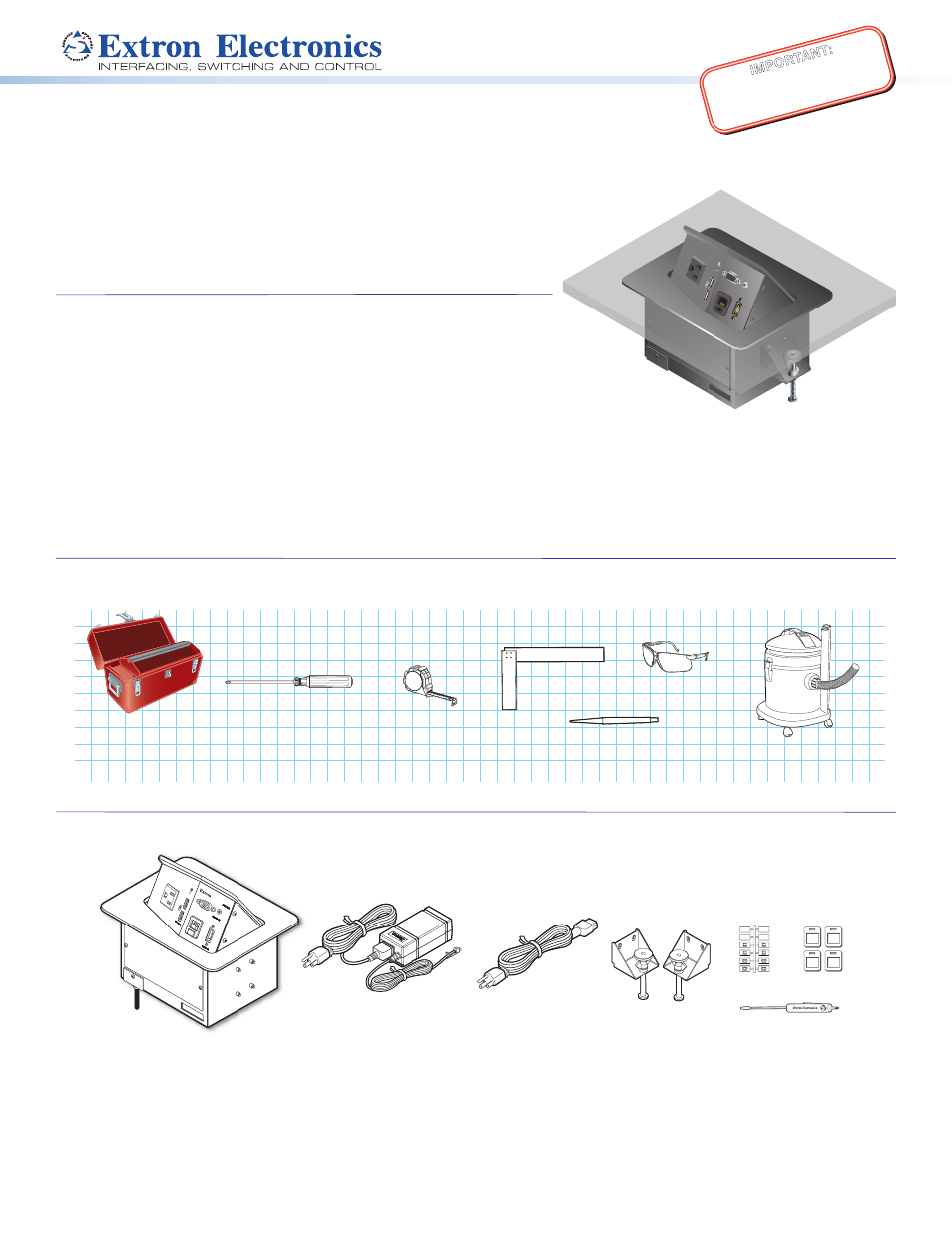
1
IMPO
RTAN
T:
Go to www
.extron.com f
or the complete
user guide
, installation instructions,
and
specifications bef
ore connecting the
product to the po
wer sour
ce.
HSA 300 Hideaway
®
Surface Access
Enclosure • Installation Guide
This guide provides instructions for an experienced installer to install and connect the
Extron HSA 300.
The HSA 300 is a furniture-mounted, architectural solution for inconspicuous AV
connectivity access and AC power.
Included Parts
Planning
Check with local and state regulations before starting the
installation:
Ensure that the planned installation complies with building and electrical codes.
Ensure that the planned installation complies with the Americans with Disabilities Act
or other accessibility requirements.
Check all parts and equipment before installation:
Ensure that all parts are present in each kit.
Ensure that all necessary tools and equipment are available for the installation.
Tools and Equipment Required for Installation
Safety Glasses
Screw Driver
Tape Measure
Vacuum Cleaner
Marking Pen
Square
Extro
n
HSA 300
AUDI
O
VGA IN
HDMI
IN
125V~
50-60
Hz 12
A MA
X
USB
CHA
RGER
Icon Kit
Bezel Kit
Tweeker (1)
Table Clamps
IEC Cord
(EU and Multi-Region
Models)
Power Supply
HSA 300
HSA 300
VG
A IN
CAT6
CAT6
CAT6
CAT6
125V
~ 50-
60Hz 12
A M
AX
