Xylem ProLab 3000 User Manual
Page 80
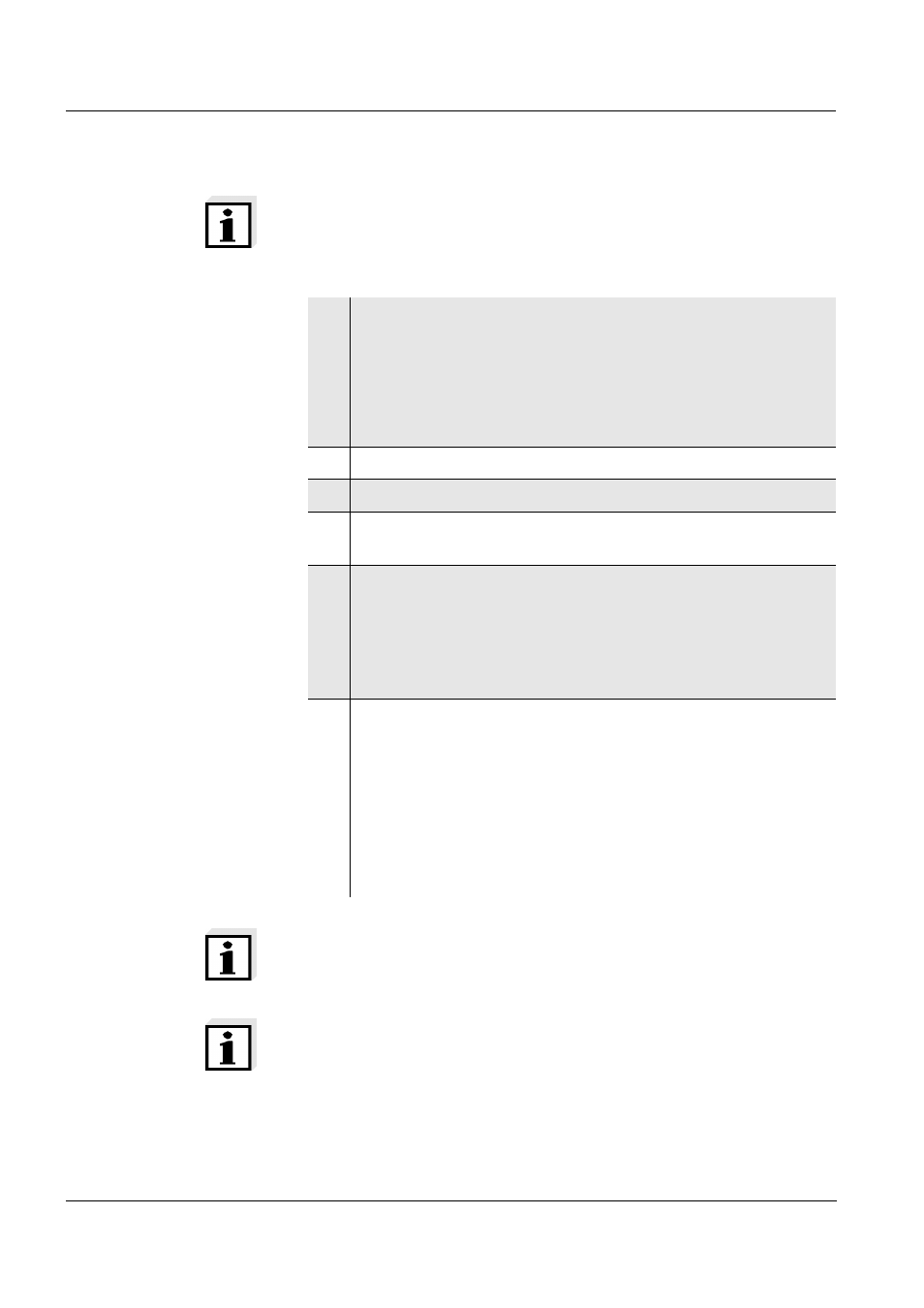
pH
ProLab 3000
80
ba75645e03
12/2012
Continuing with three-
point to five-point
calibration
(Buffer ) DIN)
Note
A calibration line is determined for the two-point calibration.
16
When measuring without temperature sensor:
Measure the temperature of the standard solution using a
thermometer.
Open the setting window for the temperature value with
[Man. temp.].
Enter the temperature and confirm with [OK].
17
Thoroughly rinse the electrode with distilled water.
18
Immerse the electrode in buffer solution 3.
19
Start measurement of the next buffer with [Continue].
The measured value is checked for stability (Stability control).
20
Wait for the measurement with stability control to end.
or
Terminate the stability control with [OK].
The pHX calibration window for the according to buffer solution
pops up and the Finish with 3-point calibration infotext is dis-
played.
21
Using [OK], confirm the Finish with 3-point calibration infotext
and take over the new calibration values.
The calibration record is displayed and output to the interface.
The calibration procedure is finished.
or
Continue the calibration with [Continue].
or
Cancel the calibration procedure without taking over the cali-
bration values with [Cancel], or
Note
The calibration is automatically finished after all buffers of a buffer set
were used.
Note
The calibration line is determined by linear regression.
