5 settings for the recorder – Xylem ProLab 3000 User Manual
Page 152
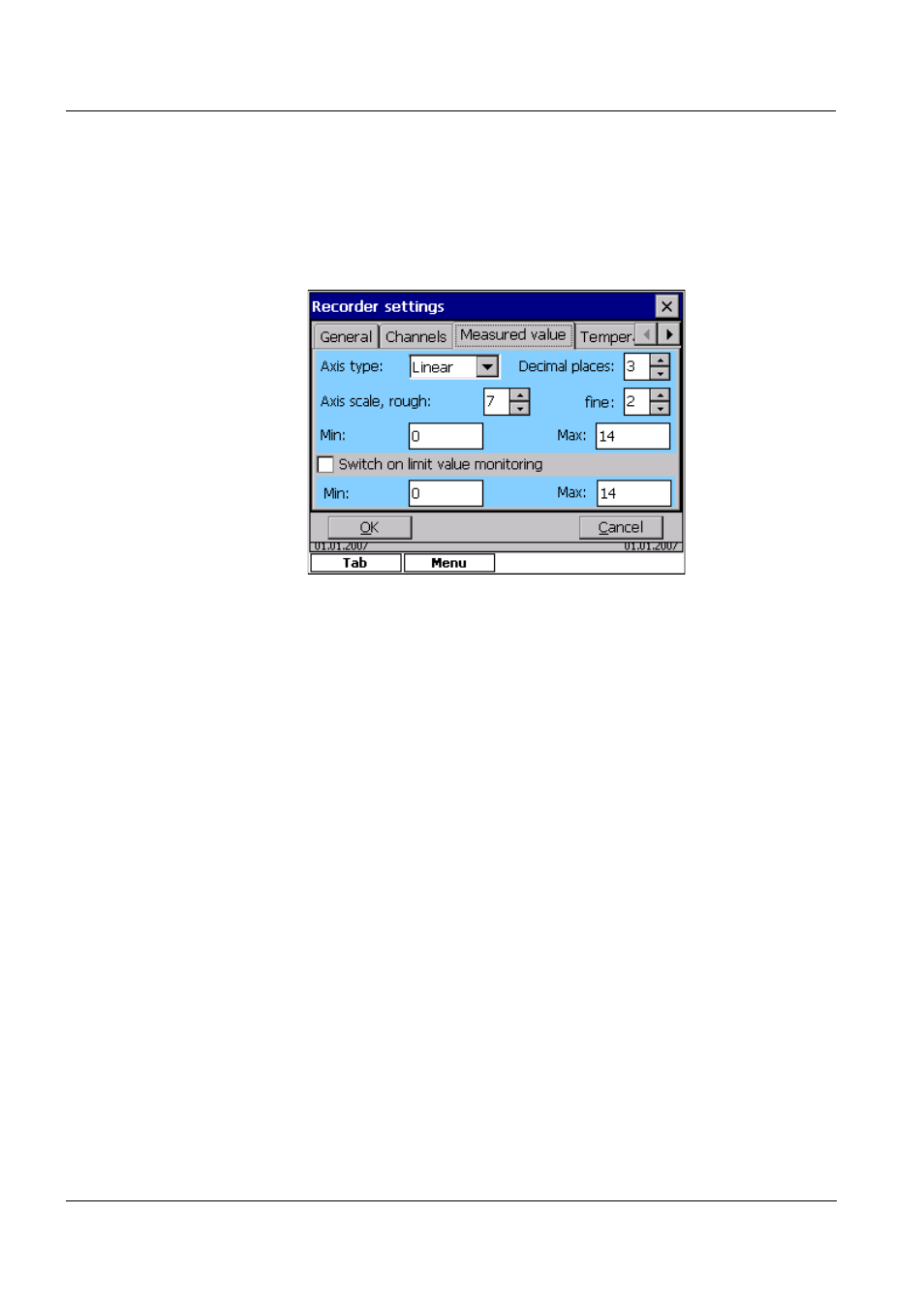
Recorder
ProLab 3000
152
ba75645e03
12/2012
11.5
Settings for the recorder
In the Recorder settings dialog box, the appearance of your recorder is
defined. The following settings can be done while the recording is run-
ning or after opening a completed recording.
Colors for the recorder window (register, General)
– Background color of the system of coordinates
– Color of the legend of the system of coordinates
Colors of the curves (register, Channels)
– Color of measured value curve (Measured value)
– Color of temperature value curve (Temp.)
Scaling of the axis for the measured value (register, Measured
value)
– Axis type (linear / logarithmic)
– Minimum and maximum value for the recorder
– Activating the limit value function
– Minimum and maximum limit value for the measured value
Scaling of the axis for the temperature value (register, Temperature)
– Minimum and maximum value for the recorder
– Activating the limit value function
– Minimum and maximum limit value for the temperature value
Displayed intercept of the time axis (register, Time)
– Unit of the x axis (Displayed time period)
Recording interval (register, Time)
