6 sample subtraction – Xylem ProLab 3000 User Manual
Page 128
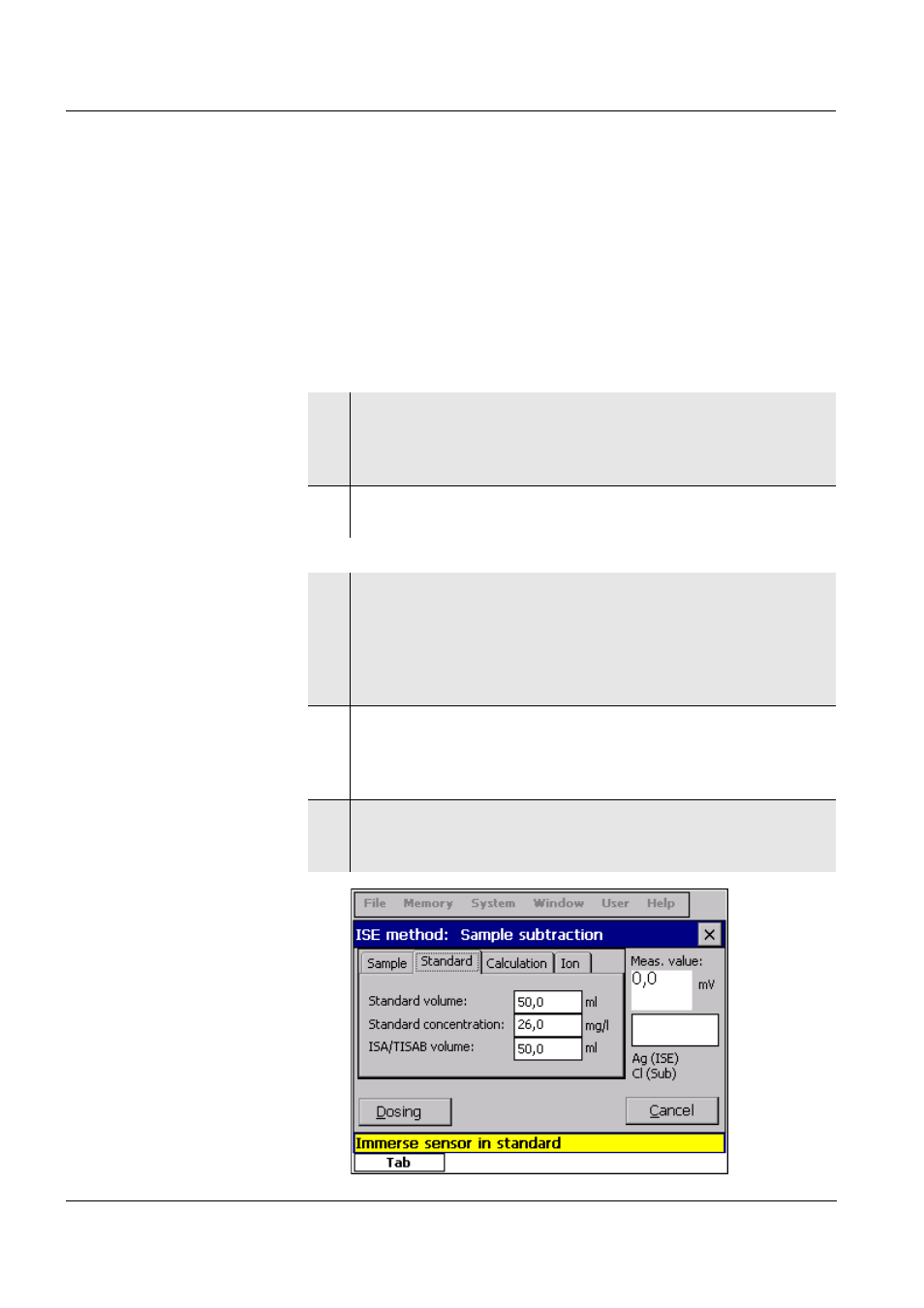
Ion concentration
ProLab 3000
128
ba75645e03
12/2012
9.6.6
Sample subtraction
In the Sample subtraction procedure, a known amount of test sample
is added to the standard solution.
The ion concentration in the sample is calculated from the change in
potential.
The sample subtraction is one method for the indirect determination of
ions. It is used for the determination of ions for which no direct determi-
nation is possible.
Calibration
Measuring
1
Check the currently displayed ion.
If the ion to be measured is displayed incorrectly:
Select the ion type in the menu, Measuring / ISE methods / Ion
type.
2
In the Measuring / ISE methods menu, select the method,
Sample subtraction.
3
Carry out a two-point calibration according to the user guid-
ance (see page 104).
As soon as a stable value is achieved for the second standard
calibration solution, the slope (mV) and evaluation (Error, +++)
of the electrode after calibration is displayed.
The infotext, Accept calibration and terminate is displayed.
4
Using [OK], confirm the infotext Accept calibration and termi-
nate.
The calibration record is displayed and output to the interface.
The calibration procedure is finished.
5
Close the calibration record with [OK].
The ISE method: The Sample subtraction window pops up.
The Standard register is displayed.
