Xylem ProLab 3000 User Manual
Page 57
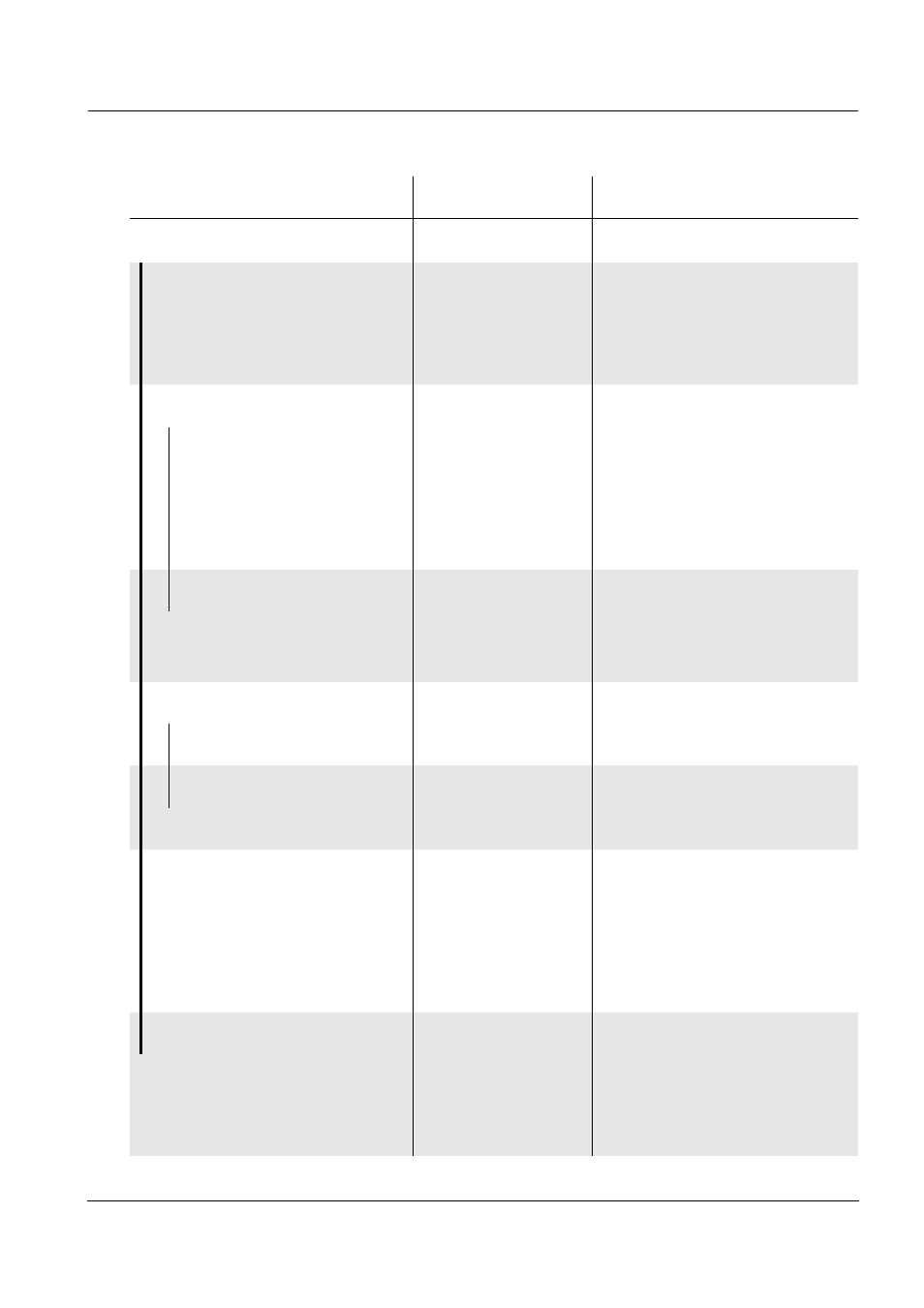
ProLab 3000
System functions
57
ba75645e03
12/2012
– Signal On
()
Switches on or off the acoustic
signal. The signal sounds e.g.
when a stable measured value
has been recognized (stability
control)
– Country and language...
– Country
List with over 100
countries
With this setting you can select
the country-specific notation for
the date, time and numbers.
The setting applies to all data
that is stored or output to an
interface.
– Language
– Deutsch
– English
– Francais
– Espagñol
Select the menu language
– Date and time...
– Date
Setting the date
– Time
Setting the time
– Color code...
– SC stable
– SC not stable
– Instruction display
– Information dis-
play
Settings in the Color code group
field change the background
color for display indications with
certain states (stability criterion
for stable measured values met /
not met) and for indications in the
info line.
– Activate lock
()
After a user login with the elec-
tronic key, the key lock can be
activated here. The meter is
locked against operational
actions until the electronic key is
applied again.
Menu item
Setting
Description
System
