Comtroller 702 – Xylem 702 MJK Comtroller User Manual
Page 9
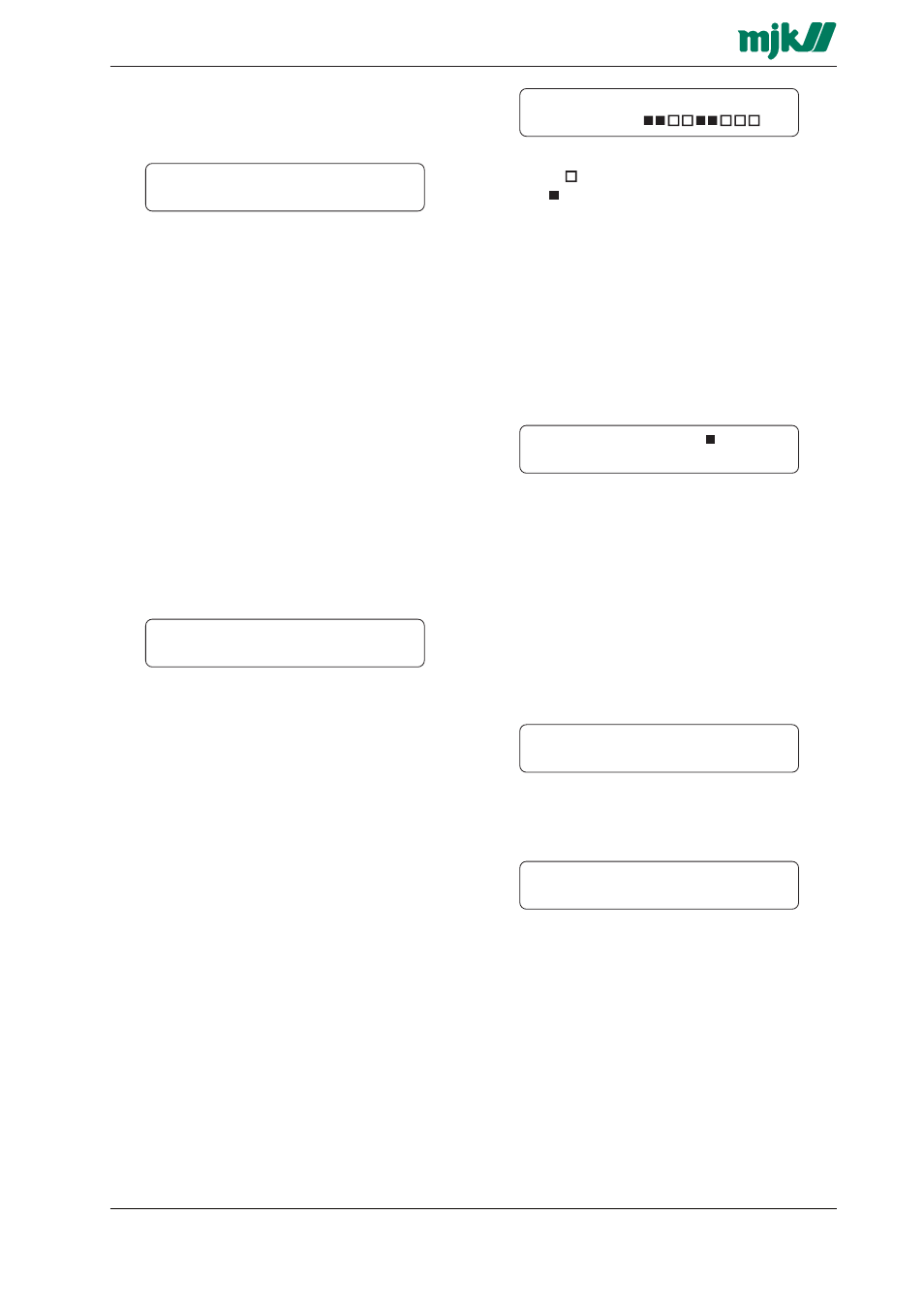
9
M702GB/0110 Rev. 111001
MJK Automation A/S
Byageren 7
2850 Nærum
Tlf:
45 56 06 56
F a x : 45 56 06 46
ComTroller 702
ALARM NO
1 2 3 4 5 6 7 8 9
A flashing field indicates that the alarm is ON, an
empty field indicates that the alarm is OFF, and
a steady field indicates that the alarm has been
reset.
All alarms in the list will be reset by pressing
ENTER.
3.9.2 F8.2 Alarm #
By depressing an arrow key or 1-9, menu F8.2 will
appear displaying the input number and type
causing the alarm, the corresponding alarm desig-
nation, the immediate status of the alarm and the
time when the alarm was set.
ALARM # : AI 2 LAV
START 15:23:1724/12/95
Use either the arrow keys to scroll through the
alarm list or 1 to 9 to jump directly to the desired
alarm number.
The alarm shown in the display will be reset by
pressing ENTER.
Menu F8.1 will reappear by repetitous depressing
of the arrow keys or 0.
3.10 F9.1 Storm flow volume
Menu F9 display the volume of the overflow. The
volume meter is reset by depressing ENTER
STORM FLOW VOLUME
RESET: ENTER 1204 m
3
3.11 F9.2 Storm flow calculation
Menu F9.2 display the immediate flow.
STORM FLOW CALCULATION
FLOW RATE 12.40 m
3
/t
3.7
F6 - Counter
Menu F6 shows how many times a digital input or
an analog high or low limit has been set ON.
COUNTER DI #
RESET: ENTER
257
Every single input / high and low limit has its own
counter. Use the arrow keys to change the readout
between:
- digital input 1 - 4
- analog input high limit 1 - 2
- analog input low limit 1 - 2
(Pressing key 1 to 4 will change the display read-
out directly to digital input 1 to 4.)
If the ENTER button is keyed, the counter present
in the display - and only this - will be reset.
3.8
F7 - Hour
Menu F7 show the total time the digital inputs and
the analog high limits and low limits have been set
ON.
The ON time is registered continuously; meaning
that if an input or limit is set to OFF and later is set
back to ON, the timer continues from its previous
value.
HOUR
: AI # LOW
RESET: ENTER
2:43
Every single input / high and low limit has its own
counter. Use the arrow keys to change the readout
between:
- digital input 1 - 4
- analog input high limit 1 - 2
- analog input low limit 1 - 2
(Pressing key 1 to 4 will change the display read-
out directly to digital input 1 to 4.)
If the ENTER button is keyed, the counter present
in the display - and only this - will be reset.
3.9.1 F8.1 - Alarm List
Menu F8.1 show a list of the last 9 alarms and their
immediate status.
Whenever an alarm occurs, it will be registered as
alarm no. 1 and all other alarms in the list is moved
one place to the right. Furthermore, the previous
alarm no. 9 will be erased and also be
automatically reset if it has not already been reset
manually via the Data Transmitter keypad or via
the SCADA system. Also, an alarm deriving from a
specific input has to be reset before a new alarm
from that input will be put in the list.
