Appendix – MJK Automation Shuttle Ultrasonic Level Transmitter and Sensor User Manual
Page 69
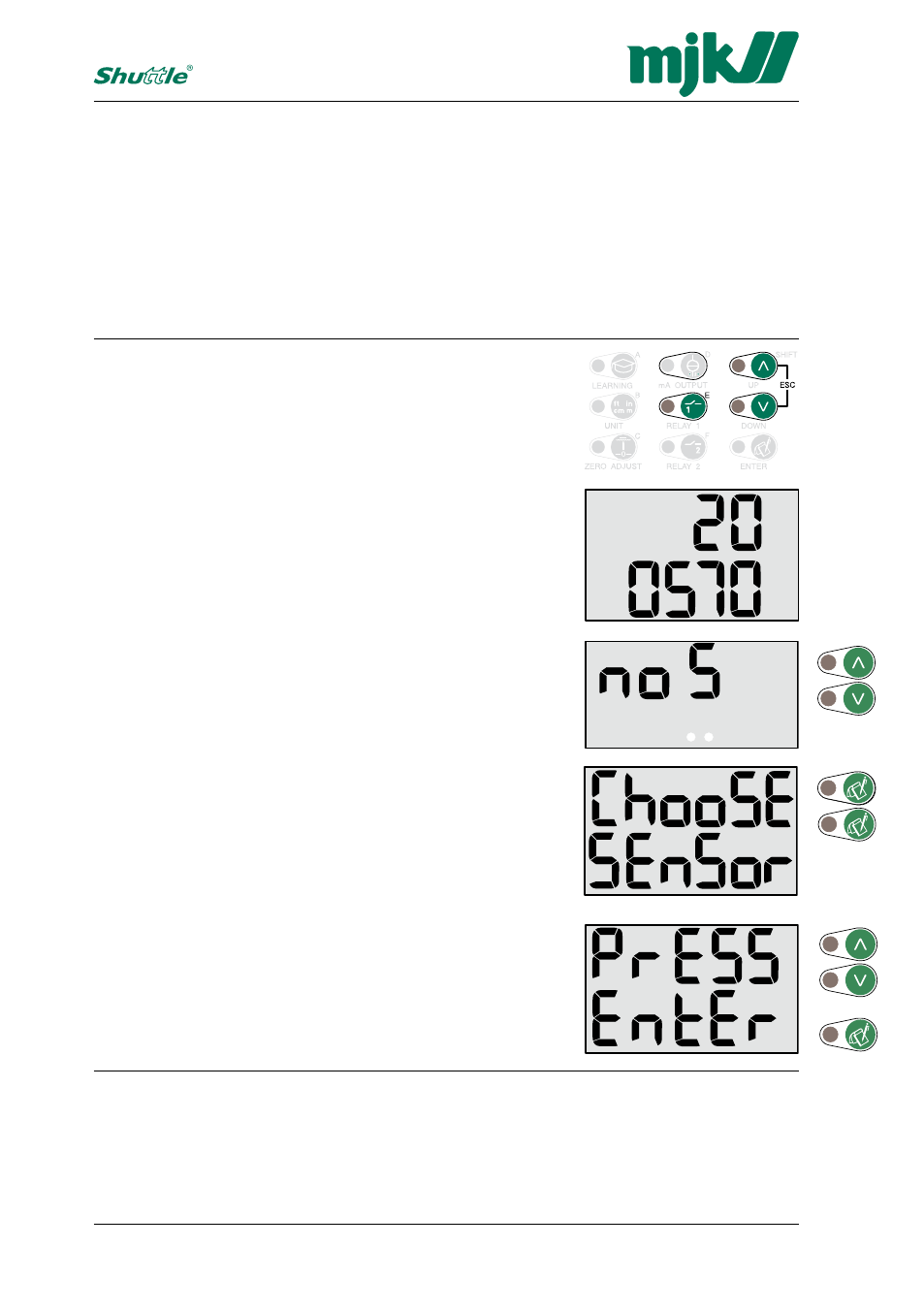
69
SW 838023
GB Shuttle Manual 100316
Appendix
F New sensor / changing sensor
Shuttle
®
will be shipped and delivered from about July 1,
2007 with 1 of 4 different sensor types.
If, at some other time, the sensor is to be replaced by an-
other or a newer type, the following procedure can success-
fully be applied to re-configure the level transmitter.
Technical specifications are located on pages
37
-
40.
Open the choose sensor menu
Press 'Esc' + 'E'.
Consequently the (previously) selected sensor type is dis-
played (here: 20 and 0570 for sensor type 200570):
Press the 'Up' or 'Down' arrow key repeatedly until the fol-
lowing static display appears (no sensor):
Press 'Enter' twice whereafter the following menu travels
across the screen (Choose Sensor Press Enter):
Shuttle is now in the opening menu for a Shuttle delivered
without a sensor.
Press 'Enter' to enter the choose sensor menu, and press
the 'Up' or 'Down' arrow key repeatedly, until the required
sensor type appears.
Press 'Enter' to finish the configuration.
See also page
14
, 'Get started'.
Note: Once a sensor type has been selected, the factory
settings will not alter this selection.
