Display and keyboard – MJK Automation Shuttle Ultrasonic Level Transmitter and Sensor User Manual
Page 28
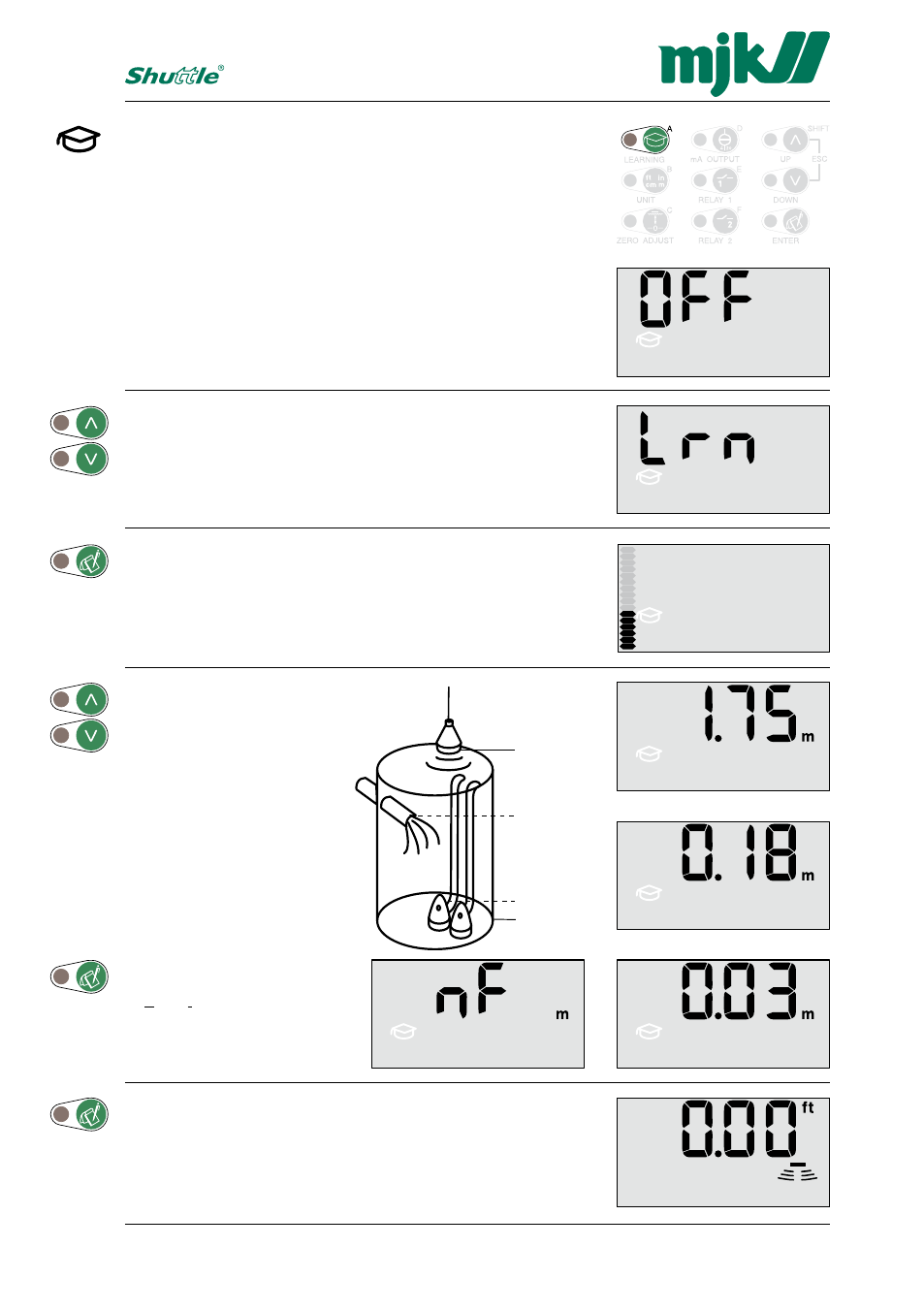
28
GB Shuttle Manual 100316
SW 838023
Display and keyboard
Start of the learning function
First time activation
With this function Shuttle
®
learns if there are any distur-
bances in the well or tank that could appear as a true echo.
Disturbances can result from inlet pipes, the pump installa-
tion, a slanted bottom, etc.
Shuttle
®
stores the levels of the false echoes, which will
practically eliminate the chance of locking on a false echo.
Shuttle
®
will look for a maximum of 15 echos.
Shuttle
®
starts to investigate the tank / well for disturbances.
The investigation is finished when all segments in the bar
graph are lit.
Note:
According to the number of disturbing elements,
this process may take several minutes.
Select the function with the arrow keys.
Note:
Only this selection is available if the learning
function settings have been erased earlier or the
function has never been activated before.
In this example, Shuttle
®
has found two false echos
➀
(the inlet) and ➁ (from the
pump intallation) and also
the correct echo from the
bottom of the well / tank.
Select the level closest to
the correct level +/- 15 cm
(➂).
If none of the echoes are
from a true level meas-
urement, but are all false
echoes (e.g. a slanted well
bottom), select 'nf'
(= none found).
➀
➁
➂
Shuttle
®
now reverts to normal read-out.
Note:
If 'nf'was selected as explained above, Shuttle
®
will normally indicate system error until a varying
echo from a true level surface is detected.
2,00 m
0,00 m
1,75 m
0,18 m
