2 enter sensor cap coefficients, Enter sen – Xylem MultiLab 4010-3 User Manual
Page 67
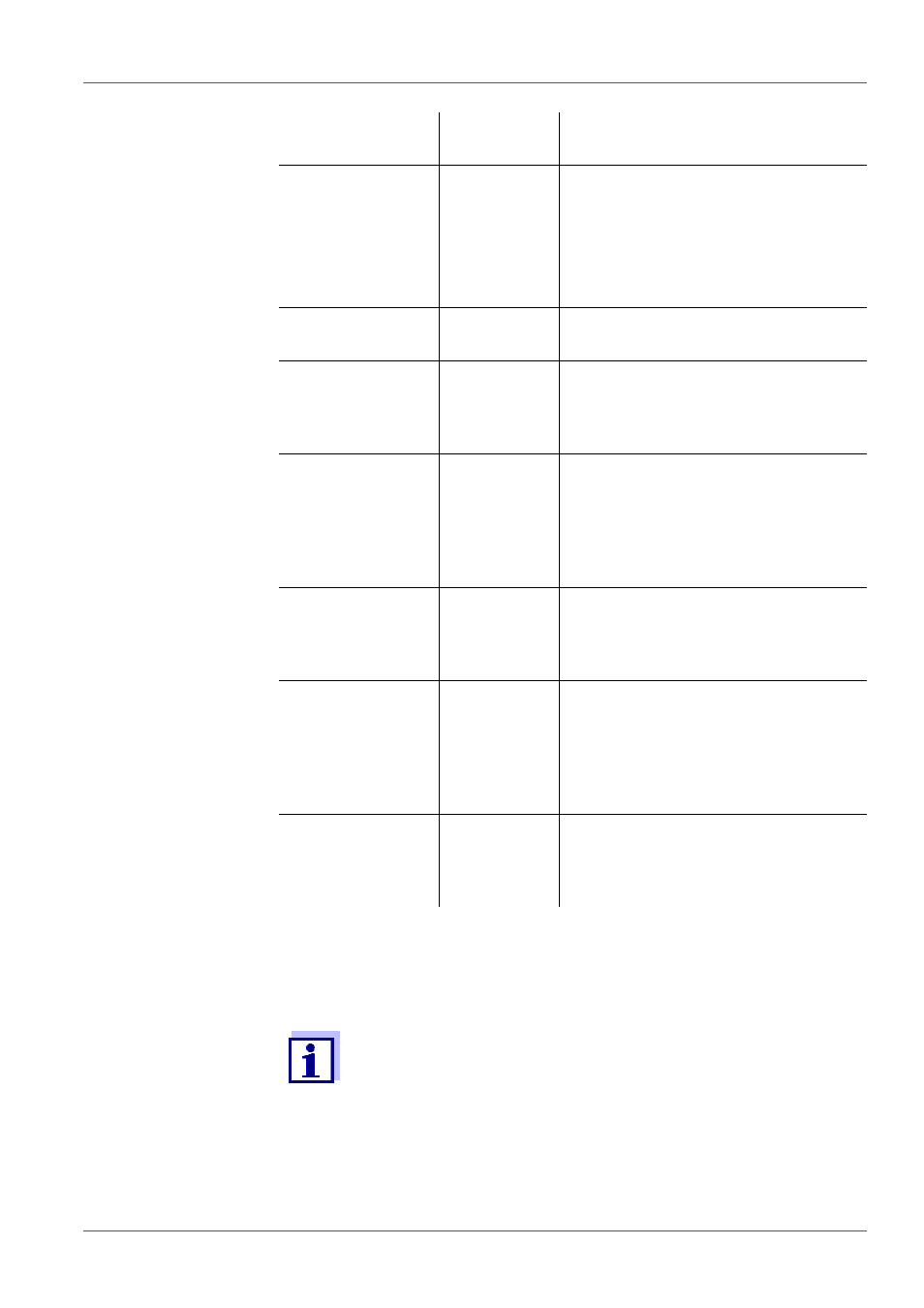
MultiLab 4010-3
Settings
ba76143e01
04/2013
67
9.3.2 Enter Sensor Cap coefficients
Salinity from chan-
nel
▭▭▬
▭▬▭
▬▭▭
Selects the channel (sensor), that pro-
vides the measured temperature
value.
This menu item is only available if an
IDS adapter and two IDS sensors with
temperature sensor are connected.
Sal correction
on
off
Manual salt content correction for con-
centration measurements.
Calibration /
Sensor Cap coeffici
ents
K1
...
K5
KC
Enter the cap coefficients here after
exchanging the sensor cap.
For details, see section 9.3.2 E
Salinity
0.0 ... 70.0
Salinity or salinity equivalent for the
salt content correction.
This menu item is only available if the
automatic salt content correction is
switched off and the manual salt con-
tent correction is switched on.
Resolution
0.1
1
Set a high or low resolution.
The setting of the resolution is sepa-
rately stored for each measured
parameter.
Saturation local
on
off
Saturation local is a procedure that
takes the local air pressure into
account for each saturation measure-
ment.
For details, see section 9.3.3
S
Reset
-
Resets all sensor settings to the deliv-
ery condition (see section 9.6.1 R
The values of the coefficients are provided with the sensor cap.
1.
Change the digit of the highlighted position with <><>.
2.
Go to the next position with <><>.
3.
Confirm with
Menu item
Possible
setting
Explanation
