3 deleting a link with an output, Deleting a link with an output -4, Section 4.3) – YSI IQ S ENSOR N ET MIQ/CHV PLUS User Manual
Page 20
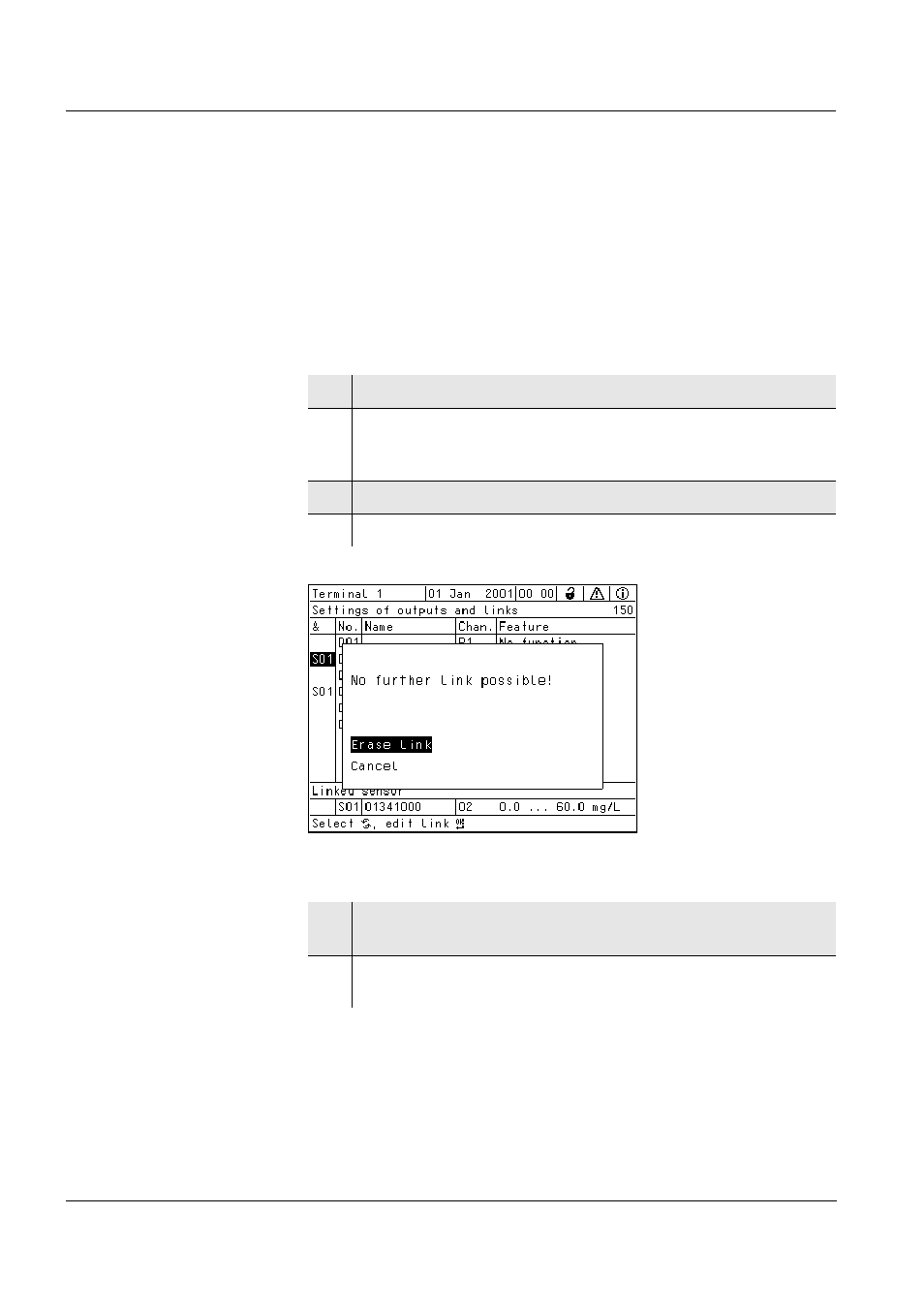
Settings
MIQ/CHV PLUS
4 - 4
ba76036e01
01/2012
4.3
Deleting a link with an output
If a link of a valve output with a sensor is no longer required, the link
can be deleted.
The following steps describe operation with the 2020 XT system. With
the System 182 (XT), the valve output of the MIQ/CHV PLUS can be
found directly under the Settings menu (see system operating manual
of the DIQ/S 182).
Fig. 4-3
150 - Settings of outputs and links: Erase link
1
Open the Settings menu with
s
.
2
Using
d
and
g
, select and confirm the menu item, System
settings -> Settings of outputs and links.
The Settings of outputs and links display opens.
3
Highlight the column with
d
and confirm with
g
.
4
Highlight an output with
d
and confirm with
g
.
5
Select Erase link with
d
and confirm with
g
.
A security prompt appears.
6
Select Erase link with
d
and confirm with
g
.
The link is deleted.
- 3100 (50 pages)
- 3200 (86 pages)
- 5000 (70 pages)
- 5200 (148 pages)
- 5200A (128 pages)
- 5200A (121 pages)
- 5400 (127 pages)
- 5239 Dissolved Oxygen Probe (23 pages)
- 55 (26 pages)
- 550A (18 pages)
- 556 MPS - Quick Start Guide (4 pages)
- 58 (40 pages)
- 5905 (22 pages)
- 6600V2 - User Manual (379 pages)
- 60 (33 pages)
- 63 (46 pages)
- 650 MDS (72 pages)
- 9300 Photometer (11 pages)
- 9500 Photometer (143 pages)
- 9500 Photometer (18 pages)
- CR 3200 Thermoreactor (42 pages)
- CR 4200 Thermoreactor (42 pages)
- CR2200 Thermoreactor (36 pages)
- DO200 (40 pages)
- EC300 (40 pages)
- EC300A (40 pages)
- EC30A (12 pages)
- IFL 700 IQ (46 pages)
- IQ SensorNet 2020 XT Terminal (196 pages)
- IQ SensorNet FDO Sensor (48 pages)
- IQ SensorNet MIQ/A-MOD Module (42 pages)
- IQ SensorNet MIQ/A-PR Module (36 pages)
- IQ SensorNet MIQ/IC2 Module (30 pages)
- IQ SensorNet MIQ/IF232 Module (18 pages)
- IQ SensorNet MIQ/JB Module (18 pages)
- IQ SensorNet MIQ/JBR Module (20 pages)
- IQ SensorNet MIQ/PS Module (22 pages)
- IQ SensorNet MIQ/R6 Module (56 pages)
- IQ SensorNet NitraLyt Sensor (64 pages)
- IQ SensorNet SensoLyt Sensor 700 IQ (SW) (46 pages)
- IQ SensorNet Sensors Encoded Fieldbus Data (12 pages)
- IQ SensorNet TetraCon Sensor 700 IQ (SW) (32 pages)
- IQ SensorNet ViSolid Sensor 700 IQ (60 pages)
- MultiLab 4010-1 (108 pages)
- MultiLab 4010-2 (138 pages)
