External computer keyboard, Diagnostics – YSI 5000 User Manual
Page 47
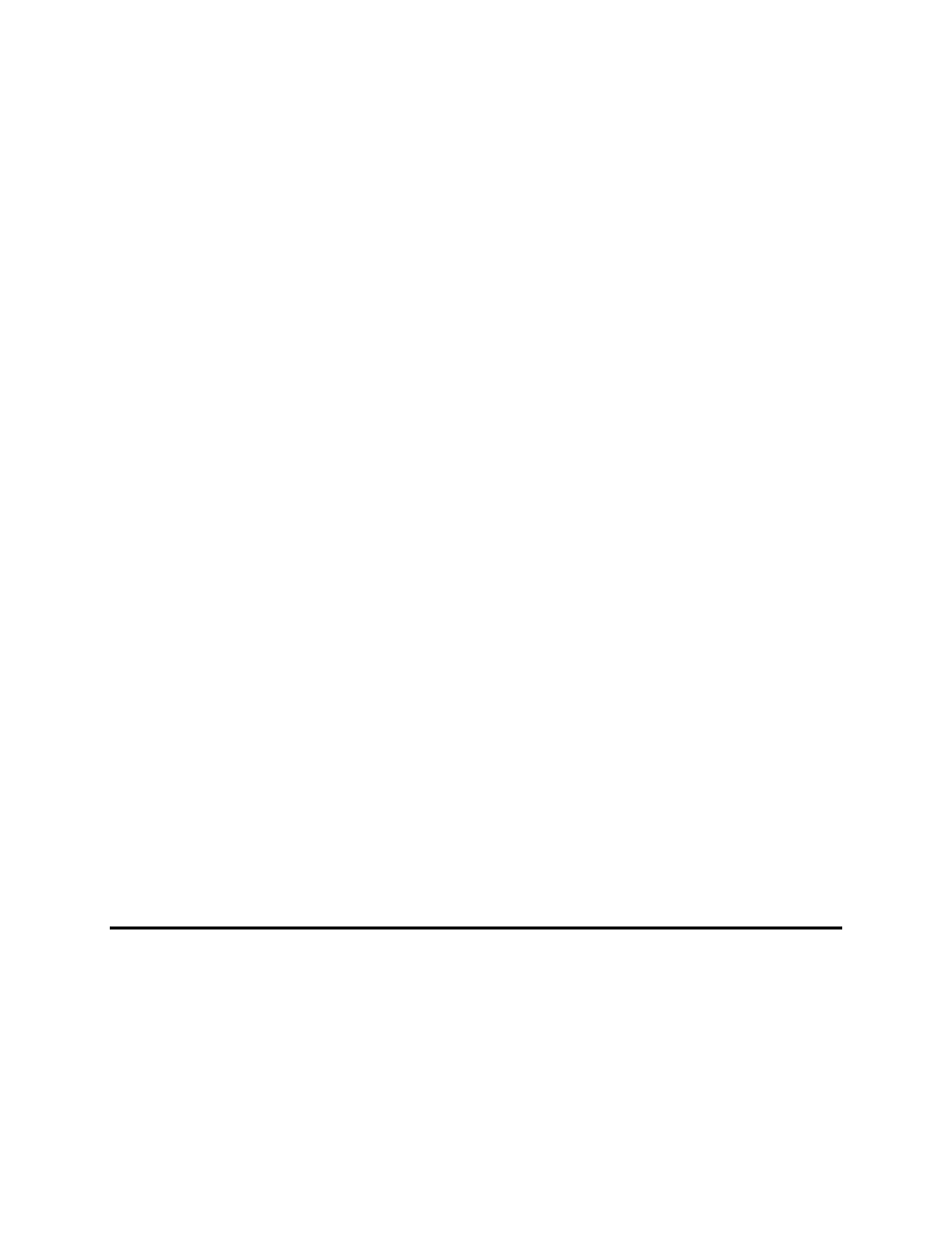
44
3. Turn to the page entitled “Terminal Selection”, the first page in the booklet.
3.1.
Scan the ENTER TERMINAL SELECTION bar code.
3.2.
Scan the 0 code on the “Bar codes for menus” page that you unfolded earlier.
Hold the reader close to the page to prevent scanning more than one code at a
time.
3.3.
Scan the 1 code on the “Bar codes for menus” page.
3.4.
Go back to the “Terminal Selection” page and scan the EXIT TERMINAL
SELECTION bar code.
4. Turn to the page entitled “General III Control Parameters”, the sixth page in the booklet.
4.1.
Scan the ENTER GENERAL III SELECTIONS bar code.
4.2.
Scan the POSTAMBLE bar code.
4.3.
Scan the 0 code on the “Bar codes for menus” page that you unfolded earlier.
4.4.
Scan the D code.
4.5.
Scan the 0 code again.
4.6.
Scan the A code.
4.7.
Go back to the “General III Control Parameters” page and scan the EXIT
GENERAL III SELECTIONS bar code.
5. Test the bar code reader configuration by selecting Remote mode from the Application menu
of the 5100 and scanning a BOD bottle label. The bar code reader should beep, the 5100
should beep (if the beeper is enabled) and the 5100 should briefly display ”BC” and the bar
code number.
External Computer Keyboard
An external computer keyboard may be connected to the Model 5100 while in the Remote mode.
This greatly improves data entry when entering sample ID numbers used with YSI BOD Analyst
software (when a bar code reader is not available). The computer keyboard must be PC
compatible and have a 6-Pin Mini DIN connector. A commercially available adapter may be used
if necessary (5-Pin DIN to 6-Pin mini DIN). See 4.3 Rear Panel for the location of the socket.
The model 5000 does not support an external computer keyboard.
8. Diagnostics
The YSI 5000/5100 has a diagnostic mode that is used primarily during troubleshooting. In
Diagnosis mode you can view information from specific sensors, such as DO probe current, DO
background current and pressure sensor offset. This information is useful when trying to isolate
problems or monitor sensor conditions. When the 5000/5100 senses a problem, it displays an
error code and message. Diagnosis mode can be used to determine when membrane/probe service
is needed, before the instrument displays an error code. Refer to section
