Review, Recall – YSI 5000 User Manual
Page 31
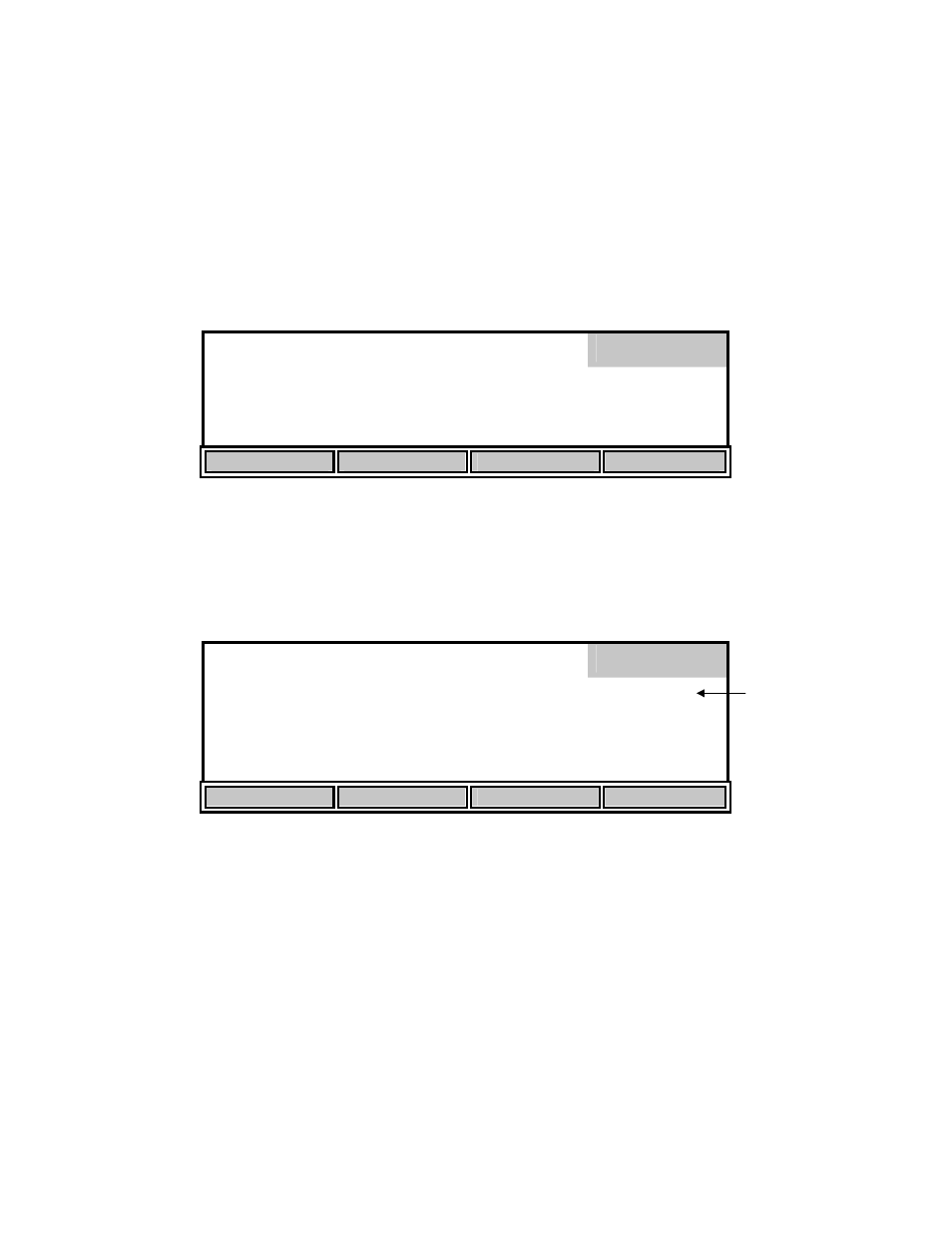
28
If the current memory location already contains data and you press [SAVE], the current readings
will be stored and the previous readings will be erased.
NOTE: There is NO way to restore previous data once it has been deleted.
When you have finished storing records, press [MODE] to return to Main mode.
Review
Press the [REVIEW] soft-key to enter Review mode and display the following menu.
98.0 %
8.15
mg/L
Review
0.0
ppt
740
mmHg
24.38°C 11:33
AM
02/06
RECALL
SEND ALL
CLEAR
DEL. ALL
Recall
From the Review menu, press the [RECALL] soft-key to enter Recall mode and display the
following menu.
98.0 %
8.15
mg/L
Recall
0.0
ppt
740
mmHg
24.38°C 11:33
AM
02/06
UP
DOWN
DIGIT
SEND
The Recall menu is used to recall or send data that was previously stored. The current record
number is shown on the right side of the display.
Use the [UP], [DOWN] and [DIGIT] soft-keys to view a different record number.
Press the [SEND] soft-key to send the currently displayed record to a computer or serial printer
via the RS232 port.
When you have finished recalling records, press [MODE] two times to return to Main mode.
Record: 01
Record Full
Record number
Record: 01
Record Full
