Configuring a 5.25" storage device – Acer AT310 F1 User Manual
Page 56
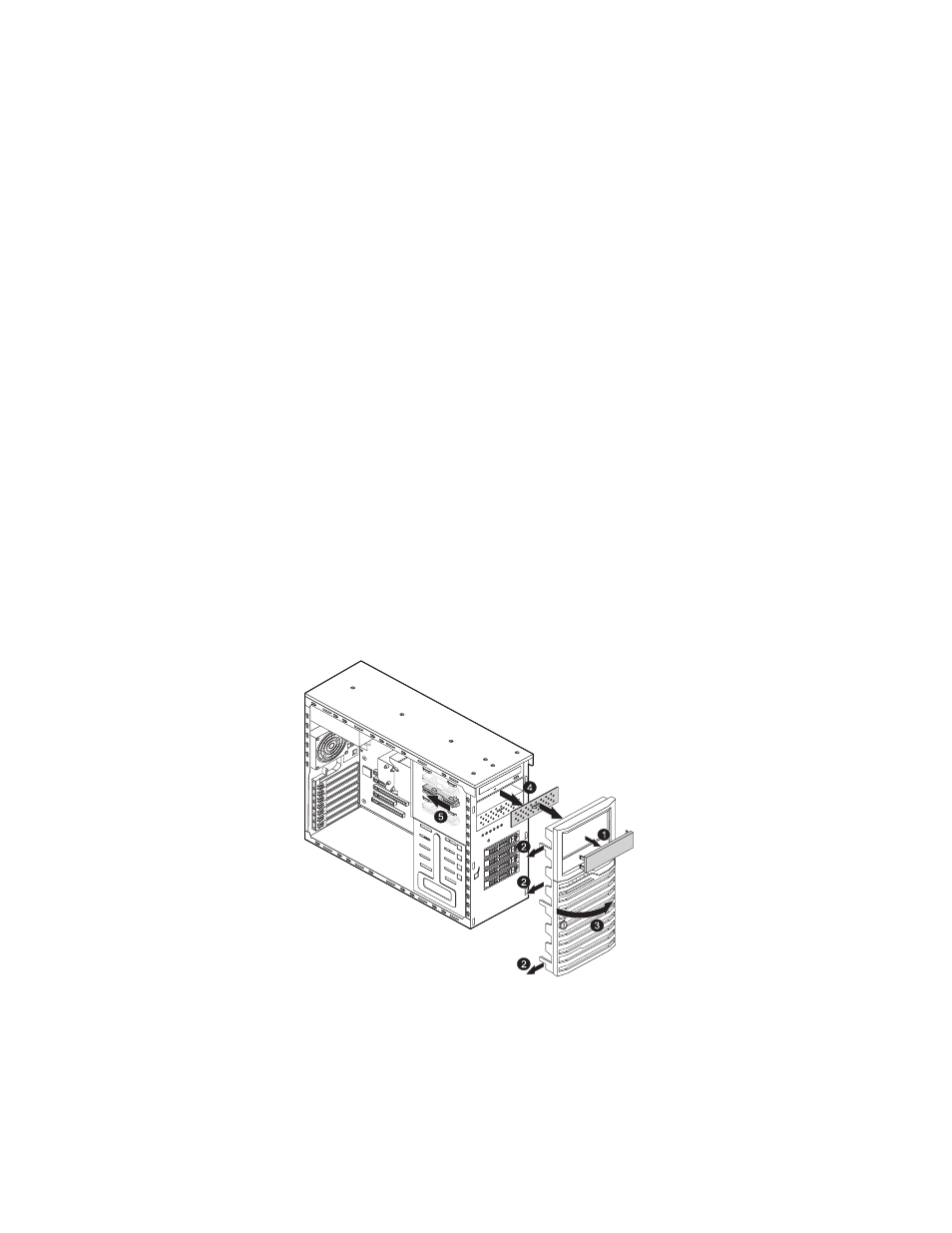
3 System upgrades
38
Configuring a 5.25" storage device
The two 5.25" device bays support a variety of storage devices for
additional storage capacity and scalability.
By default, the system ships with an optical drive installed on the
topmost device bay. You can choose to replace these default drives, or
you can install a new storage device on the second device bay.
Please ensure all installed devices support the SATA interface.
To install an optional storage device:
1
Perform the pre-installation instructions described on page 28.
2
Remove the side panel described on page 36.
3
Remove the bay cover of the empty 5.25" drive bay (1).
Keep this cover for future reinstallation.
4
Remove the front bezel by releasing the bezel retention tabs from
the chassis interior (2).
5
Pull the bezel away from the server (3).
6
Remove the EMI protector of the empty 5.25" drive bay (4).
7
Slide the tool-less bracket to the left to unlock the bay (5).
