Removing a hard disk drive with carrier – Acer AT310 F1 User Manual
Page 51
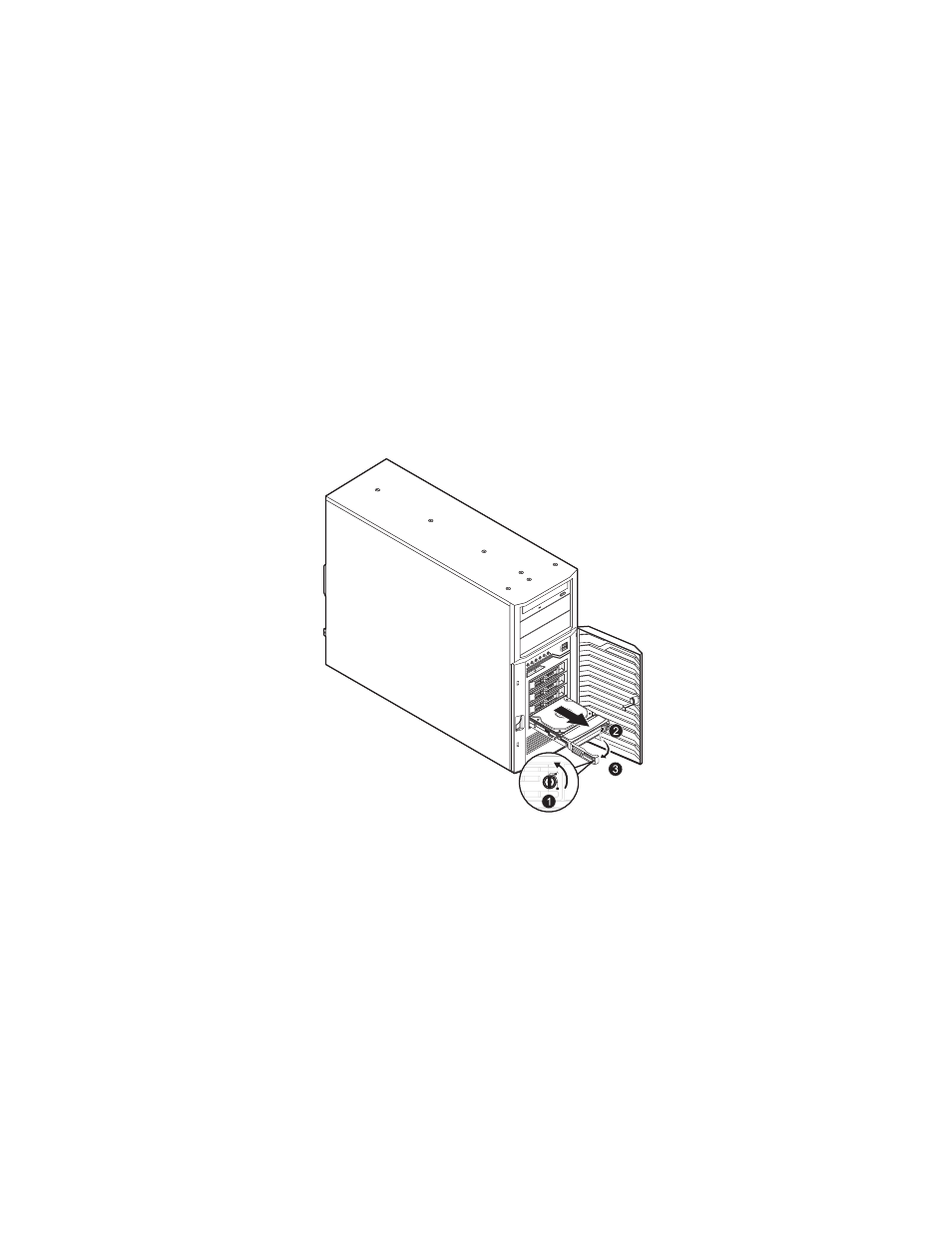
33
Removing a hard disk drive with carrier
If you intend to replace a HDD and need to remove the old drive,
proceed to the instructions below.
1
Observe the ESD precautions described on page 28.
2
If necessary, unlock the bezel door then pull it open.
3
Remove the hard disk drive with carrier.
(1) Unlock the HDD carrier latch.
(2) Slide the HDD carrier latch to release the lever.
(3) Pull the lever and slide the carrier from the server.
4
If you have no plans of installing a new HDD to the server, you
must reinstall the blank HDD carrier or HDD cover to maintain
proper airflow.
5
Close the bezel door.
6
Observe the post-installation instructions on page 29.
