Acer Altos R5250 User Manual
Page 70
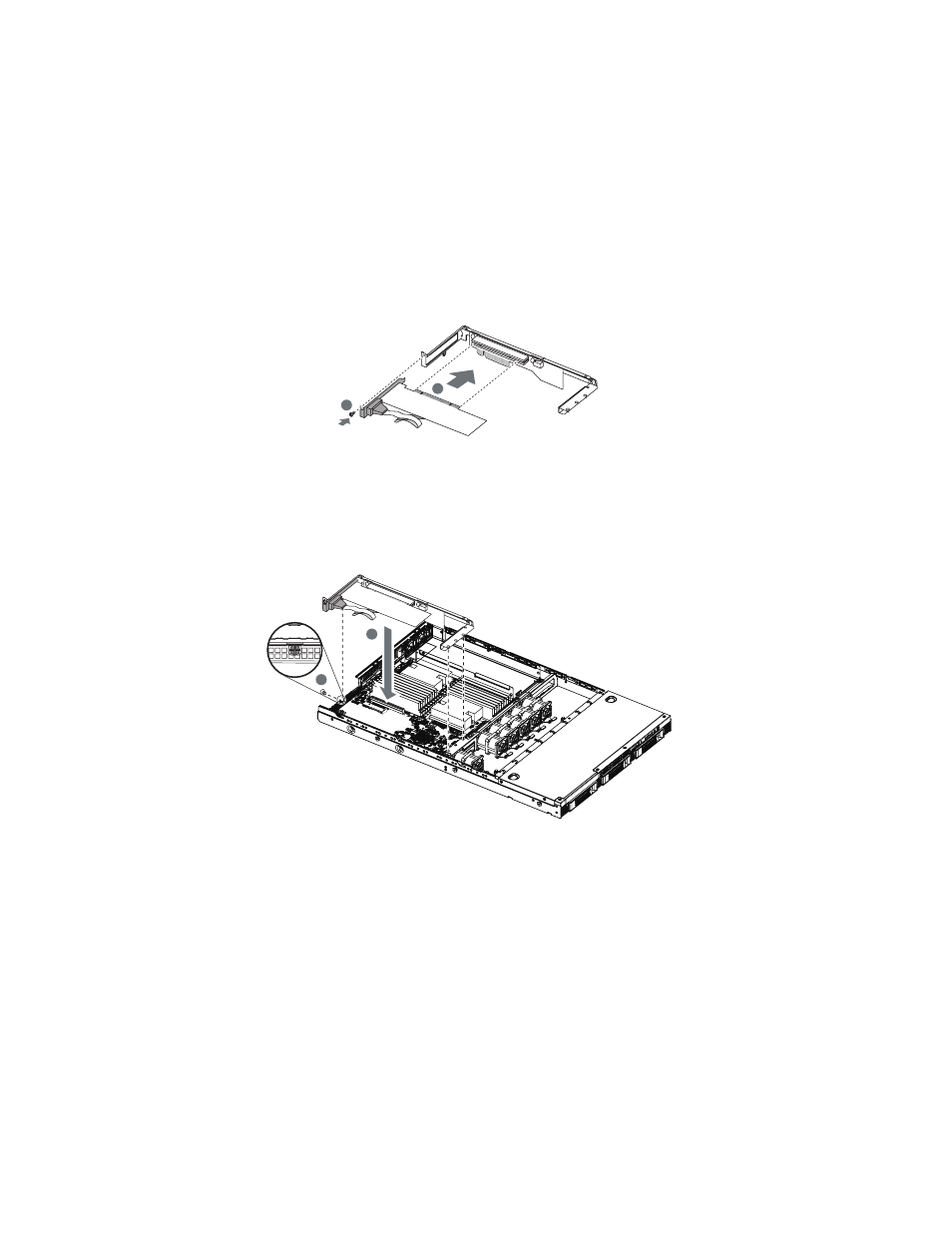
3 System upgrade
52
5
Install the expansion card.
(1) Align and insert the PCI card until it seats in the slot bracket
(A). Make sure the card is properly seated.
(2) Secure the card with the screw removed earlier (B).
6
Install the PCI riser assembly.
(1) Position the riser assembly over the PCI riser slot on the
mainboard, then push the riser assembly down until the
assembly is securely seated (C).
(2) Tighten the thumbscrew to secure the assembly to the chassis
(D).
7
Connect the necessary cables to the PCI card as required.
8
Observe the post-installation instructions described on page 28.
When you turn on the system, the BIOS setup automatically
detects and assigns resources to the new device (applicable only to
Plug-and-Play expansion card).
A
B
C
D
