Wireless projection – Acer PD726 User Manual
Page 39
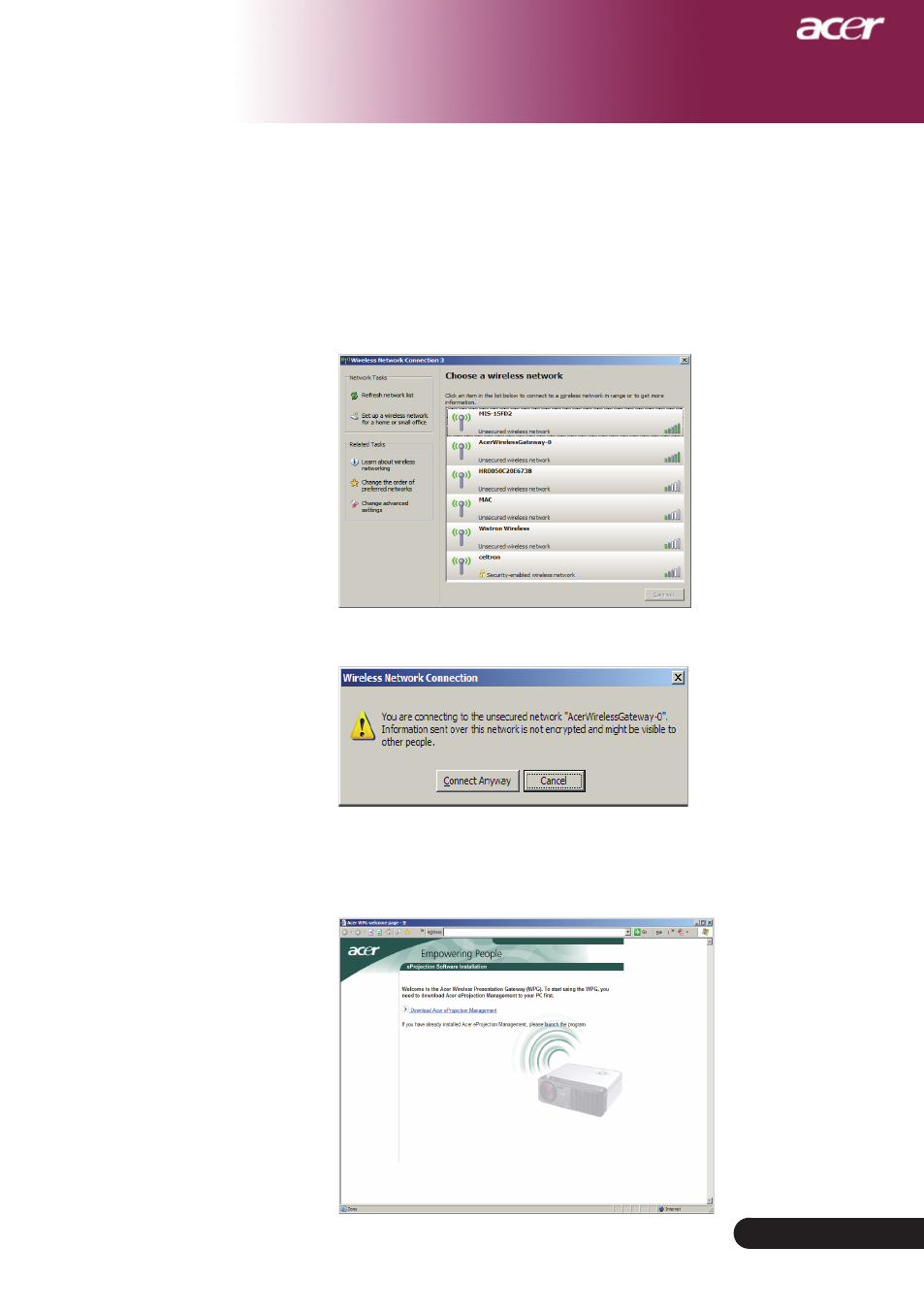
... English
Wireless projection
Downloading the software
1) Switch on your notebook, and activate the wireless LAN.
2) Scan for available WLAN APs using your preferred WLAN manager.
3) Select the AP labeled “AcerWirelessGatway-” from the list of
available APs. Connect to this AP. If there is more than one WPG
listed, determine which one is the one you want to connect to from
the SSID listed in the upper left-hand corner of the screen.
4) If you receive any security warnings, select “Connect Anyway.”
5) Once the connection is established, open your Internet browser. You
will automatically be taken to the Acer WPG welcome page, where
you will be able to download the driver.
See also other documents in the category Acer Projectors:
- H5350 (53 pages)
- P1266i (126 pages)
- P1266i (16 pages)
- PH530 (41 pages)
- PD724W (59 pages)
- P1165P (66 pages)
- PD 321 (1 page)
- XD1270 (47 pages)
- XD1150 (45 pages)
- P5206 (22 pages)
- X1140A (9 pages)
- U5200 (52 pages)
- S5201M (2 pages)
- PD525P (56 pages)
- PROJECTOR P7205 (62 pages)
- PD723P (2 pages)
- X1230K (2 pages)
- PW730 (46 pages)
- X1261N (2 pages)
- P3150 Series (53 pages)
- ALTOS 1100E (161 pages)
- P7280I (61 pages)
- P7270 (2 pages)
- X1260 (2 pages)
- P5271n (70 pages)
- P5271 Series (2 pages)
- P5271i (69 pages)
- P5281 (2 pages)
- X1160P (53 pages)
- X1160 (52 pages)
- S5201 (65 pages)
- S5200 (59 pages)
- S5200 (2 pages)
- DNX0708 (2 pages)
- X1230S (56 pages)
- PD 323 (2 pages)
- H7530D Series (58 pages)
- S5200 (2 pages)
- Projector (35 pages)
- PD117D series (47 pages)
- P3250 (2 pages)
- RS232 (2 pages)
- S1200 (2 pages)
- H5360 (2 pages)
- H5360 (57 pages)
