Introduction, Remote control with laser pointer – Acer PD726 User Manual
Page 12
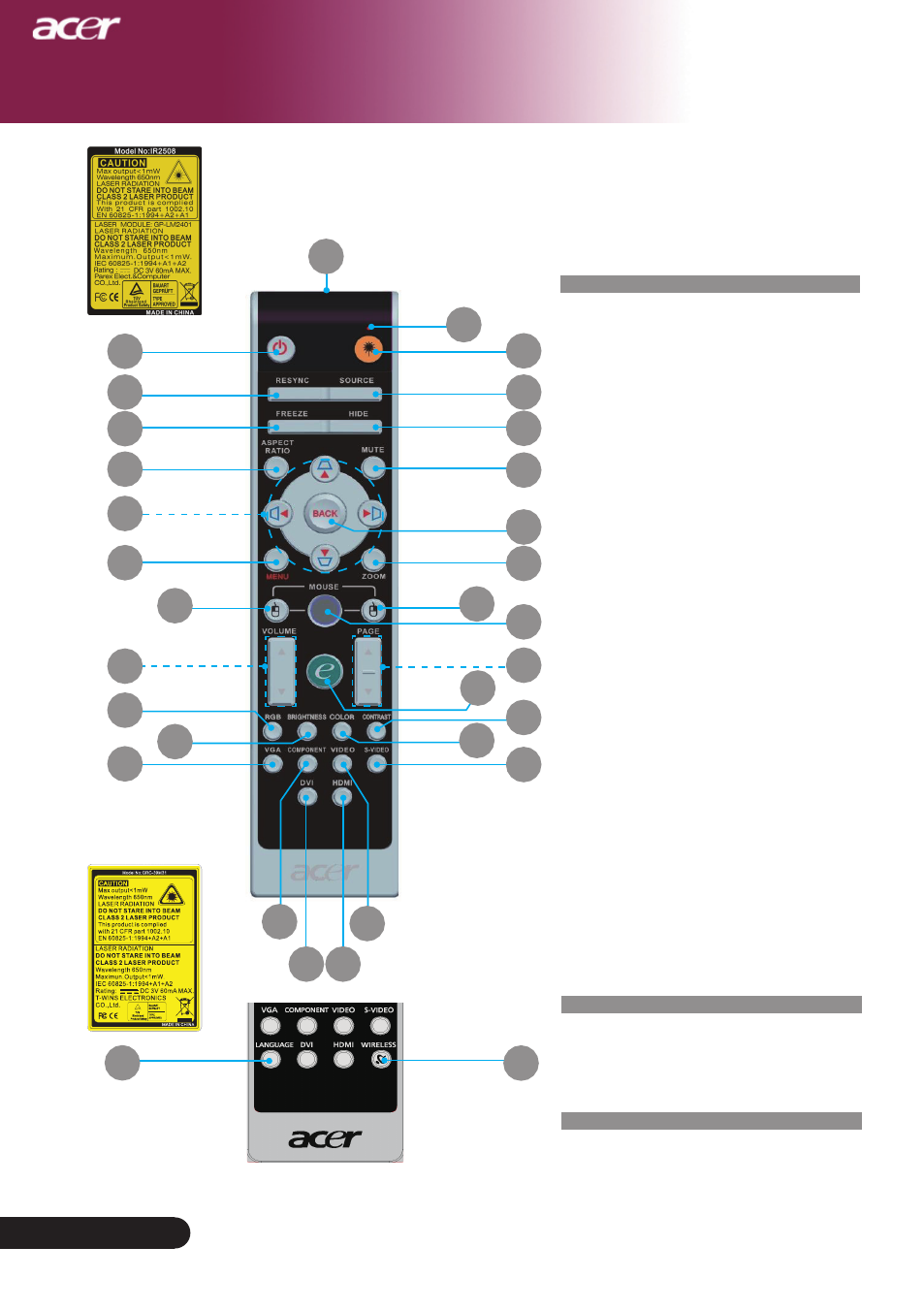
0
English ...
Introduction
1. Laser Pointer
2. Power
3. Laser Button
4. Source
5. Resync
6. Freeze
7. Hide
8. Mute
9. Aspect Ratio
10. Keystone/
Four Directional Select Keys
11. Back
12. Digital Zoom
13. Menu
14. Mouse Left Click
15. Mouse Right Click
16. Mouse
17. Volume +/-
18. Page Up/Page Down
19. Empowering Key
20. RGB
21. Brightness
22. Contrast
23. Color
24. VGA
25. Component
26. S-Video
27. Video
28. HDMI
29. DVI
30. Transmit Indicator Light
Remote Control with Laser Pointer
For PD726W/PD727 Series Only
31. Language
32. Wireless
2
5
9
13
17
20
24
10
6
14
21
28
8
4
12
16
11
7
18
26
22
15
23
29
1
3
30
19
25
27
31
32
See also other documents in the category Acer Projectors:
- H5350 (53 pages)
- P1266i (16 pages)
- P1266i (126 pages)
- PH530 (41 pages)
- PD724W (59 pages)
- P1165P (66 pages)
- PD 321 (1 page)
- XD1270 (47 pages)
- XD1150 (45 pages)
- U5200 (52 pages)
- S5201M (2 pages)
- P5206 (22 pages)
- X1140A (9 pages)
- PD525P (56 pages)
- PROJECTOR P7205 (62 pages)
- PD723P (2 pages)
- X1230K (2 pages)
- PW730 (46 pages)
- X1261N (2 pages)
- P3150 Series (53 pages)
- ALTOS 1100E (161 pages)
- P7280I (61 pages)
- P7270 (2 pages)
- X1260 (2 pages)
- P5271 Series (2 pages)
- P5271i (69 pages)
- P5281 (2 pages)
- P5271n (70 pages)
- X1160 (52 pages)
- X1160P (53 pages)
- S5201 (65 pages)
- S5200 (59 pages)
- S5200 (2 pages)
- DNX0708 (2 pages)
- X1230S (56 pages)
- PD 323 (2 pages)
- H7530D Series (58 pages)
- S5200 (2 pages)
- Projector (35 pages)
- PD117D series (47 pages)
- P3250 (2 pages)
- RS232 (2 pages)
- S1200 (2 pages)
- H5360 (2 pages)
- H5360 (57 pages)
