Data sheet, Pin description – Diodes CS5519 User Manual
Page 4
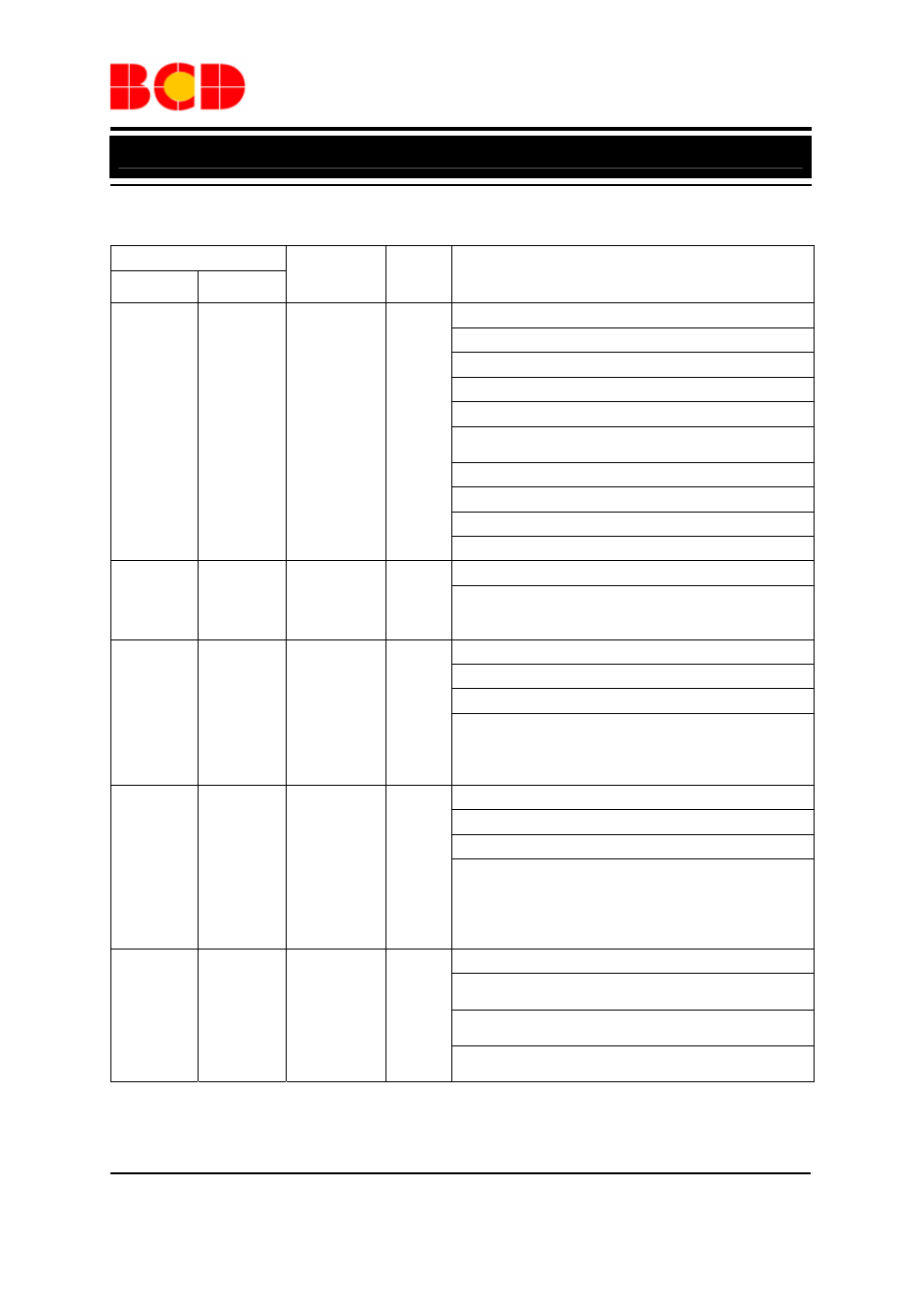
Data Sheet
Enhanced Multi-touch Capacitive Touch Screen Controller CS5519
Apr. 2013 Rev. 1. 0 BCD Semiconductor Manufacturing Limited
4
Pin Description
Pin Number
Pin Name
Pin
Type
Pin Function
QFN-7×7
-56
QFN-8×8
-68
1 1
P1.7/
TXD1/
PINT0.1/
EXTCLKIN/
T0
I/O
Port 1.7 GPIO
8051 P1.7 GPIO
TXD1
This pin also can be configured as TXD of UART 1
PINT0.1
This pin also can be configured as the expanded INT0
interrupt
External Clock Input
External clock input source.
T0 Timer 0 Input
This pin also can be configured as Timer 0 input
2 2
TESTEN
I
Test Mode Enable High Active
This pin has an internal weakly pull low resistor
connected. If it is connected high, the chip enters into
Test Mode condition
3 3
P1.2/SDA
(open-
drain)
I/O
Port 1.2 GPIO
8051 P1.2 GPIO
SDA
This pin also can be configured as the SDA signal of
the I2C master or I2C slave controller. In this operation
mode, this pin should also be configured as
bi-directional I/O with open-drain output
4 4
P1.3/SCL
(open-
drain)
I/O
Port 1.3 GPIO
8051 P1.3 GPIO
SCL
This pin also can be configured as the SCL signal of
the I
2
C master or I
2
C slave controller. In I
2
C master
mode, this pin should be configured as open-drain
output. In I
2
C slave, this pin should be configured as
input only
5 5
RSTN
I
Reset Low Active
Typically connect a resistor to VDD18 and a capacitor
to VSS
Low asserted and threshold at 0.5×V
DD18
. When forced
low, the chip enters into reset condition
This pin should not be connected to any level above
V
DD18
