Ap3154a, Serial digital interface, Functional description – Diodes AP3154A User Manual
Page 10: 120ma high efficiency white led driver
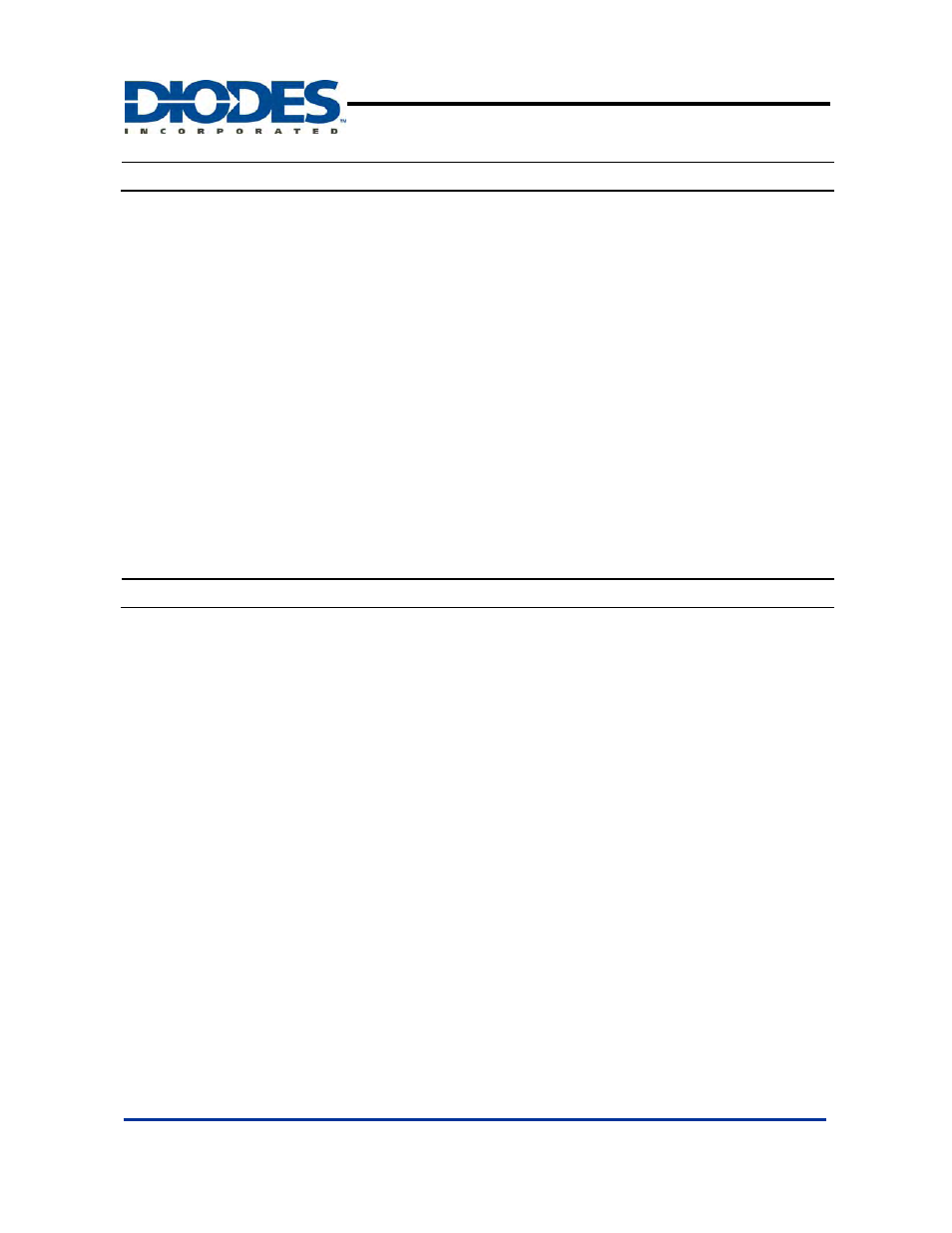
AP3154A
120mA HIGH EFFICIENCY WHITE LED DRIVER
AP3154A Rev. 1
10
of
14
AUGUST 2009
©
Diodes Incorporated
Disabled Current Sinks
Unused current channels must be disabled by connecting the
sinks to V
OUT
with only a small sense current flowing through the
disabled channel.
Soft-Start and Soft-Stop
Soft-start and Soft-stop function are incorporated to prevent
excessive inrush current during power-up, mode switching,
power-down, transition out of stand-by mode.
Short-Circuit Protection
Short-circuit protection function is incorporated to prevent
excessive load current when either flying cap terminals or output
pin electrically tied to a very low voltage or ground.
Over-Voltage Protection
Over-voltage protection function is incorporated to limit the
output voltage under a safe value to avoid on-chip device
breakdown.
Under-Voltage Lockout
Under-voltage lockout feature disables the device when the
input voltage drops below UVLO threshold.
Thermal Shutdown
When the die temperature exceeds
the thermal limit, the device
will be disabled and enter stand-by mode. The operation will be
resumed whenever the die cools off sufficiently.
Switching Frequency
By default, AP3154A is working at 1.2Mhz switching frequency.
It can also work at 0.6MHz or 1.8MHz switching frequency set
through SDI. User can choose the appropriate switching
frequency with consideration of noise immunity, input/output
voltage ripple requirement, and capacitor selection etc.
Up Spread Spectrum Control
When this feature is enabled through SDI, the switching
frequency periodically varies between 100% and 110% of
nominal frequency. It flattens the peak energy on nominal
frequency over a range of frequency band so that EMI effect is
significantly reduced.
PWM Dimming Control
The AP3154A provides flexible dimming control with either
16-level SDI protocol control or PWM dimming control through
SDI pin. When PWM dimming control is enabled, the sink
current is adjusted by the duty cycle of the signal applied on SDI
pin.
Serial Digital Interface
SDI Command Timing
For an SDI command to be successfully received by the AP3154A, all SDI timing specifications should be satisfied. When no command is
being sent the SDI pin should be held high. If the SDI pin goes low and stays low for a time length of between TSLO(min) and TSLO(max)
and then goes high and stays high for between TSHI(min) and TSHI(max), one falling edge is registered by the AP3154A. The total
number of falling edges registered before the SDI pin is held high for longer than the maximum separation time TSEP(max) identifies the
command that has been received by the AP3154A. The next series of falling edges before another separation time TSEP represents the
next command. In other words, the AP3154A counts the number of consecutive falling edges on the SDI pin and a different number
represents a different command.
Each command is executed after it is successfully received. If at any time the SDI pin is held low for longer than the maximum chip
disable time TOFF(max), the AP3154A is disabled and enters the shutdown mode. All internal registers are reset to default. Setting
the SDI pin high again will re-enable the AP3154A and bring it out of the shutdown mode.
The AP3154A enters the SDI mode by default when it is first powered up. The first SDI command 63 (63 falling edges) will put the
AP3154A into the PWM mode, where a high level on the SDI pin turns the LEDs on, a low level turns the LEDs off and the duty cycle
determines the average LED brightness. The next SDI command 63 will put the AP3154A back into the SDI mode. It should be pointed
out that the PWM mode is for dimming control only and configuration settings have to be done in the SDI mode.
Channel Configuration Example
The following timing diagram is a dimming control example. In this example, the first command (command 10) selects Channel 2 as the
configuration target and the second command (command 2) sets the Channel 2 current level to one step lower while the other channels
remain unchanged.
Functional Description
(Continued)
