AVSL 174.283 PRO-VOL User Manual
Page 2
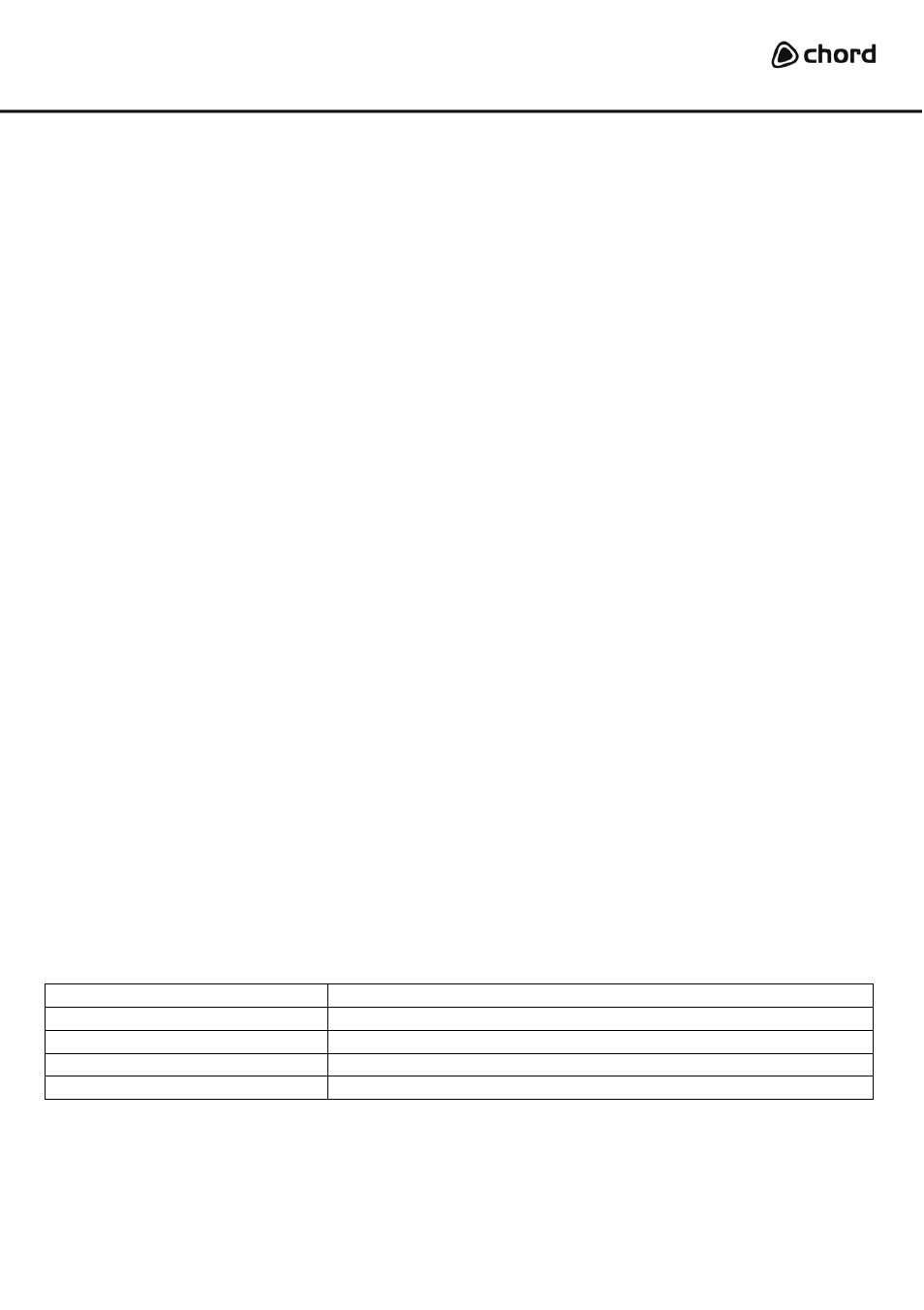
174.283UK User Manual
Introduction
Thank you for choosing the Chord Pro-Vol pedal for volume control and effects. Please read
and keep this manual to get the best results from your pedal and avoid damage through
misuse.
Warning
Avoid ingress of moisture or foreign objects into the housing of the pedal.
Care should be taken to keep the aperture below the treadle clear to avoid damage to the pot.
Ensure all connecting leads are of good quality and working order.
Cleaning
Use a soft dry or slightly damp to clean the cabinet as required. Clear apertures with a
soft brush.
Do not use strong solvents for cleaning the unit
Setting up
The Pro-Vol pedal works passively and does not require a power supply
Connect a stereo instrument input to both of the right-hand side input jacks A+ B
Connect the stereo output from the output jacks A+B
For mono instruments, use either A or B connections
Operation
Ensure that the right-hand side rotary Range control is turned fully anti-clockwise
Rocking the treadle varies the volume, heel down is minimum and toe down is maximum.
Adjusting the rotary Range control changes the minimum volume level in heel down position.
Toe down position is always maximum level and remains unchanged by the Range control
The Pro-Vol also has a switch for High/Low level for matching to different instruments.
Test the volume sweep with switch in or out to determine which is best for your instrument.
Specifications
Connections
2 x 6.3mm jack input, 2 x 6.3mm jack output
Controls
Rocker pedal, Range rotary control, Low/High switch
Potentiometer resistance
500k or 25k max
Dimensions
252 x 110 x 71mm
Weight
810g
Errors and omissions excepted.
Copyright© 2013. AVSL Group Ltd.
