AVSL 173.287 CT30 User Manual
Ct30, Guitar/chromatic tuner, Getting started
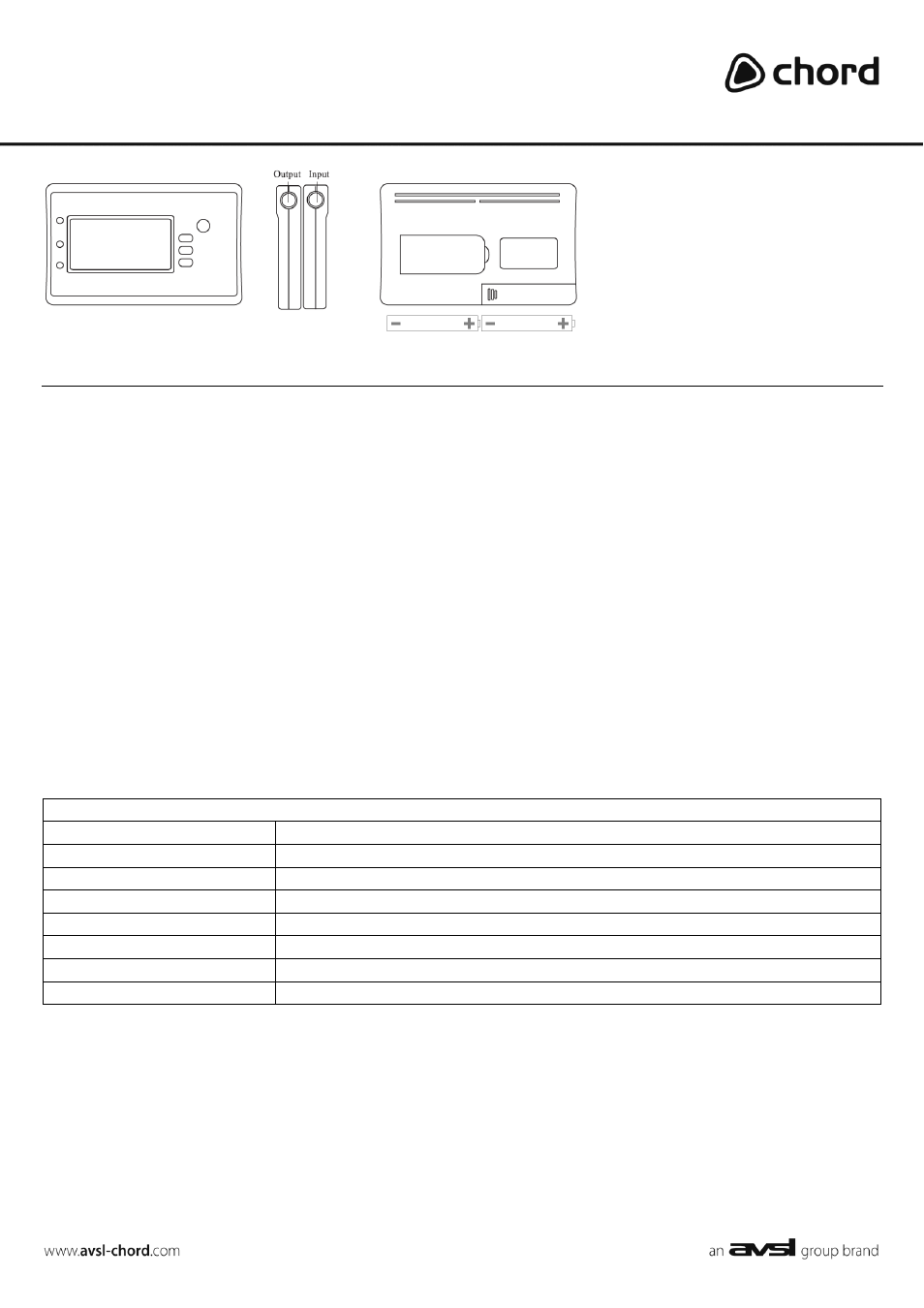
CT30
GUITAR/CHROMATIC TUNER
Item ref: 173.287
User Manual
Getting started
Install the supplied 2 x AAA batteries into the rear compartment, negative end first
Place acoustic instruments near the internal MIC for tuning or plug in electric instruments via 6.3mm jack
An output jack is provided for linking the output to an amplifier or effect pedals for “in-line” connection
Operation
Press the ON/OFF button for 2 seconds to switch on/off
Press
▲▼ buttons to adjust A4 reference frequency if required (440Hz is standard)
Pressing GUITAR/BASS/CHROMATIC will step through the tuning modes
When a note is detected, it will be represented on the virtual needle display and 3 LED indicators
Needle to the left with the red “
b
” LED lit indicates a “flat” pitch
Needle to the right with the red “#” LED lit indicates a “sharp” pitch
Needle in the centre and green LED indicates “in-tune”
Specifications
Power supply
3Vdc (2 x AAA batteries)
Input
Internal mic or 6.3mm jack
Tuning modes
Guitar, Bass and Chromatic (auto)
Tuning range
A0 (27.5Hz) - A6 (1760Hz)
Tuning stability
±1 cent
A4 frequency
435 - 445Hz
Dimensions
95 x 58 x 15mm
Weight
56g (no battery)
If the unit stops responding or the display “freezes”, remove the batteries and then replace them again
Avoid damage through impact, heat and keep away from liquids or direct sunlight
If the LEDs become dim, replace the batteries (2 x alkaline type AAA recommended)
Errors and omissions excepted.
Copyright© 2012. AVSL Group Ltd.
