4 storage – Armasight NSGNYX7P01P3DA1 Nyx7 PRO GEN 3P Night Vision Goggles User Manual
Page 23
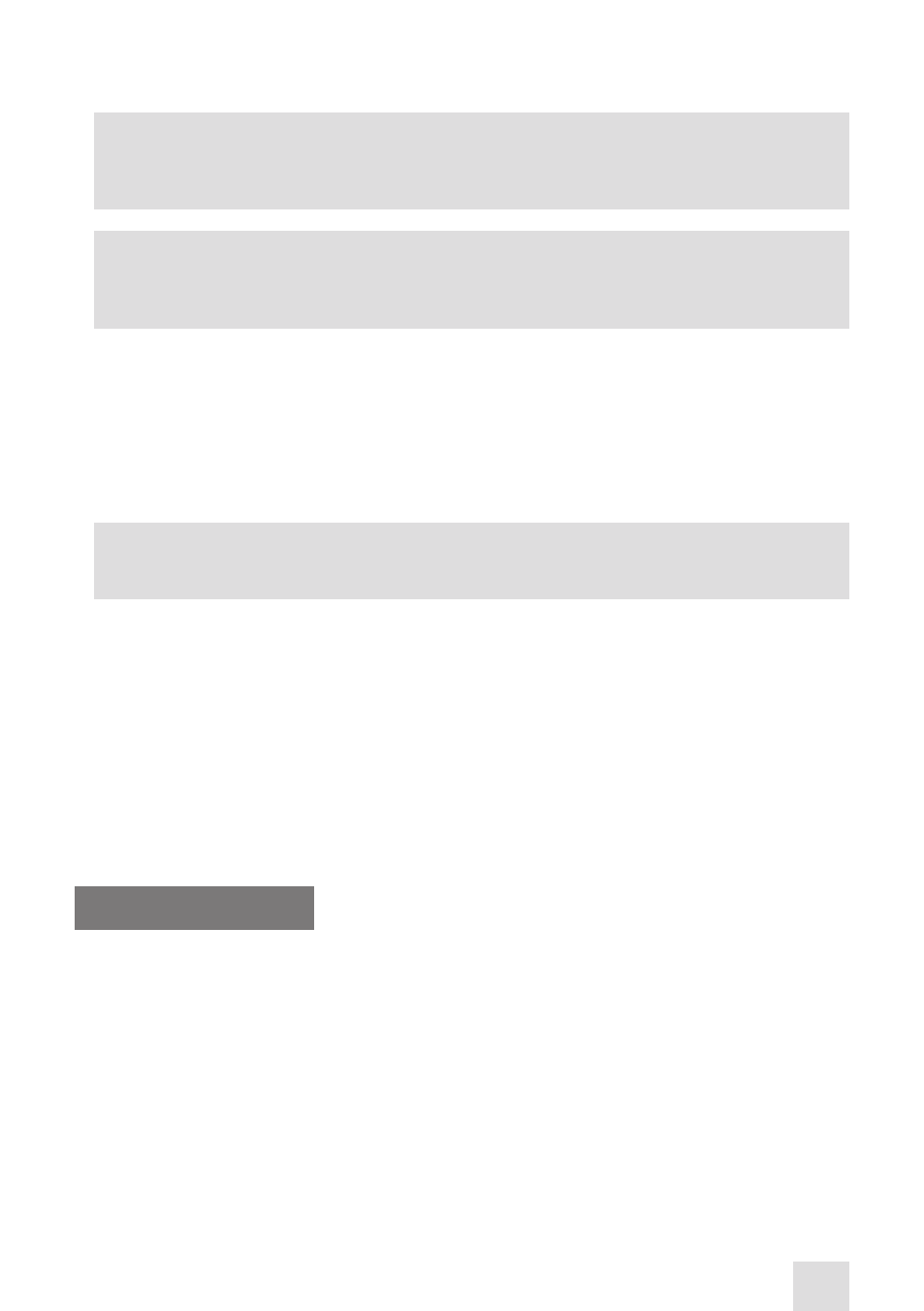
23
3.3.2 IR ILLUMINATOR OPERATIONS
CAUTION:
When operating the device in extremely dark conditions, the light from the unit’s IR illuminator
will be invisible to the unaided eye. However, the light can be detected by other NVDs.
NOTE:
The IR illuminator is designed to provide additional illumination (when needed) while viewing
scenes or targets from a short distance (up to 3m).
1. To activate the IR illuminator, turn the unit on. Turn the function switch from ON to the IR position.
A red light will appear in the eyepiece to indicate that the IR illuminator is operating.
3.3.3 OPERATING UNDER CHANGING LIGHT CONDITIONS
If the ambient light level exceeds the limit of 100-300 lx for more than 10 s, the Nyx-7 PRO automatic
protective system will shut off the intensifier tube. If a mission must be carried out in changing light
conditions, the user can shut down the protective system manually by closing the photoreceiver.
CAUTION:
DO NOT forget to open the photoreceiver after completing your mission.
3.3.4 NYX-7 PRO SHUT-DOWN
1. Turn the function switch OFF. The green glow in the viewing area will fade to black.
2. Secure the lens cap over the objective lens.
3. If necessary, remove the unit from the rail (from the scope lens). Remove the unit by following the
mounting instructions in reverse.
4. Unscrew the battery cap and take out the battery. Replace the battery cap. Do not store the unit with
the battery still in it.
5. Store the unit and all accessories in the case.
3.4 STORAGE
Prepare the Nyx-7 PRO for storage as follows:
1. Verify that the Nyx-7 PRO and all accessories are clean and dry before returning them to the storage
case.
2. Secure the cap over the objective lens.
3. Remove the battery.
4. Place the Nyx-7 PRO and accessories in the appropriate locations in the case, and close the cover.
- NSGNYX7P01G3DA1 Nyx7 PRO GEN 3 Ghost Night Vision Goggles NSGNYX7P0133DA1 Nyx7 PRO GEN 3+ Alpha Night Vision Goggles NSGNYX7P0133DB1 Nyx7 PRO GEN 3 Bravo Night Vision Goggles NSGNYX7P0123DI1 Nyx7 PRO GEN 2+ ID Night Vision Goggles NSGNYX7P0123DH1 Nyx7 PRO GEN 2+ HD Night Vision Goggles NSGNYX7P01Q3DI1 Nyx7 PRO GEN 2+ QS Night Vision Goggles
