Armasight NAMPVS700133DB1 PVS7 GEN 3 Bravo Night vision goggles User Manual
Page 25
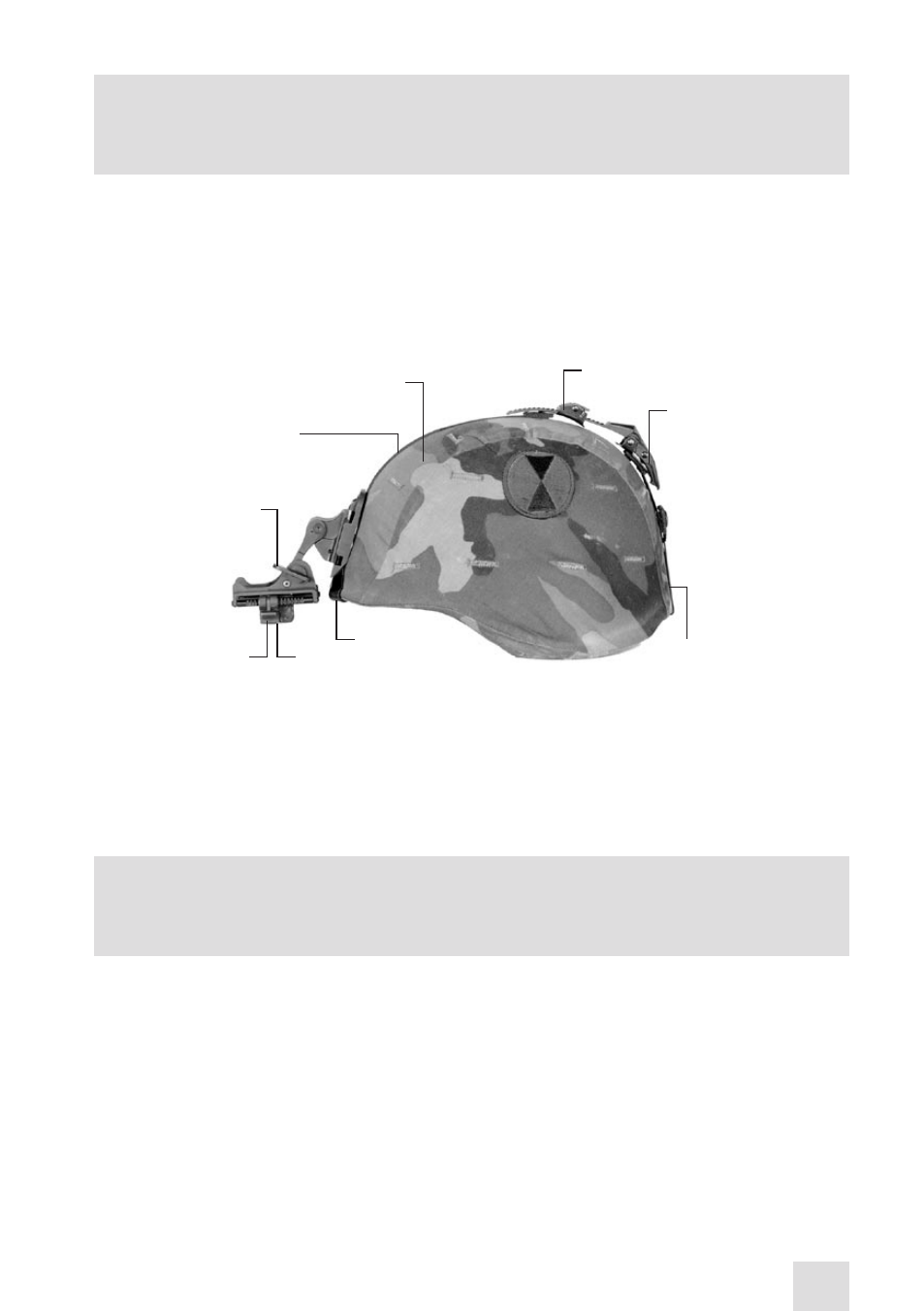
25
NOTE:
It may be necessary to remove the brow pad when wearing the head mount over a protective
mask.
j. Installation of the Head Mount Assembly with the PASGT Helmet. Install the head mount assem-
bly per the instructions in paragraph 3.3.1, H.
k. Installation of the Head Mount Assembly with the M1 Helmet. Install the head mount assembly
per the instructions in paragraph 3.3.1. I.
L. Installation of the Helmet Mount Assembly (Optional) to the PASGT Helmet.
1. Remove mount assembly from the carrying case. Refer to Figure 3-7 for the helmet mount features.
2. With the catch flipped forward, place the strap over the top of the helmet, center and hook the rear
bracket onto the rear of the helmet. Center the front bracket, hook in on the front of the helmet and
hold it in place. (See Figure 3-7.)
3. With the buckle-lever open, take up the slack in the strap using the catch. Close the buckle lever.
4. Place the helmet upside down with the helmet mount facing you.
NOTE:
Steps 5 and 6 describe the installation of the neck strap to the chin strap. To accomplish these
steps, it may be necessary to unthread the chin strap from the helmet.
5. Thread the chin strap through the right end of neck strap and snap the neck strap fastener tab closed.
(Refer to Figure 3-8.)
6. Thread the chin strap through the left end of the neck strap and snap the neck strap fastener tab
closed. (Refer to Figure 3-8.).
7. Unfasten the neck strap latch on the left side of the neck strap.
8. Put the helmet on.
9. Fasten the neck strap with the neck strap latch. Tighten the chin strap and neck strap until they fit
securely. The brow of the helmet should be parallel to the ground.
front bracKet
rear
bracKet
SocKet
SIde button
tIlt
adjuStment
Strap
helmet
catch
bucKle
lever
FIGURE 3-7. HELMET MOUNT FEATURES
- NAMPVS7001P3DA2 PVS7 GEN 3P TAN Night vision goggles NAMPVS7001P3DA1 PVS7 GEN 3P Night vision goggles NAMPVS700133DA2 PVS7 GEN 3+ Alpha TAN Night vision goggles NAMPVS700133DA1 PVS7 GEN 3+ Alpha Night vision goggles NAMPVS700133DB2 PVS7 GEN 3 Bravo TAN Night vision goggles NAMPVS700137DB2 PVS7 GEN 3 Bravo MG TAN Night vision goggles NAMPVS700123DS1 PVS7 GEN 2+ SD Night vision goggles NAMPVS700123DS2 PVS7 GEN 2+ SD TAN Night vision goggles NAMPVS700123DI1 PVS7 GEN 2+ ID Night vision goggles NAMPVS700127DI2 PVS7 GEN 2+ ID TAN Night vision goggles NAMPVS700123DH1 PVS7 GEN 2+ HD Night Vision Goggle NAMPVS700123DH2 PVS7 GEN 2+ HD TAN Night Vision Goggle
