Advanced instruments inc – Analytical Industries GPR-1600 MS Series PPB Oxygen Analyzer User Manual
Page 37
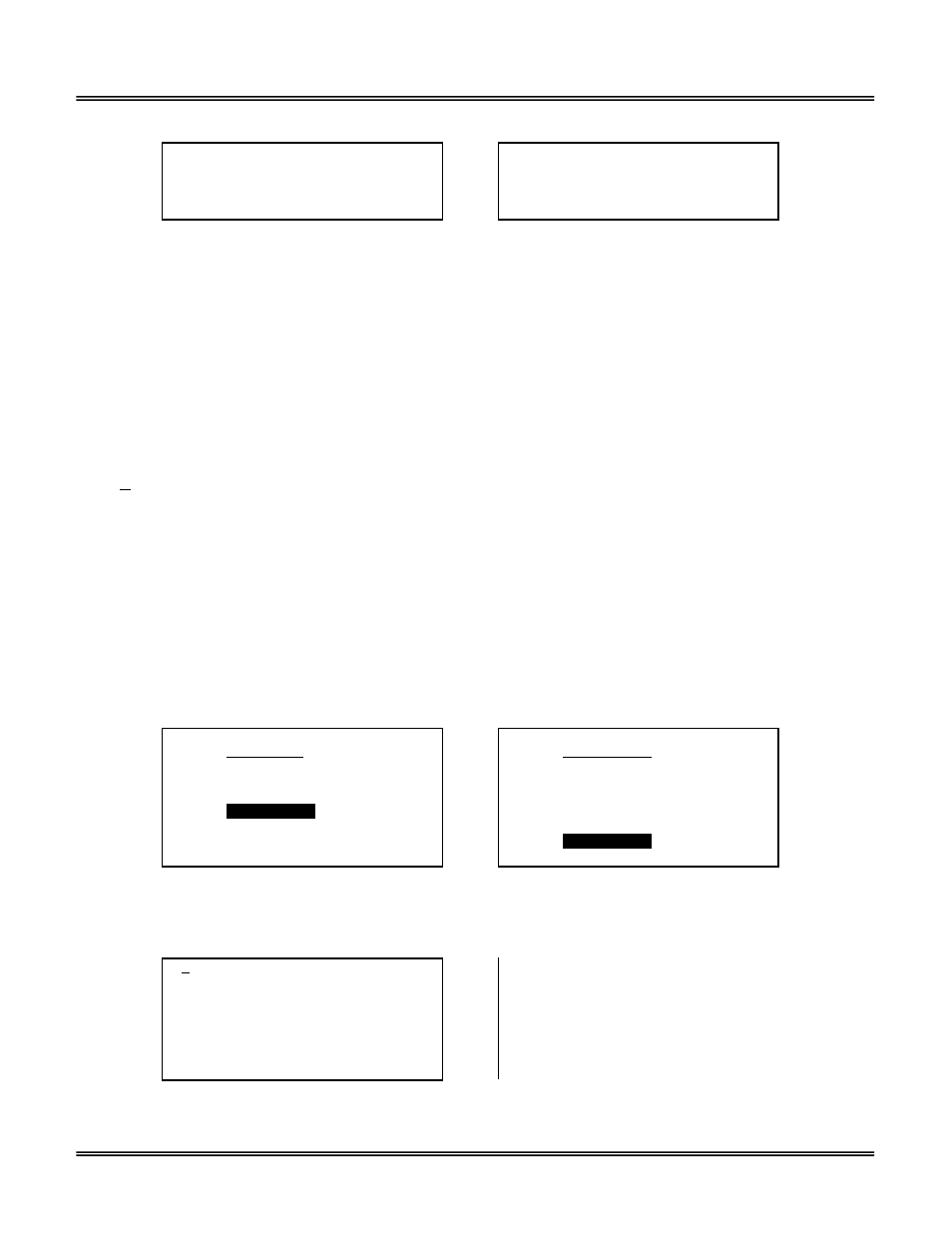
Advanced Instruments Inc.
37
PASSED
CALIBRATION
OR
FAILED
CALIBRATION
33. If the calibration is successful, the analyzer returns to the SAMPLING mode after 30 seconds.
34. If the calibration is unsuccessful, return to the SAMPLING mode with span gas flowing through the analyzer, make sure the
reading stabilizes and repeat the calibration before concluding the equipment is defective.
35. Allow the span gas to flow for 1-2 minutes to purge the air trapped in the sample gas line. If the analyzer is equipped with
a SAMPLE/BYPASS valve, place it in the BYPASS position.
36. Disconnect the span gas line and install the purged sample gas line as quickly as possible. If the analyzer is equipped with
a SAMPLE/BYPASS valve, keep it in the BYPASS position and allow the span gas to flow for 1-2 minutes to purge the gas
lines inside the analyzer.
37. If the analyzer is equipped with a SAMPLE/BYPASS valve, place it in the SAMPLE position.
38. Wait until the reading is stable and proceed to sampling.
Default Span
The software will set the SPAN adjustment based on the average oxygen reading (actually the sensor’s signal output) at any
specific oxygen concentration. For example, when a span gas is introduced, the micro-processor will display an oxygen reading
within +50% of the span gas value. This feature allows the user to test the sensor’s signal output without removing it from the
sensor housing.
Output Span:
In rare instances the 4-20mA signal output may not agree to the reading displayed by the LCD. This feature enables the user to
adjust the 20mA signal output should the LCD display not agree.
Note: Adjust the 4mA signal output with the OUTPUT ZERO option described above.
Procedure:
1. Access the MAIN MENU by pressing the MENU key.
2. Advance the reverse shade cursor using the ARROW keys to highlight CALIBRATION.
3. Press the ENTER key to select the highlighted menu option.
4. The following displays appear:
MAIN MENU
AUTO SAMPLE
MANUAL SAMPLE
CALIBRATION
CONFIG ALARMS
BYPASS ALARMS
>>>
CALIBRATION
SPAN CALIBRATE
ZERO CALIBRATE
DEFAULT SPAN
DEFAULT ZERO
OUTPUT SPAN
OUTPUT ZERO
5. Advance the reverse shade cursor using the ARROW keys to highlight OUTPUT SPAN.
6. Press the ENTER key to select the highlighted menu option.
7. The following display appears
100.0
OUTPUT SPAN OFFSET
PRESS UP OR DOWN
TO CHANGE VALUE
ENTER TO SAVE
MENU TO RETURN
8. Compute the adjustment value as described in Appendix B or consult the factory. The true adjustment value must be
determined empirically by trial and error. Adjust the initial adjustment value for additional percent errors.
