Advanced instruments inc, Menu navigation, Main menu – Analytical Industries GPR-1600 MS Series PPB Oxygen Analyzer User Manual
Page 23: Range selection
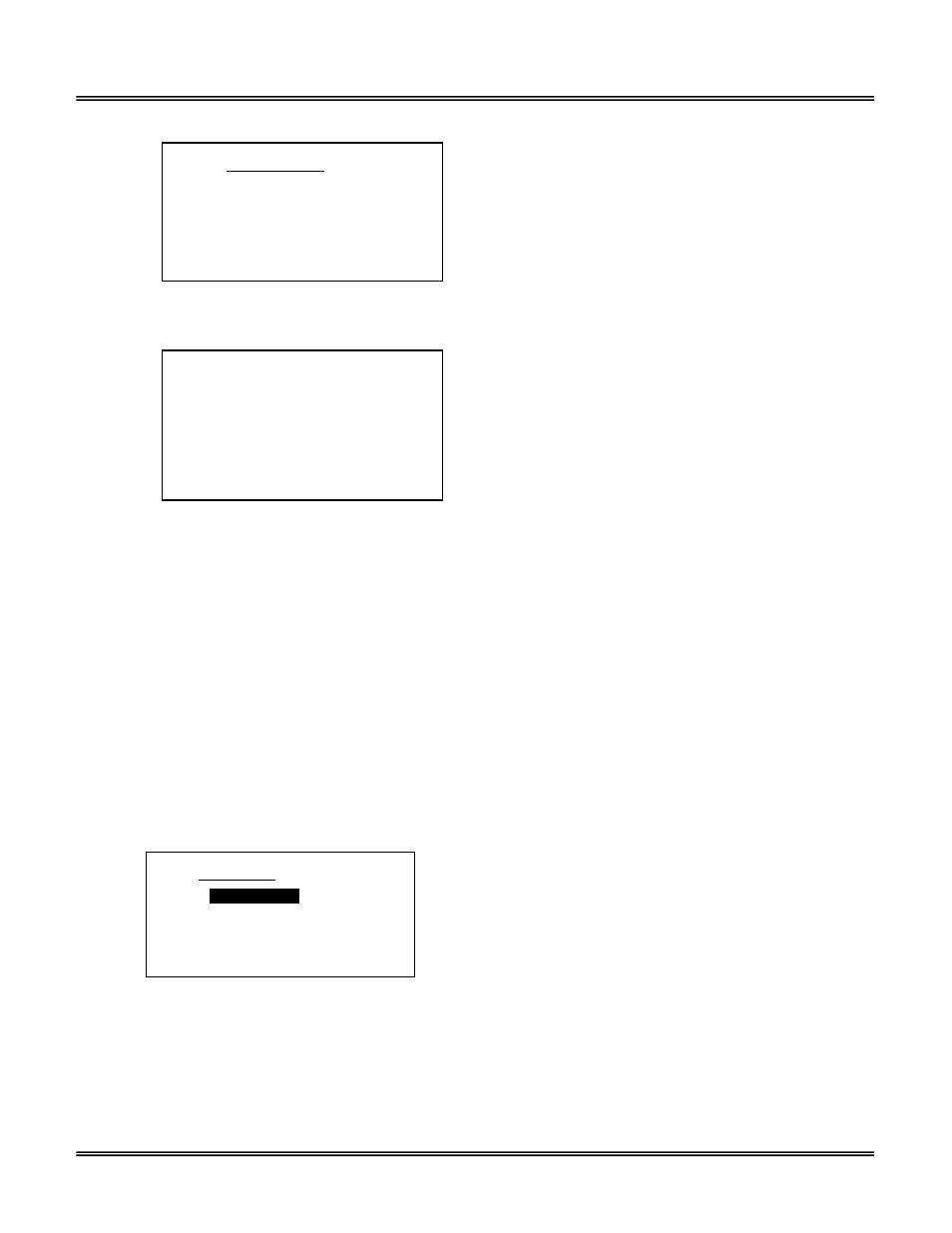
Advanced Instruments Inc.
23
START-UP TEST
ELECTRONICS – PASS
TEMP SENSOR – PASS
BAROMETRIC SENSOR – PASS
REV. 1.61
Note: The analyzer display defaults to the sampling mode when 30 seconds elapses without user interface.
Note: At installation expect the range to default to 25% range, thereafter, 100 ppm range but only if properly isolated.
3.3
PPM
AUTO SAMPLING
10 PPM RANGE
24.5 C
LO1 2 PPM 10 PPM HI2
Menu Navigation
The four (4) pushbuttons located on the front of the analyzer operate the micro-processor:
1. blue ENTER (select)
2. yellow UP ARROW
3. yellow DOWN ARROW
4. green MENU (escape)
Main Menu
Access the MAIN MENU by pressing the MENU key:
MAIN MENU
AUTO SAMPLE
MANUAL SAMPLE
CALIBRATION
CONFIG ALARMS
BYPASS ALARMS
Range Selection
The GPR-1600MS analyzer is equipped with four (4) standard measuring ranges (see specification) and provides users with a
choice of sampling modes. By accessing the MAIN MENU, users may select either the AUTO SAMPLING (ranging) or MANUAL
SAMPLING (to lock on a single range) mode.
