Advanced instruments inc – Analytical Industries GPR-1600 MS Series PPB Oxygen Analyzer User Manual
Page 35
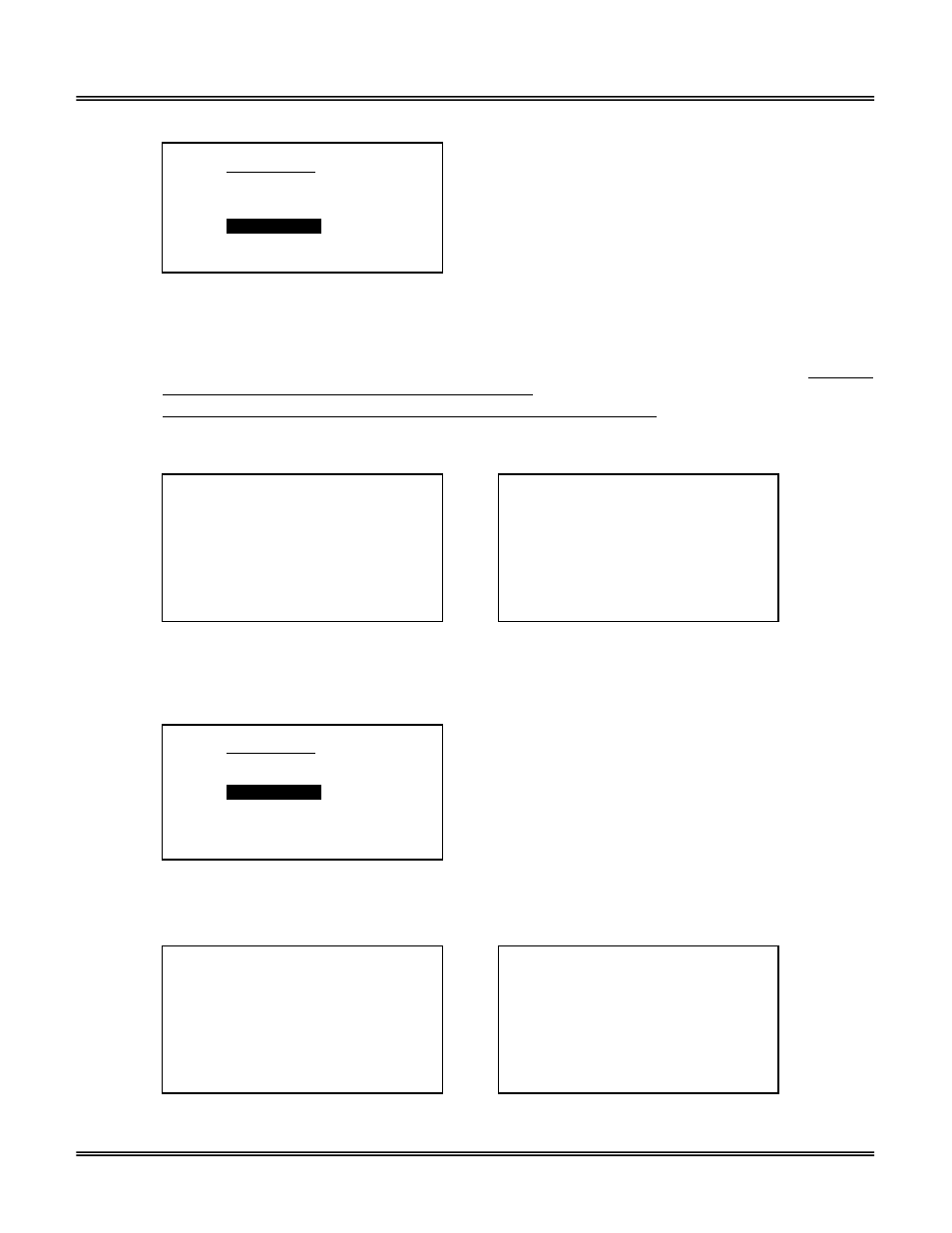
Advanced Instruments Inc.
35
CALIBRATION
SPAN CALIBRATE
ZERO CALIBRATE
DEFAULT SPAN
DEFAULT ZERO
OUTPUT SPAN
OUTPUT ZERO
7. Advance the reverse shade cursor using the ARROW keys to highlight DEFAULT ZERO.
8. Press the ENTER key to select the highlighted menu option UNLESS:
¾ If a ZERO CALIBRATION adjustment is made during initial installation, it is normally not required again until the
sample system connections are modified or a new oxygen sensor is installed. Therefore the DEFAULT ZERO
function is recommended only when performing a ZERO CALIBRATION and during troubleshooting and should not
be repeated before routine subsequent SPAN CALIBRATION.
¾ If a ZERO CALIBRATION adjustment has NOT been made as described above, perform the DEFAULT ZERO and
DEFAULT SPAN functions when troubleshooting an analyzer and before SPAN CALIBRATION.
9. The following display (below left) appears and after 3 seconds the system returns to the SAMPLING mode:
FACTORY
DEFAULTS
SET
3.3
PPM
AUTO SAMPLING
10 PPM RANGE
24.5 C
LO1 2 PPM 10 PPM HI2
10. Repeat steps 1 through 4 above.
CALIBRATION
SPAN CALIBRATE
ZERO CALIBRATE
DEFAULT SPAN
DEFAULT ZERO
OUTPUT SPAN
OUTPUT ZERO
11. Advance the reverse shade cursor using the ARROW keys to highlight DEFAULT SPAN.
12. Press the ENTER key to select the highlighted menu option.
13. The following display (below left) appears and after 3 seconds the system returns to the SAMPLING mode:
FACTORY
DEFAULTS
SET
3.3
PPM
AUTO SAMPLING
10 PPM RANGE
24.5 C
LO1 2 PPM 10 PPM HI2
14. Assure there are no restrictions in vent line.
