Advanced instrtuments inc, 5 operation - appendix a – Analytical Industries GPR-3100 Series Oxygen Purity Analyzer User Manual
Page 44
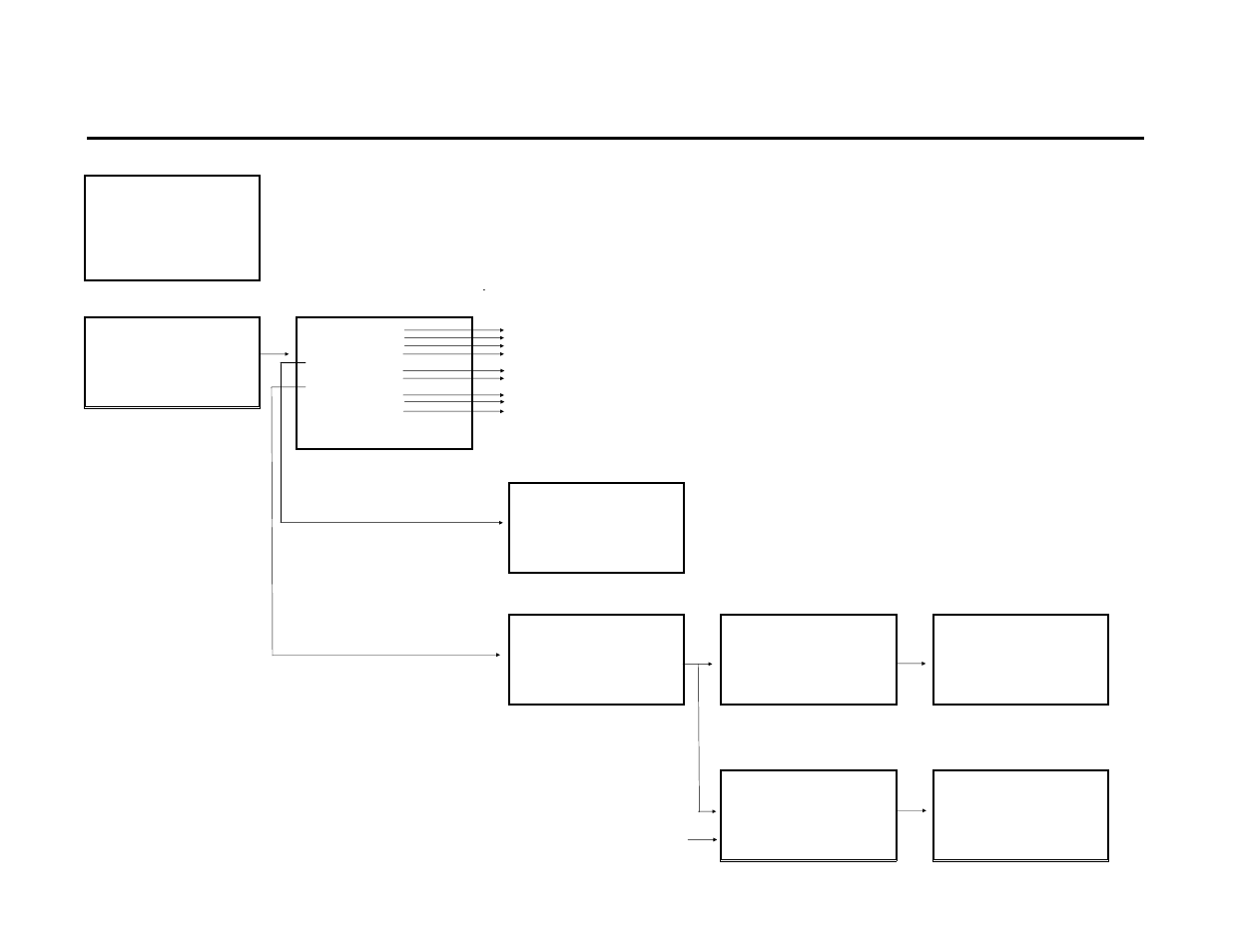
Advanced Instrtuments Inc.
5 Operation - Appendix A
* MAIN MENU Sample
Sample
Span
Zero
Alarm
System
Auto Range 90 to 100 %
75F 101 Kpa 02/10/2004 17:32:48
99.55 %
MAIN MENU Sample
* SYSTEM
Sample
Enable Low Flow Alarm
If active, press ENTER to toggle between Enable and Disable
Span
Disable Alarm During Cal
Press ENTER to toggle between Enable and Disable
Zero
Signal Average
Low, Medium or High (default Medium) - response time vs. noise filtering
Alarm
Range
Same as SAMPLE, Manual Ranging above
* System
Logging Interval
Temp co-efficient
Not active at this time
View Data Graph
Fullscreen display of data points - provided Logging On
Set Clock (and Date)
Auto Range 90 to 100 %
Logging On
Press ENTER to toggle between On and Off
75F 101 Kpa 02/10/2004 17:32:48
Show Text
Press ENTER to toggle between MAIN MENU display options - 1.) menu text with large numbers or 2.) menu text with small number and graph
Display Negative (Reading) On
Press ENTER to toggle between On and Off
Move cursor (*) to Systemusing DOWN ARROW key
Press ENTER to select
Note: Returns to MAIN MENU if no entry within 30 seconds
75F 101 Kpa 02/10/2004 17:32:48
Move cursor (*) to desired selection using DOWN ARROW key
11 Minutes
Press Up or Down
to change value
ENTER to Save
ESC to Return
75F 101 Kpa 02/10/2004 17:32:48
Press ENTER to Save and return to SYSTEM menu
Press ESC to Return to SYSTEM menu
SET CLOCK
* SET CLOCK
* MAIN MENU Sample
* Set Time
Set Hour
Sample
Set Date
Set Minute
Span
Set Second
Zero
Alarm
System
Auto Range 90 to 100 %
75F 101 Kpa 02/10/2004 17:32:48
75F 101 Kpa 02/10/2004 17:32:48
75F 101 Kpa 02/10/2004 17:32:48
Move cursor (*) to desired selection using DOWN ARROW key
Move cursor (*) to desired selection using DOWN ARROW key
Press ENTER to select
Press ENTER to select
Press UP or DOWN arrows to change value
Returns to MAIN MENU
Repeat for each selection option
* SET DATE
* MAIN MENU Sample
Set Year
Sample
Set Month
Span
Set Day
Zero
Alarm
System
Move cursor (*) to desired selection using DOWN ARROW key
Press ENTER to select
Auto Range 90 to 100 %
Press UP or DOWN arrows to change value
75F 101 Kpa 02/10/2004 17:32:48
75F 101 Kpa 02/10/2004 17:32:48
99.55 %
99.55 %
99.55 %
5_ops_3100_menu 11/22/2005 Page 6 of 7
