Advanced instrtuments inc, 5 operation - appendix a – Analytical Industries GPR-3100 Series Oxygen Purity Analyzer User Manual
Page 42
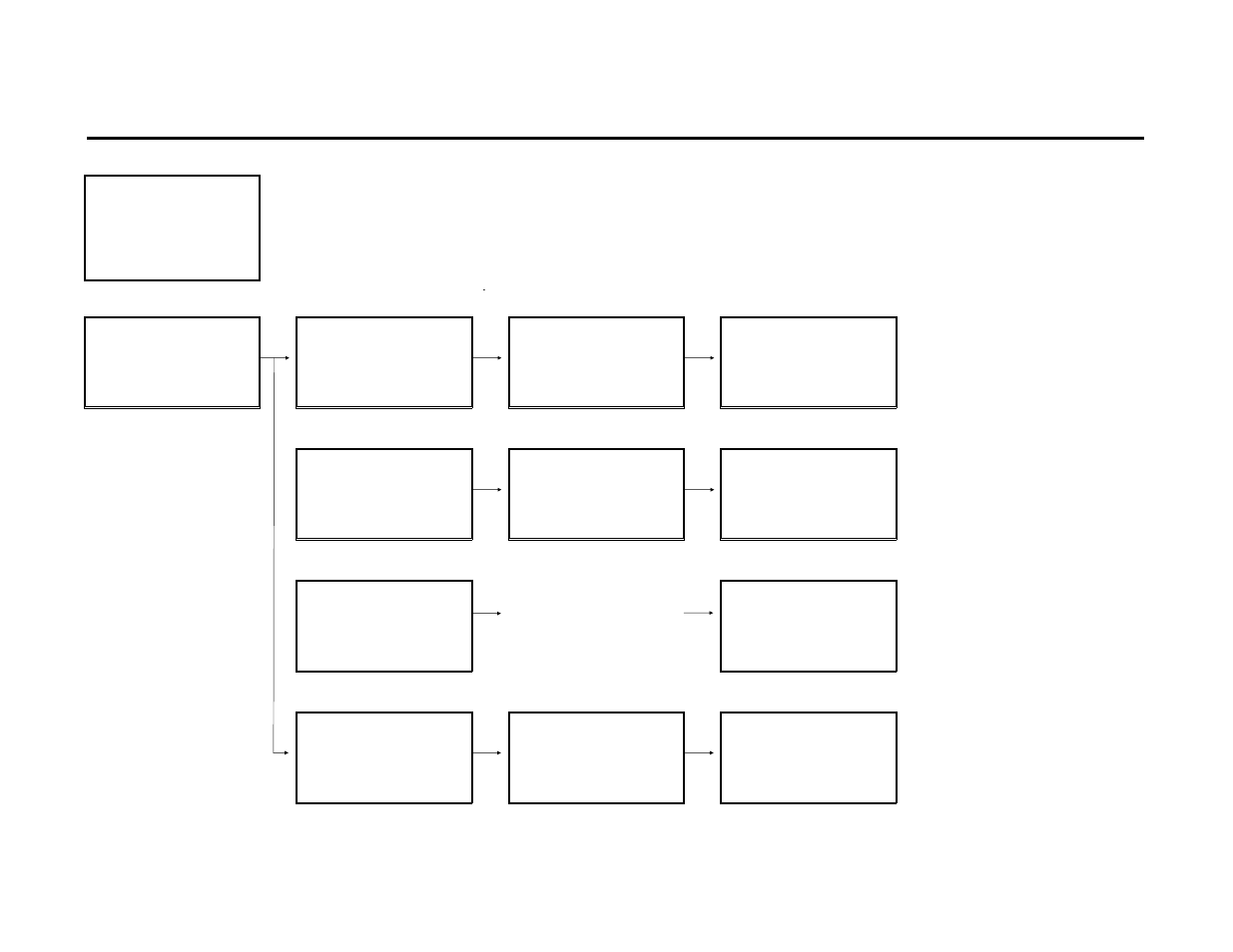
Advanced Instrtuments Inc.
5 Operation - Appendix A
* MAIN MENU Sample
Sample
Span
Zero
Alarm
System
Auto Range 90 to 100 %
75F 101 Kpa 02/10/2004 17:32:48
99.55 %
MAIN MENU Sample
ALARM Sample
40% Sample
* MAIN MENU Sample
Sample
* Set Alarm 1
Press Up or Down
Sample
Span
Set Alarm 2
to change value
Span
Zero
Alarm 1 Hi
ENTER to Save
Zero
* Alarm
Alarm 2 Hi
ESC to Return
Alarm
System
Alarm 1 On
System
Alarm 2 On
Alarm Timeout
Auto Range 90 to 100 %
Auto Range 90 to 100 %
Auto Range 90 to 100 %
Auto Range 90 to 100 %
75F 101 Kpa 02/10/2004 17:32:48
75F 101 Kpa 02/10/2004 17:32:48
75F 101 Kpa 02/10/2004 17:32:48
75F 101 Kpa 02/10/2004 17:32:48
Move cursor (*) to Alarm using DOWN ARROW key
Move cursor (*) to Alarm 1 using DOWN ARROW key
Press ENTER to Save or ESC to return to MAIN MENU
Press ENTER to select
Press ENTER to select
Note: Returns to MAIN MENU if no entry within 30 seconds
ALARM Sample
20% Sample
* MAIN MENU Sample
Set Alarm 1
Press Up or Down
Sample
* Set Alarm 2
to change value
Span
Alarm 1 Hi
ENTER to Save
Zero
Alarm 2 Hi
ESC to Return
Alarm
Alarm 1 On
System
Alarm 2 On
Alarm Timeout
Auto Range 90 to 100 %
Auto Range 90 to 100 %
Auto Range 90 to 100 %
75F 101 Kpa 02/10/2004 17:32:48
75F 101 Kpa 02/10/2004 17:32:48
75F 101 Kpa 02/10/2004 17:32:48
Move cursor (*) to Alarm 2 using DOWN ARROW key
Press ENTER to Save or ESC to return to MAIN MENU
Press ENTER to select
ALARM Sample
* MAIN MENU Sample
Set Alarm 1
Sample
Set Alarm 2
Span
* Alarm 1 Hi
Press ENTER to toggle between Hi and Lo or On and Off
Zero
* Alarm 2 Hi
Returns to MAIN MENU after toggling
Alarm
* Alarm 1 On
User does not see change, e.g. user must go back to confirm change.
System
* Alarm 2 On
Alarm Timeout
Auto Range 90 to 100 %
Auto Range 90 to 100 %
75F 101 Kpa 02/10/2004 17:32:48
75F 101 Kpa 02/10/2004 17:32:48
Move cursor (*) to each of 4 selections individually using DOWN ARROW key
Press ENTER to select
ALARM Sample
10 Minutes Sample
* MAIN MENU Sample
Set Alarm 1
Press Up or Down
Sample
Set Alarm 2
to change value
Span
Alarm 1 Hi
ENTER to Save
Zero
Alarm 2 Hi
ESC to Return
Alarm
Alarm 1 On
System
Alarm 2 On
* Alarm Timeout
Auto Range 90 to 100 %
Auto Range 90 to 100 %
Auto Range 90 to 100 %
75F 101 Kpa 02/10/2004 17:32:48
75F 101 Kpa 02/10/2004 17:32:48
75F 101 Kpa 02/10/2004 17:32:48
Move cursor (*) to Alarm Timeout using DOWN ARROW key
Press ENTER to Save or ESC to return to MAIN MENU
Press ENTER to select
99.55 %
99.55 %
99.55 %
99.55 %
99.55 %
5_ops_3100_menu 11/22/2005 Page 4 of 7
