3 using asus turbov gpu boost, 4 using cpu level up, Using asus turbov gpu boost -13 – Asus P7H57D-V EVO User Manual
Page 111: Using cpu level up -13, Chapter 4
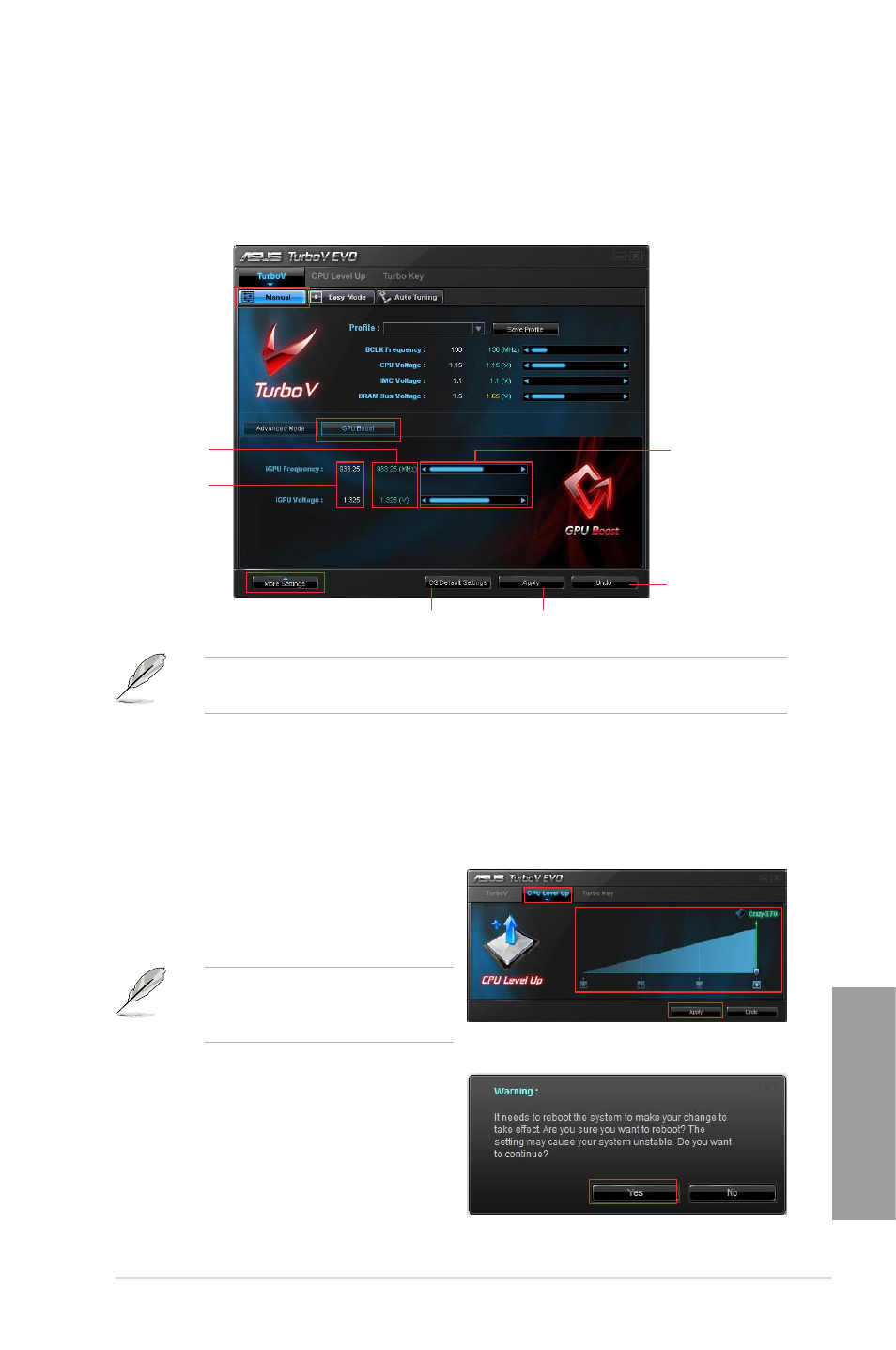
ASUS P7H57D-V EVO
4-13
Chapter 4
4.4.3
Using ASUS TurboV GPU Boost
The GPU Boost overclocks the integrated GPU in real-time for the best graphics performance.
In the TurboV Manual Mode, click More Settings, and then click the GPU Boost tab to
launch GPU Boost.
4.4.4
Using CPU Level UP
CPU Level UP allows you to upgrade your CPU at no additional cost. Pick a CPU level you
want to overclock to, and CPU Level UP will do the rest for you.
2.
Read through the warning messages
and click Yes to start upgrading the CPU
and restart the system.
1.
Click the CPU Level UP tab, pick a
CPU level you want to overclock to
by adjusting the slider, and then click
Apply.
The CPU options vary depending
on the CPU model you install on the
motherboard.
Adjustment
sliders
Start-up values
Target values
Applies all changes immediately
Undoes all changes
without applying
Click to restore all start-up settings
You can adjust the iGPU frequency and iGPU voltage simultaneously in the TurboV Easy
Mode.
