Asus PIKE 2208 User Manual
Page 63
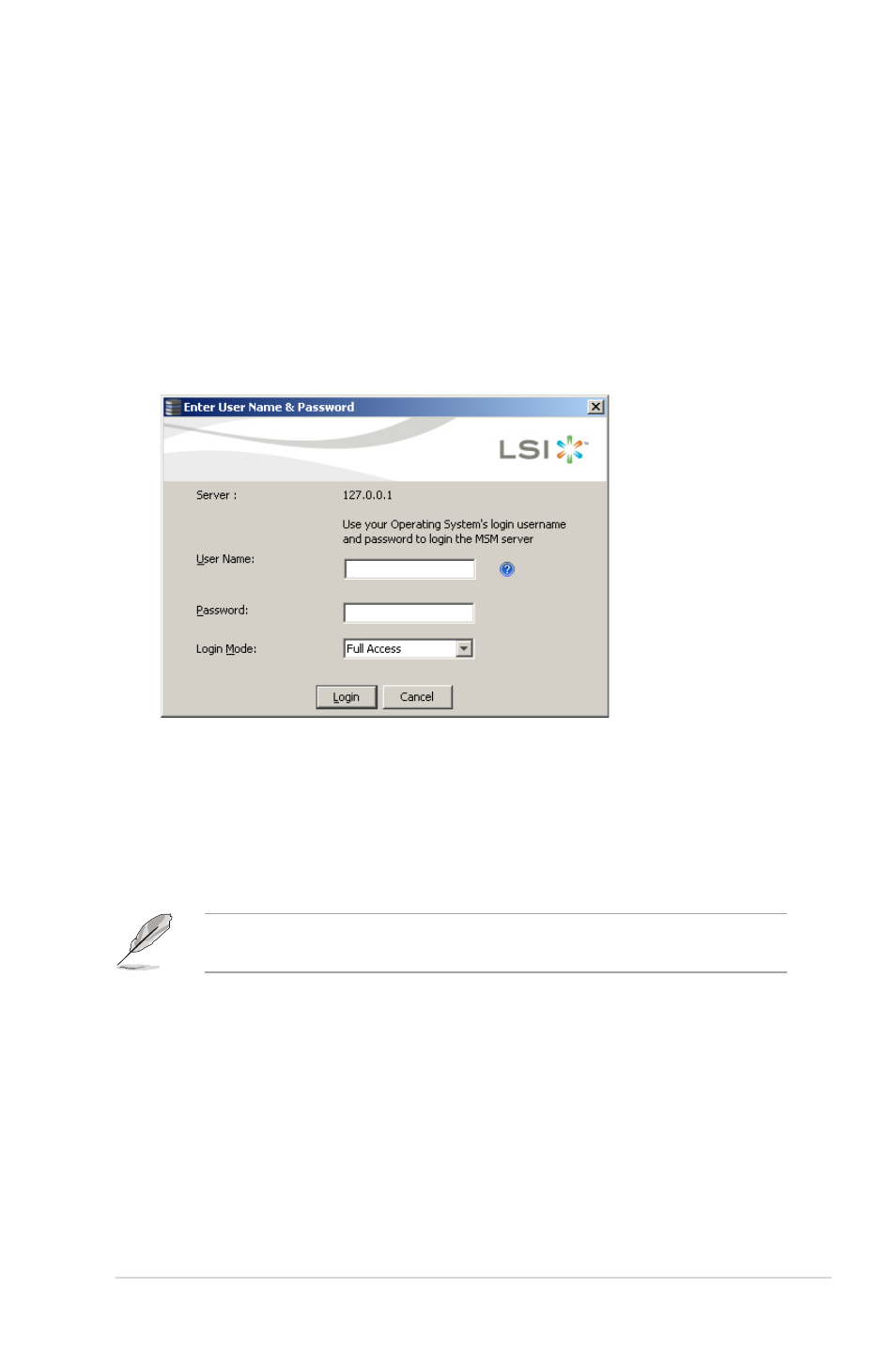
ASUS PIKE 2208
2-49
4. Select an access mode from the drop-down menu.
– Select Full Access if you need to both view the current configuration
and change the configuration.
– Select View Only if you need to only view and monitor the configuration.
5. Enter your user name and password, and click Login.
If the computer is networked, this is the login to the computer itself, not the
network login.
You must enter the root/administrator user name and password to use Full
Access mode. If your user name and password are correct for the Login
mode you have chosen, the main MegaRAID Storage Manager window
appears.
If the circle in Health column of the corresponding server is orange instead of
green, it means that the server is running in a degraded state—for example,
because a drive used in a virtual drive has failed. If the circle is red, the
storage configuration in the server has failed.
You can click Configure Host if you want to select the display preferences
for the server. You can choose to display only the local server, systems from
a list, or display all of the systems in the network of the local server.
3. Double-click the icon of the server that you want to access. The server login
window appears, as shown in the following figure.
