Asus SL1000 User Manual
Page 26
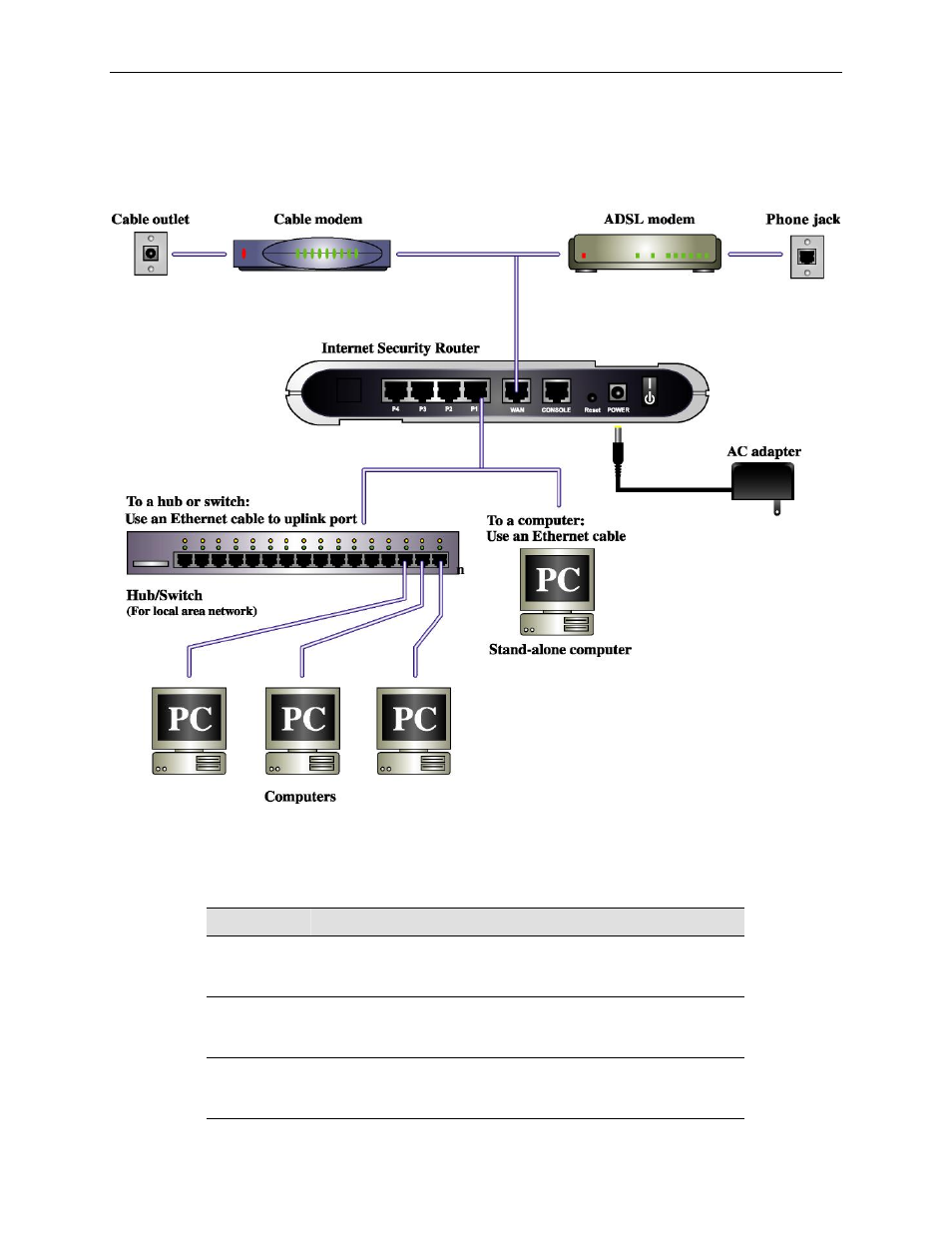
Chapter 3. Quick Start Guide
Internet Security Router User
’s Manual
10
3.1.4
Step 4. Turn on the Internet Security Router, the ADSL or cable modem and
power up your computers.
Press the Power switch on the rear panel of the Internet Security Router to the ON position. Turn on your
ADSL or cable modem. Turn on and boot up your computer(s) and any LAN devices such as hubs or switches.
Figure 3.1. Overview of Hardware Connections
You should verify that the LEDs are illuminated as indicated in Table 3.1.
Table 3.1. LED Indicators
This LED:
...should be:
POWER
Solid green to indicate that the device is turned on. If this light
is not on, check if the power adapter is attached to the Internet
Security Router and if it is plugged into a power source.
LAN1
–
LAN4
Solid green to indicate that the device can communicate with
your LAN or flashing when the device is sending or receiving
data from your LAN computer.
WAN
Solid green to indicate that the device has successfully
established a connection with your ISP or flashing when the
device is sending or receiving data from the Internet.
