3 onboard devices configuration, Onboard devices configuration -9 – Asus P5G41T-M LX2 User Manual
Page 34
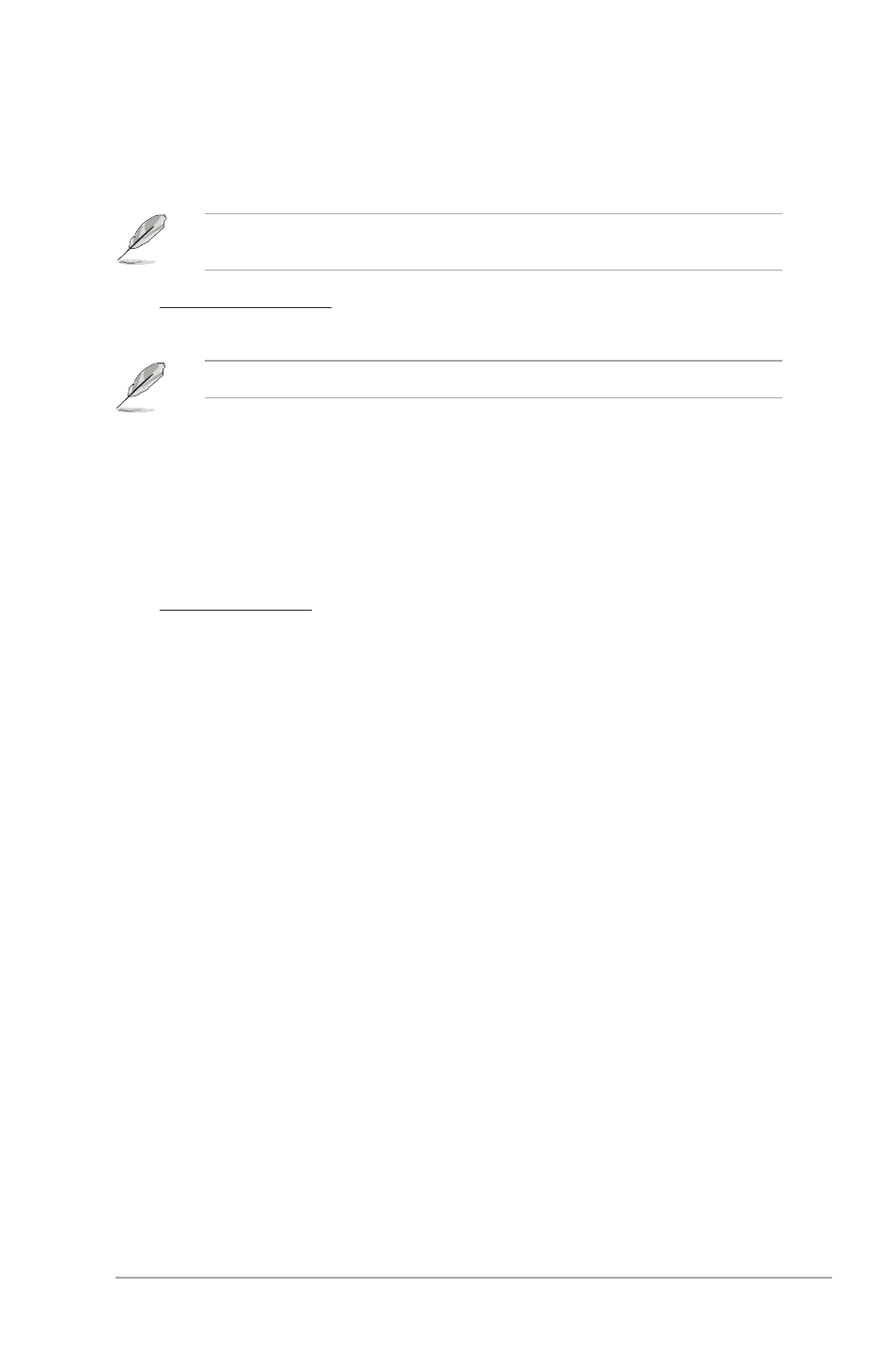
ASUS P5G41T-M LX2 Series
2-9
Parallel Port Address [378]
Allows you to select the Parallel Port base addresses.
Configuration options: [Disabled] [378] [278] [3BC]
Parallel Port Mode [Normal]
Allows you to select the Parallel Port mode.
Configuration options: [Normal] [EPP+ECP] [EPP] [ECP]
Parallel Port IRQ [IRQ7]
Allows you to select parallel port IRQ. Configuration options: [IRQ5] [IRQ7]
2.4.3
Onboard Devices Configuration
Serial Port1 Address [3F8/IRQ4]
Allows you to select the Serial Port1 base address.
Configuration options: [Disabled] [3F8/IRQ4] [2F8/IRQ3] [3E8/IRQ4] [2E8/IRQ3]
Serial Port1 Mode [Normal]
Selects the mode for Serial Port1. Configuration options: [Normal]
The following item is for P5G41T-M LX2 and P5G41T-M LX2/GB without an LPT port at
the back panel.
The following item is for P5G41T-M LX2/GB/LPT with an LPT port at the back panel.
