3 asus crashfree bios, 2 bios setup program, Asus crashfree bios -3 – Asus P5G41T-M LX2 User Manual
Page 28: Bios setup program -3
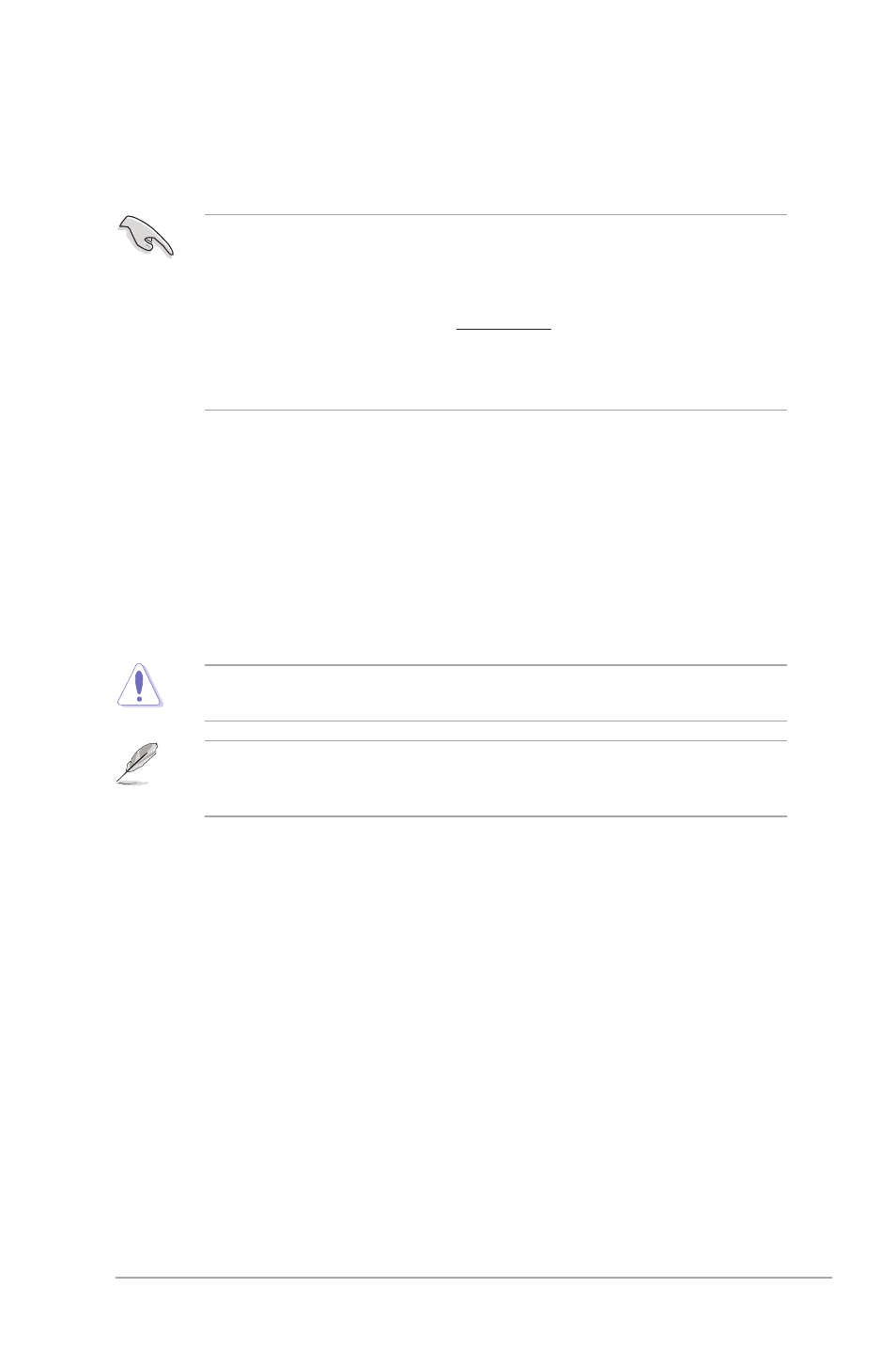
ASUS P5G41T-M LX2 Series
2-3
2.1.3
ASUS CrashFree BIOS
The ASUS CrashFree BIOS is an auto recovery tool that allows you to restore the BIOS file
when it fails or gets corrupted during the updating process. You can restore a corrupted BIOS
file using the motherboard support DVD or a removable device that contains the updated
BIOS file.
• Before using this utility, rename the BIOS file in the removable device into
PG41TML2.ROM (P5G41T-M LX2) / PG41TMLG.ROM (P5G41T-M LX2/GB) /
PG41TMLP.ROM (P5G41T-M LX2/GB/LPT).
• The BIOS file in the support DVD may not be the latest version. Download the latest
BIOS file from the ASUS website at www.asus.com.
• The removable devices that ASUS CrashFree BIOS support vary with motherboard
models. For motherboards without the floppy connector, prepare a USB flash disk before
using this utility.
Recovering the BIOS
To recover the BIOS:
1.
Turn on the system.
2.
Insert the support DVD to the optical drive or the removable device that contains the
BIOS file to the USB port or to the floppy disk drive, if supported.
3.
The utility automatically checks the devices for the BIOS file. When found, the utility
reads the BIOS file and starts flashing the corrupted BIOS file.
4.
Turn off the system after the utility completes the updating process and turn on again.
DO NOT shut down or reset the system while updating the BIOS! Doing so can cause
system boot failure!
Ensure to load the BIOS default settings to ensure system compatibility and stability. Select
the Load Setup Defaults item under the Exit menu. Refer to section 2.8 Exit menu for
details.
2.2
BIOS setup program
Use the BIOS Setup program to update the BIOS or configure its parameters. The BIOS
screens include navigation keys and brief online help to guide you in using the BIOS Setup
program.
Entering BIOS Setup at startup
To enter BIOS Setup at startup:
• Press
POST continues with its routines.
Entering BIOS Setup after POST
To enter BIOS Setup after POST:
• Press simultaneously.
• Press the reset button on the system chassis.
• Press the power button to turn the system off then back on. Do this option only if you
failed to enter BIOS Setup using the first two options.
