5sending to more than one location – Canon MultiPASS 10 User Manual
Page 9
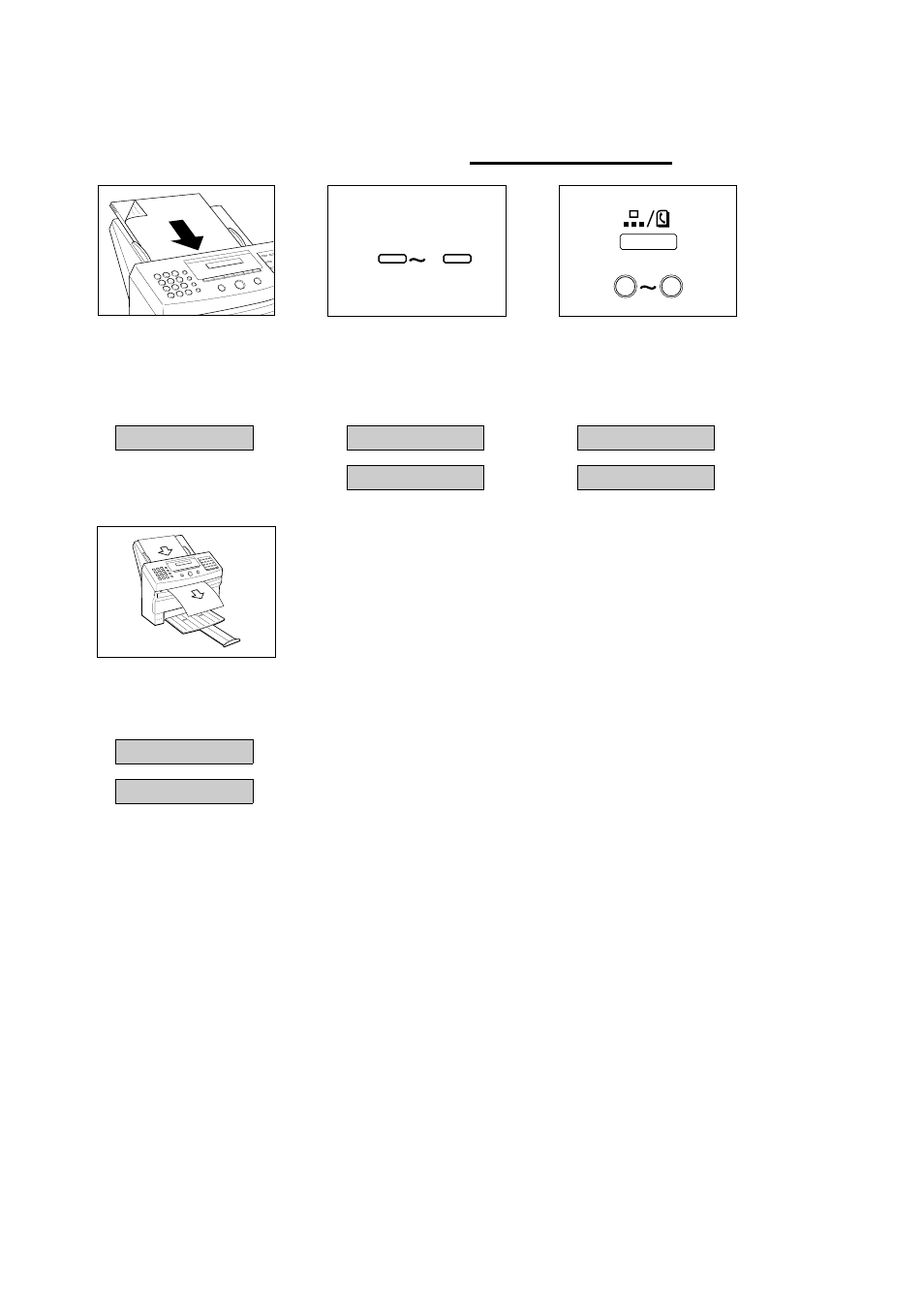
Canon
MultiPASS 10
QRG
ENGLISH
9
5
Sending to More than One Location
(55&64)
1
Feed the document face-
down into the Automatic
Document Feeder (ADF).
DOCUMENT READY
20
01
2a Press the appropriate One-
touch Speed dialling buttons.
Simply dial the numbers one
after the other.
CANON USA
ĭ
12345678999
OR
a
.......................................................................
b
0
9
9
2b Press [CODED DIAL/
DIRECTORY] and enter the
appropriate two-digit Coded
Speed Dialling codes. Make
sure you press [CODED
DIAL/DIRECTORY] before
you enter each code.
CANON USA
ĭ
12345678999
3
The fax scans the document
into memory and begins
sending approximately 10
seconds after you press the
last button.
TX/RX NO.
XXXX
ĭ
MEMORY INPUT P01
The numbers in parentheses indicate the page in the MultiPASS
TM
10 INSTRUCTION BOOK on which you can find further details.
ቢͰĢĴ
a
a
a
a
aaaaa
a
a
a
aaaaaaaaaaaa
- FAX-B155 (141 pages)
- C75 (214 pages)
- FAX-EB10 (65 pages)
- FAX-L1000 (610 pages)
- FAX-L290 (66 pages)
- FAX-L380 (104 pages)
- FAX-L400 (110 pages)
- FAX-L800 (370 pages)
- PC-D340 (66 pages)
- C50 (48 pages)
- H12295 (98 pages)
- PC-D320 (106 pages)
- L290 (212 pages)
- ImageCLASS D680 (94 pages)
- 700 Series (365 pages)
- C75 (6 pages)
- L140 (12 pages)
- B120 (118 pages)
- L250 (282 pages)
- B150 (138 pages)
- 5570 (4 pages)
- IMAGERUNNER 2010F (382 pages)
- 6570 (4 pages)
- Fax Machine (4 pages)
- LASER CLASS 2060P (6 pages)
- PC1270D (88 pages)
- imageCLASS MF6500 Series (16 pages)
- MF5750 (68 pages)
- Advanced Anywhere Print 12020-10-UD2-002 (34 pages)
- L360 (16 pages)
- L80 (2 pages)
- L200 (24 pages)
- JX210P (86 pages)
- FAX-JX210P (2 pages)
- B840 (110 pages)
- Fax (7 pages)
- B180C (139 pages)
- QT5-0849-V03 (2 pages)
- L2000 (19 pages)
- B155 (140 pages)
- B45 (124 pages)
- super g3 (18 pages)
- MultiPASS Printer C755 (7 pages)
- MPC600F/400 (82 pages)
