Fax controls – the operation panel, Canon multipass 10 qrg english 2, Desktop manager for windows user’s guide – Canon MultiPASS 10 User Manual
Page 2
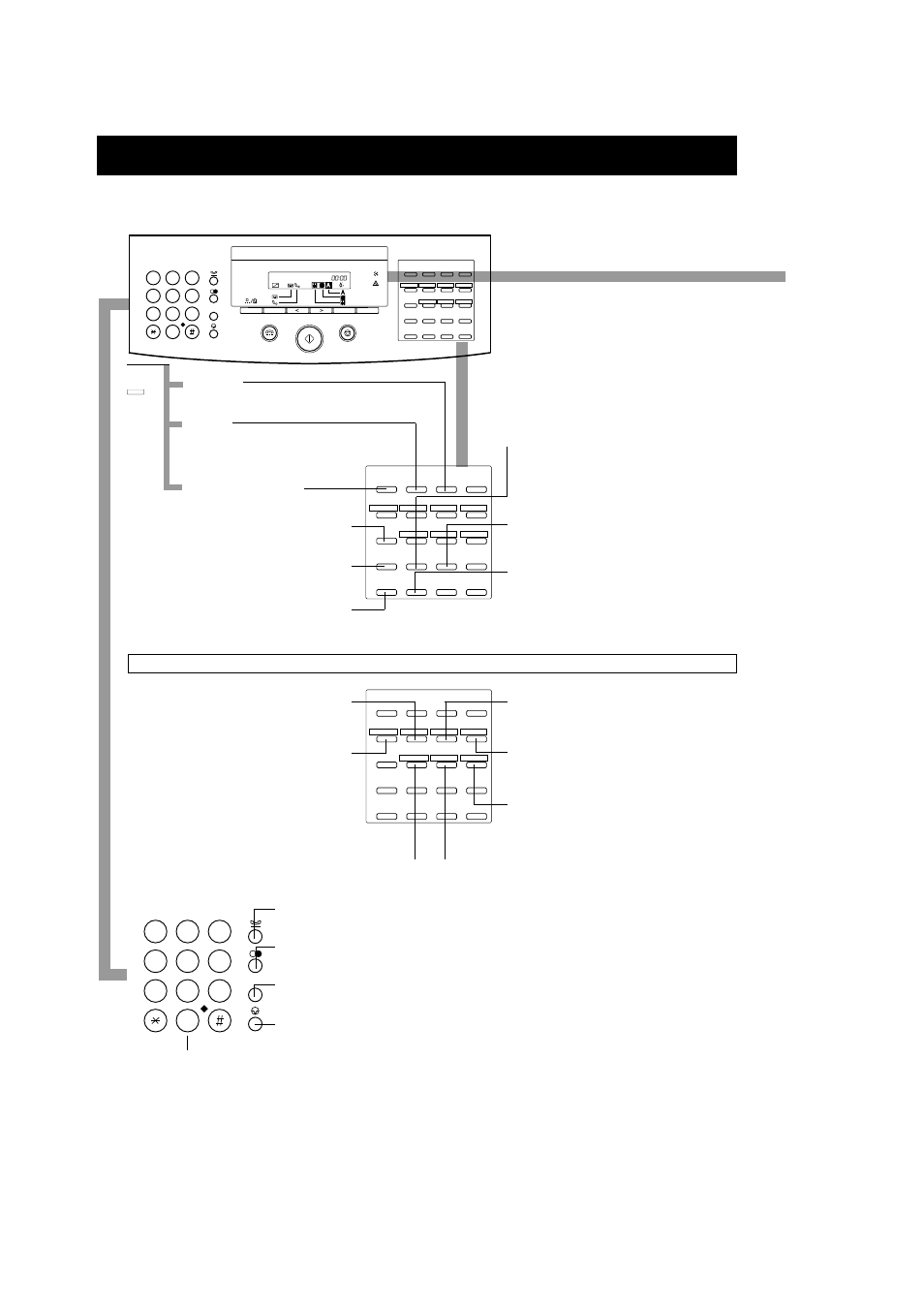
Canon
MultiPASS 10
QRG
ENGLISH
2
FAX CONTROLS – THE OPERATION PANEL
05
06
07
08
09
10
11
12
14
15
16
19
20
01
02
03
04
13
+
17
18
TRANSMISSION
MODE
REPORT
PRINTER
ON LINE
LF
FF
CLEANING
ENVELOPE
FILE PRINT
2/3 1/2
TONE
SPACE
CLEAR
D.T.
PRINT MODE
05
06
07
08
09
10
11
12
14
15
16
19
20
01
02
03
04
13
+
17
18
TRANSMISSION
MODE
REPORT
PRINTER
ON LINE
LF
FF
CLEANING
ENVELOPE
FILE PRINT
2/3 1/2
TONE
SPACE
CLEAR
D.T.
PRINT MODE
1
2
3
4
5
6
7
8
9
0
ABC
DEF
GHI
JKL
MNO
PQRS
TUV
WXYZ
R
F
05
06
07
08
09
10
11
12
14
15
16
19
20
01
02
03
04
13
+
17
18
TRANSMISSION
MODE
REPORT
PRINTER
ON LINE
LF
FF
CLEANING
ENVELOPE
FILE PRINT
2/3 1/2
TONE
SPACE
CLEAR
D.T.
PRINT MODE
1
2
3
4
5
6
7
8
9
0
ABC
DEF
GHI
JKL
MNO
PQRS
TUV
WXYZ
R
Press
F
and
CLEANING
Press to clean the BJ cartridge print head.
REPORT
Press to select a transaction report, a list of registered
numbers or a list of settings to print out.
TRANSMISSION MODE
Press to select a transmission
mode.
FILE PRINT
Press to print documents that are stored in memory
for uploading to your computer.
+
Press to enter a + in a fax number.
SPACE
Press to enter a space between numbers or letters
when you register fax numbers and names.
TONE
Press to temporarily set your fax to send a tone
signal when using pulse dialling.
D.T.
Press to confirm the dialling tone when registering
information.
CLEAR
Press to clear a number or name quickly so you
can re-enter it.
These buttons are effective only in “Printer Mode”. See MultiPASS
TM
Desktop Manager for Windows User’s Guide.
ON LINE
Press to connect between your fax and your computer.
PRINTER
Press to switch to ”Printer Mode” to print from a non-
Windows application.
ENVELOPE
Press to print an envelope from a non-Windows
application
LF
Press to feed paper one line at a time.
FF
Press to feed a new sheet of paper to the starting
print position.
PRINT MODE
Press to select between HQ mode (High Quality
printing) and HS mode (High Speed printing).
2/3 1/2
Press to reduce the output to two-thirds or one-
half of its full size.
HOLD
Press to put a call on hold.
REDIAL
Press to dial the last number dialled with the numeric buttons.
R
Press to access an outside line.
PAUSE
Press to enter pauses between digits when dialling or registering fax numbers.
Numeric buttons
Use the numeric buttons to enter phone numbers when dialling. These buttons can also be used to enter text, numbers, and symbols
when registering names.
ቢͰĢĴ
a
a
a
a
aaaaa
a
a
a
aaaaaaaaaaaa
