Asus KFN5-D SLI User Manual
Page 93
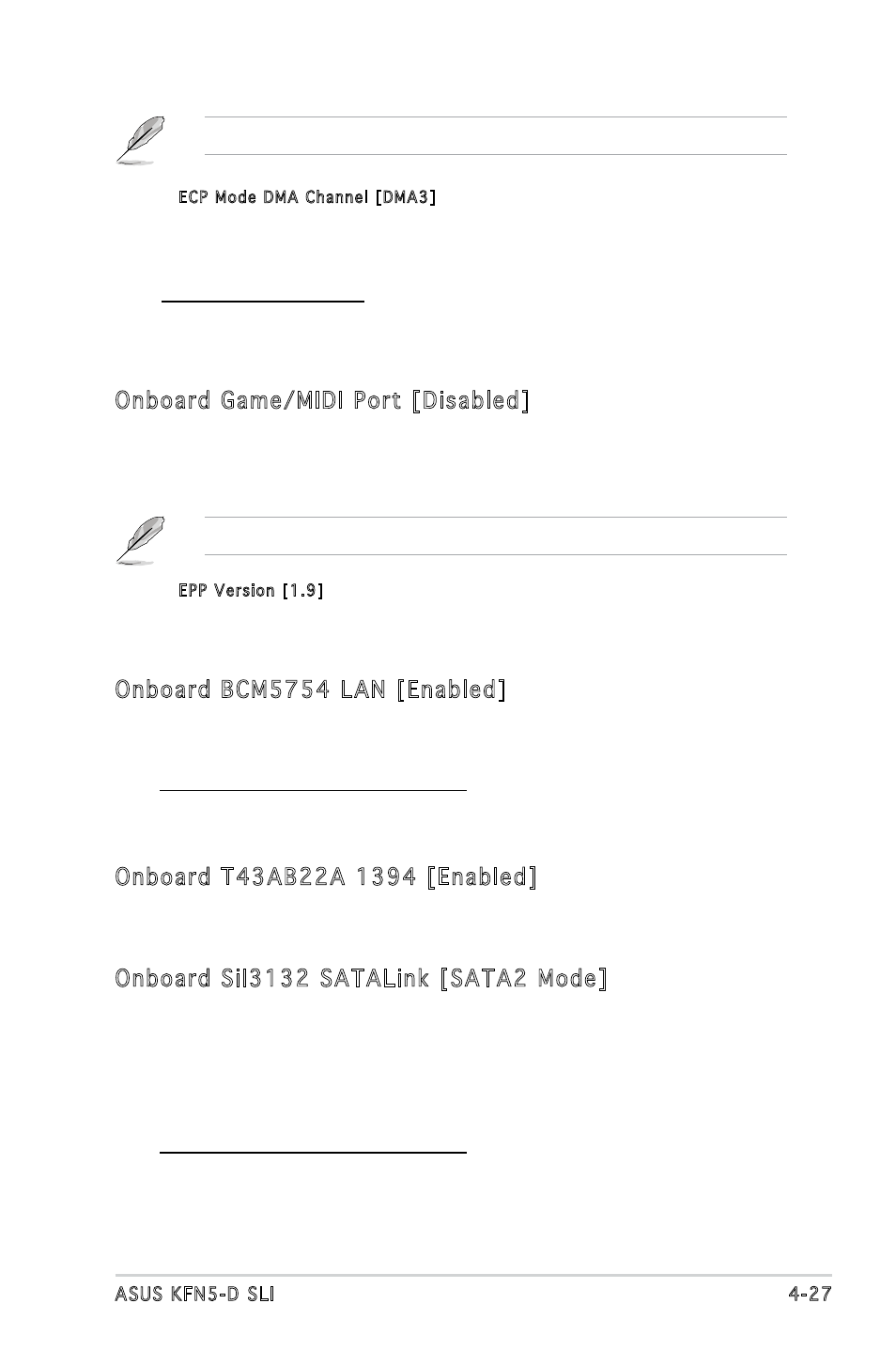
ASUS KFN5-D SLI
4-27
The following item appears when the Parallel Port Mode is set to ECP.
ECP Mode DMA Channel [DMA3]
Allows you to select the Parallel Port ECP DMA.
Configuration options: [DMA0] [DMA1] [DMA3]
Parallel Port IRQ [IRQ7]
Allows you to set the Parallel Port IRQ.
Configuration options: [IRQ5] [IRQ7]
Onboard Game/MIDI Port [Disabled]
Allows you to disable or set the Game/MIDI port.
Configuration options: [Disabled] [200/300] [200/330] [208/300]
[208/330]
EPP Version [1.9]
Allows you to select the Parallel Port EPP version.
Configuration options: [1.9] [1.7]
Onboard BCM5754 LAN [Enabled]
Enable or disable the Onboard BCM5754 LAN.
Configuration options: [Disabled] [Enabled]
Onboard LAN Boot ROM [Disabled]
Allows you to enable or disable the option ROM in the onboard LAN
controller. Configuration options: [Disabled] [Enabled]
Onboard T43AB22A 1394 [Enabled]
Enable or disable the 1394 controller T43AB22A.
Configuration options: [Disabled] [Enabled]
Onboard Sil3132 SATALink [SATA2 Mode]
Allows you to set the onboard Silicon Image RAID controller. When
selecting SATA2 mode, you can connect any SATA device to the two SATA
ports controlled by the Sil3132 controller. Sets the item to RAID Mode
if you want to set up the RAID configurations through the Sil3132 RAID
controller. Configuration options: [Disabled] [SATA2 Mode] [RAID Mode]
Onboard LAN Boot ROM [Disabled]
Allows you to enable or disable the option ROM for the onboard Silicon
Image RAID controller. Configuration options: [Disabled] [Enabled]
The following item appears when the Onboard Game/MIDI Port is set to Enabled.
