Power down control [auto, Alternate vid [0.850 v, Southbridge configuration – Asus KFN5-D SLI User Manual
Page 90: Lpc p2p↓p2p, Cpu/ltd spread spectrum [disabled
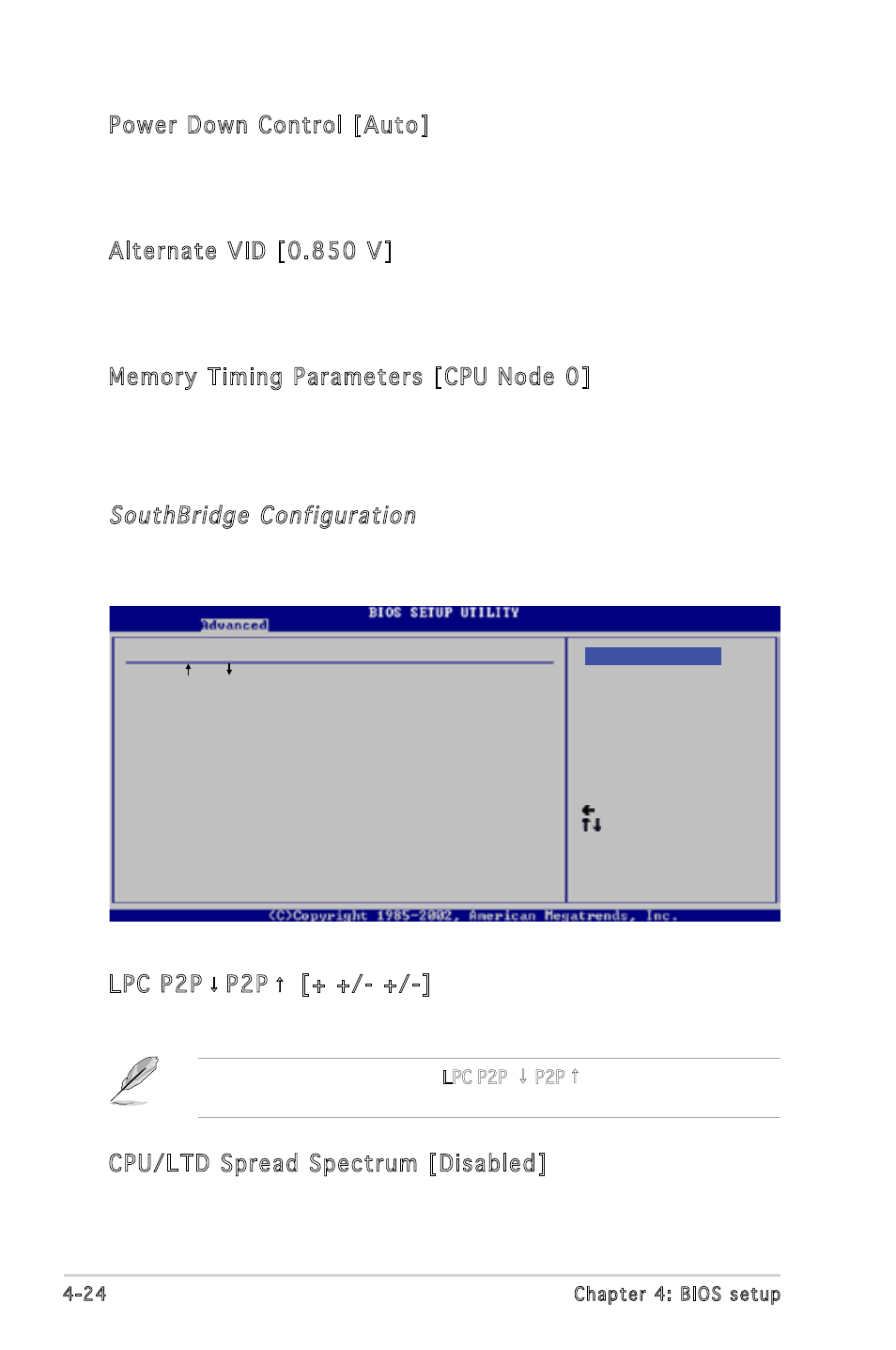
4-24
Chapter 4: BIOS setup
Power Down Control [Auto]
Allows the DIMMs to enter power down mode by deasserting the clock
enable signal when DIMMs are not in use.
Configuration options: [Auto] [Disabled]
Alternate VID [0.850 V]
Allows you to specify the alternate VID in low power states.
Configuration options: [1.050 V] [1.025 V] [1.000 V] [0.975 V]
[0.950 V] [0.925 V] [0.900 V] [0.875 V] [0.850 V] [0.825 V] [0.800 V]
Memory Timing Parameters [CPU Node 0]
Allows you to select a CPU node to dispaly its memory timing parameters.
Configuration options: [CPU Node 0] [CPU Node 1]
SouthBridge Configuration
The SouthBridge Configuration menu allows you to change the SouthBridge
settings.
Select Screen
Select Item
+- Change Option
F1 General Help
F10 Save and Exit
ESC Exit
South Bridge/MCP55 Chipset Configuration
LPC P2P P2P
[+ +/- +/-]
CPU/LDT Spread Spectrum
[Disabled]
PCIE Spread Spectrum
[Disabled]
SATA Spread Spectrum
[Disabled]
MCP PCI-Express Frequency, MHZ [100]
Primary Graphics Adapter
[PCI Express -> PCI]
PMU
[Enabled]
AZALIA AUDIO
[Auto]
- + +
- + +
+ - +
+ +/- +/-
Options
LPC P2P↓P2P↑ [+ +/- +/-]
Configuration options: [- + +] [- + +] [+ - +] [+ +/- +/-]
CPU/LTD Spread Spectrum [Disabled]
Sets or disables the processor or Lightning Data Transport (LTD) spread
DO NOT change the option of LPC P2P
↓
P2P
↑
item! This item is for
debug use only.
