Asus M3A78-EMH HDMI User Manual
Page 111
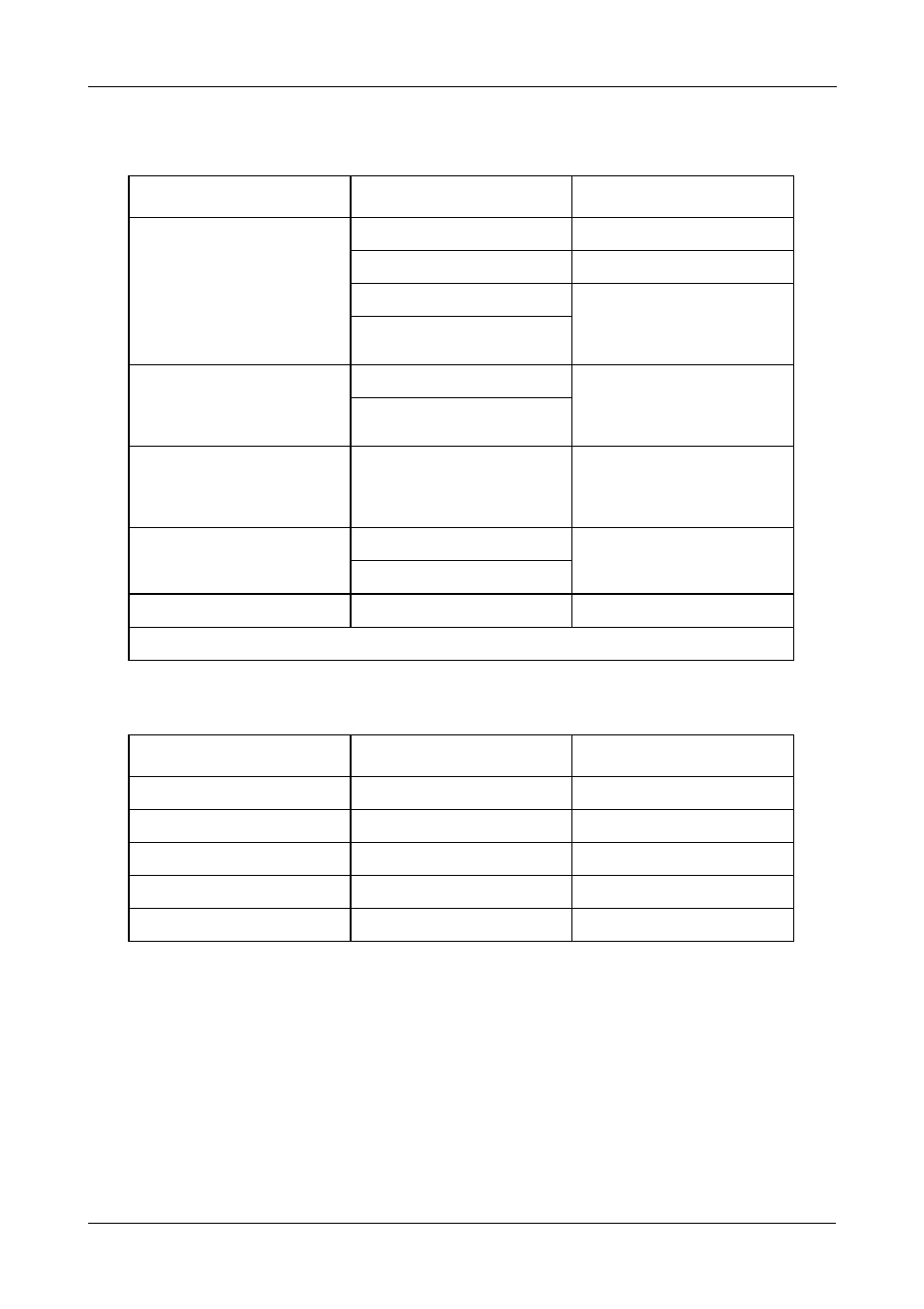
Chapter 6: Technology Background
105
You can change the RAID level of a logical drive with certain combinations of
RAID level and number of physical drives, as described in the table below.
You can add physical drives while keeping the same RAID level, as described in
the table below.
See the important information on the following page.
From
To
Result
RAID Ready: 1 drive
RAID 0: 2, 3, or 4 drives Increased capacity
RAID 1: 2 drives
Adds redundancy
RAID 5: 3 or 4 drives*
Increased performance
and capacity, adds
redundancy
RAID 10: 4 drives
RAID 0: 2 drives
RAID 5: 3 or 4 drives*
Increased performance
and capacity, adds
redundancy
RAID 10: 4 drives
RAID 0: 3 drives
RAID 5: 4 drives*
Increased performance
and capacity, adds
redundancy
RAID 1: 2 drives
RAID 5: 3 or 4 drives*
Increased performance
and capacity
RAID 10: 4 drives
RAID 10: 4 drives
RAID 5: 4 drives*
Increased capacity
* Only the AMD SB650 and SB750 Controllers support RAID 5.
From
To
Result
RAID 0: 2 drives
RAID 0: 3 or 4 drives
Increased capacity
RAID 0: 3 drives
RAID 0: 4 drives
Increased capacity
RAID 5: 3 drives
RAID 5: 4 drives
Increased capacity
JBOD: 2 drives
JBOD: 3 or 4 drives
Increased capacity
JBOD: 3 drives
JBOD: 4 drives
Increased capacity
