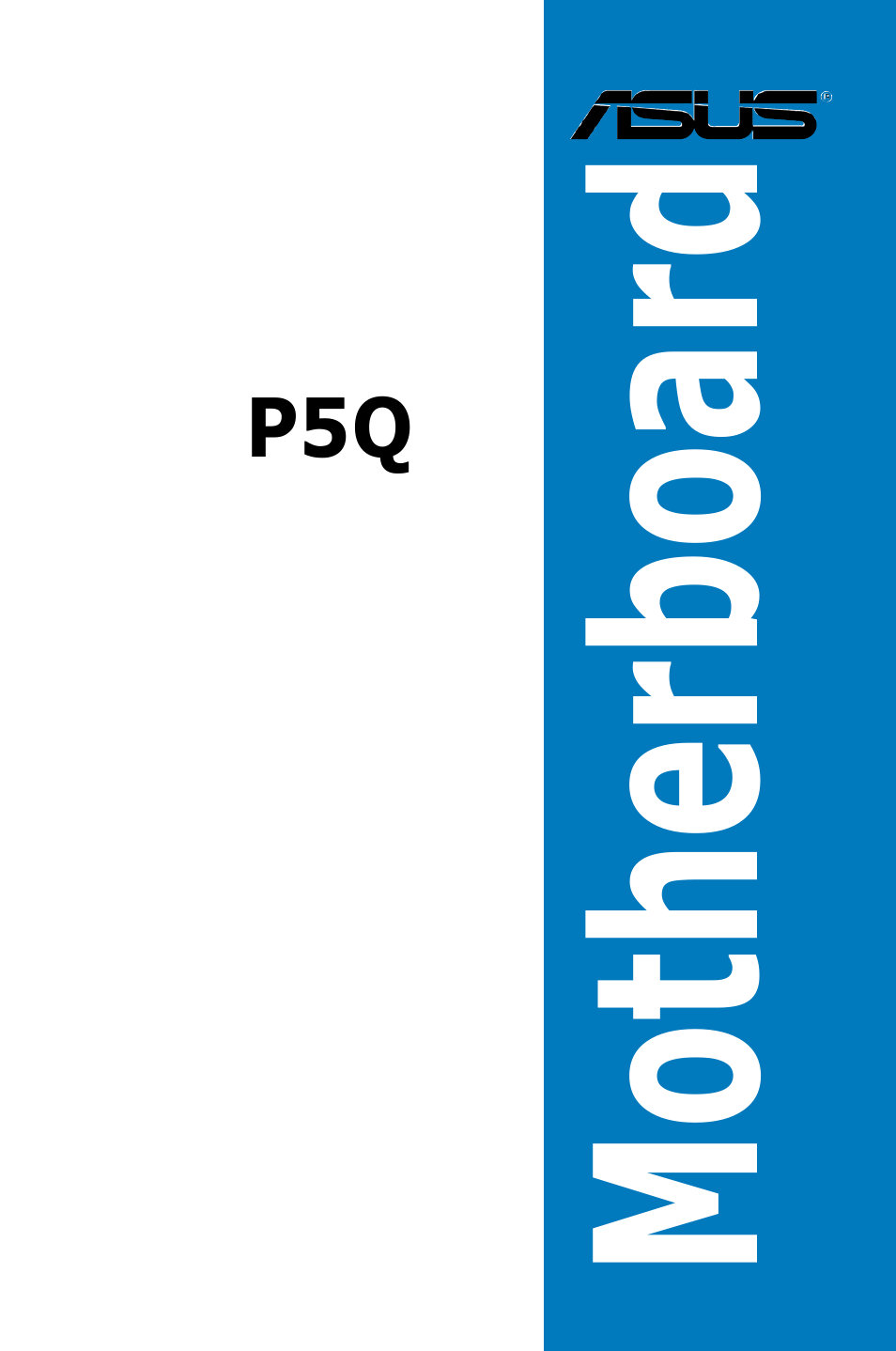Asus P5Q User Manual
Motherboard
Table of contents
Document Outline
- Contents
- Notices
- Safety information
- About this guide
- P5Q specifications summary
- Chapter 1: Product introduction
- 1.1 Welcome!
- 1.2 Package contents
- 1.3 Special features
- Chapter 2: Hardware information
- 2.1 Before you proceed
- 2.2 Motherboard overview
- 2.3 Central Processing Unit (CPU)
- 2.4 System memory
- 2.5 Expansion slots
- 2.6 Jumper
- 2.7 Connectors
- 2.8 Starting up for the first time
- 2.9 Turning off the computer
- Chapter 3: BIOS setup
- 3.1 Managing and updating your BIOS
- 3.2 BIOS setup program
- 3.3 Main menu
- 3.4 Ai Tweaker menu
- 3.4.1 Ai Overclock Tuner [Auto]
- 3.4.2 CPU Ratio Setting [Auto]
- 3.4.3 FSB Strap to North Bridge [Auto]
- 3.4.4 DRAM Frequency [Auto]
- 3.4.5 DRAM Timing Control [Auto]
- 3.4.6 DRAM Static Read Control [Auto]
- 3.4.7 DRAM Read Training [Auto]
- 3.4.8 MEM. OC Charger [Auto]
- 3.4.9 Ai Clock Twister [Auto]
- 3.4.10 Ai Transaction Booster [Auto]
- 3.4.11 CPU Voltage [Auto]
- 3.4.12 CPU PLL Voltage [Auto]
- 3.4.13 FSB Termination Voltage [Auto]
- 3.4.14 DRAM Voltage [Auto]
- 3.4.15 NB Voltage [Auto]
- 3.4.16 SB Voltage [Auto]
- 3.4.17 PCIE SATA Voltage [Auto]
- 3.4.18 Load-Line Calibration [Auto]
- 3.4.19 CPU Spread Spectrum [Auto]
- 3.4.20 PCIE Spread Spectrum [Auto]
- 3.5 Advanced menu
- 3.6 Power menu
- 3.7 Boot menu
- 3.8 Tools menu
- 3.9 Exit menu
- Chapter 4: Software support
- 4.1 Installing an operating system
- 4.2 Support DVD information
- 4.3 Software information
- 4.4 RAID configurations
- 4.5 Creating a RAID driver disk
- Appendix: CPU features
- A.1 Intel® EM64T
- A.2 Enhanced Intel SpeedStep® Technology (EIST)
- A.3 Intel® Hyper-Threading Technology