Bios setup, 4 advanced menu – Asus A7VI-VM User Manual
Page 51
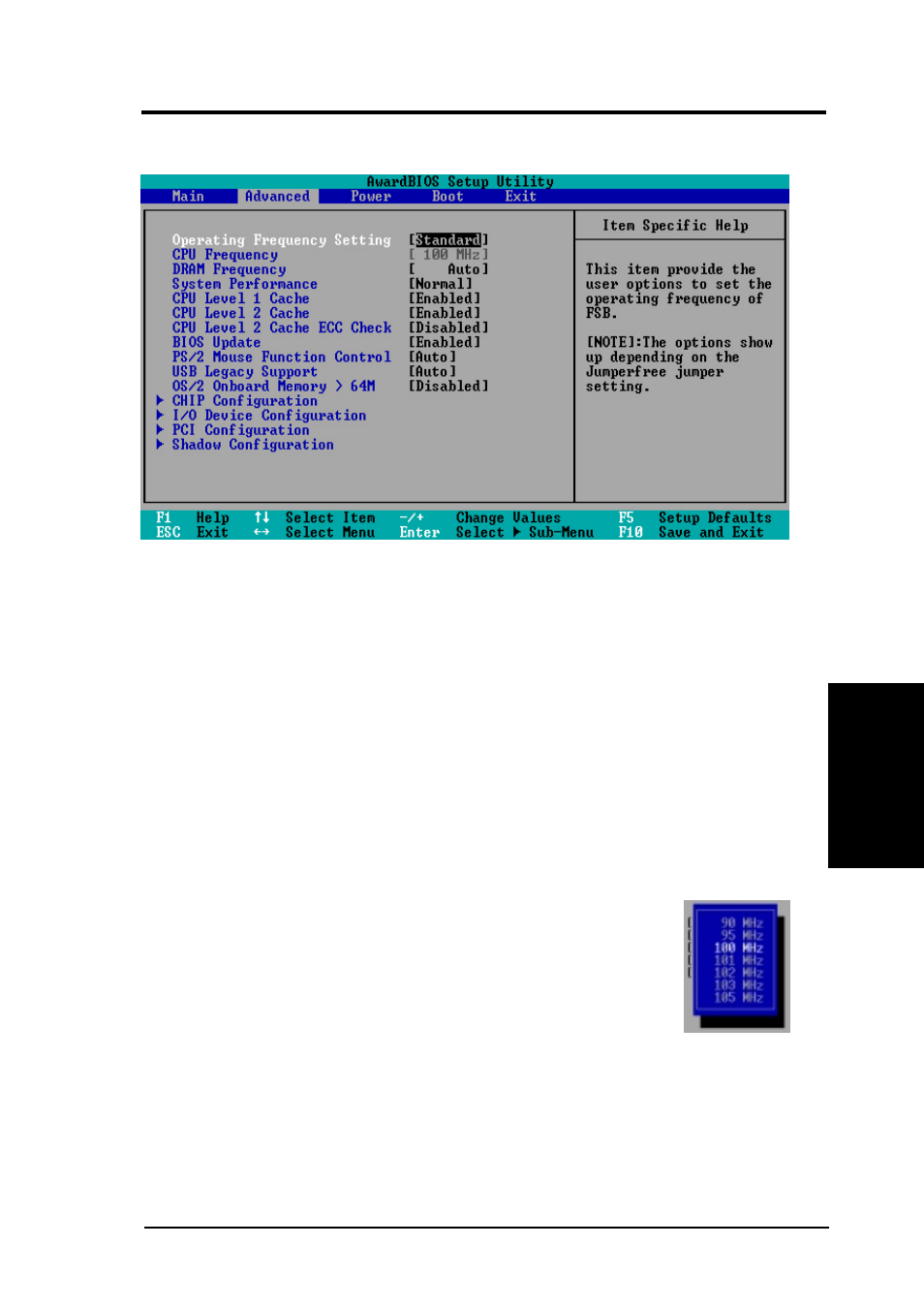
ASUS A7VI-VM User’s Manual
51
4. BIOS SETUP
4. BIOS SETUP
4.4 Advanced Menu
Advanced
Menu
Operating Frequency Setting [User Define]
If the motherboard is set to the default JumperFree™ mode, (see Section 3, Hard-
ware Setup: #1 JEN) then this field allows you to configure the external frequency
of your CPU. The BIOS default is [User Define] and allows you to change the CPU
Frequency field with BIOS. If [Standard] is selected, the CPU (external) Fre-
quency will be fixed at 100MHz. Configuration options: [Standard] [User Define]
NOTE:
If Jumper Mode is activated by adjusting the onboard jumpers, (see Section
3, Hardware Setup: #1 JEN) then the Operating Frequency Setting field will
automatically display [By Jumper] to remind users that frequency selections can
now be made with the onboard switches: (See Section 3, Hardware Setup: #2,
CPU External Frequency Setting.)
CPU Frequency Selection (if Operating Frequency is
set to [User Define])
In JumperFree Mode, this feature tells the clock generator what fre-
quency to send to the system bus and PCI bus. The bus frequency
(external frequency) multiplied by the bus multiple equals the CPU speed
(the CPU’s internal frequency). Note that selecting a frequency higher
than what the CPU manufacturer recommends may cause the system to hang or crash.
See System Hangup later in this section.
