Hardware setup, Asus a7vi-vm user’s manual 17, H/w setup motherboard settings – Asus A7VI-VM User Manual
Page 17
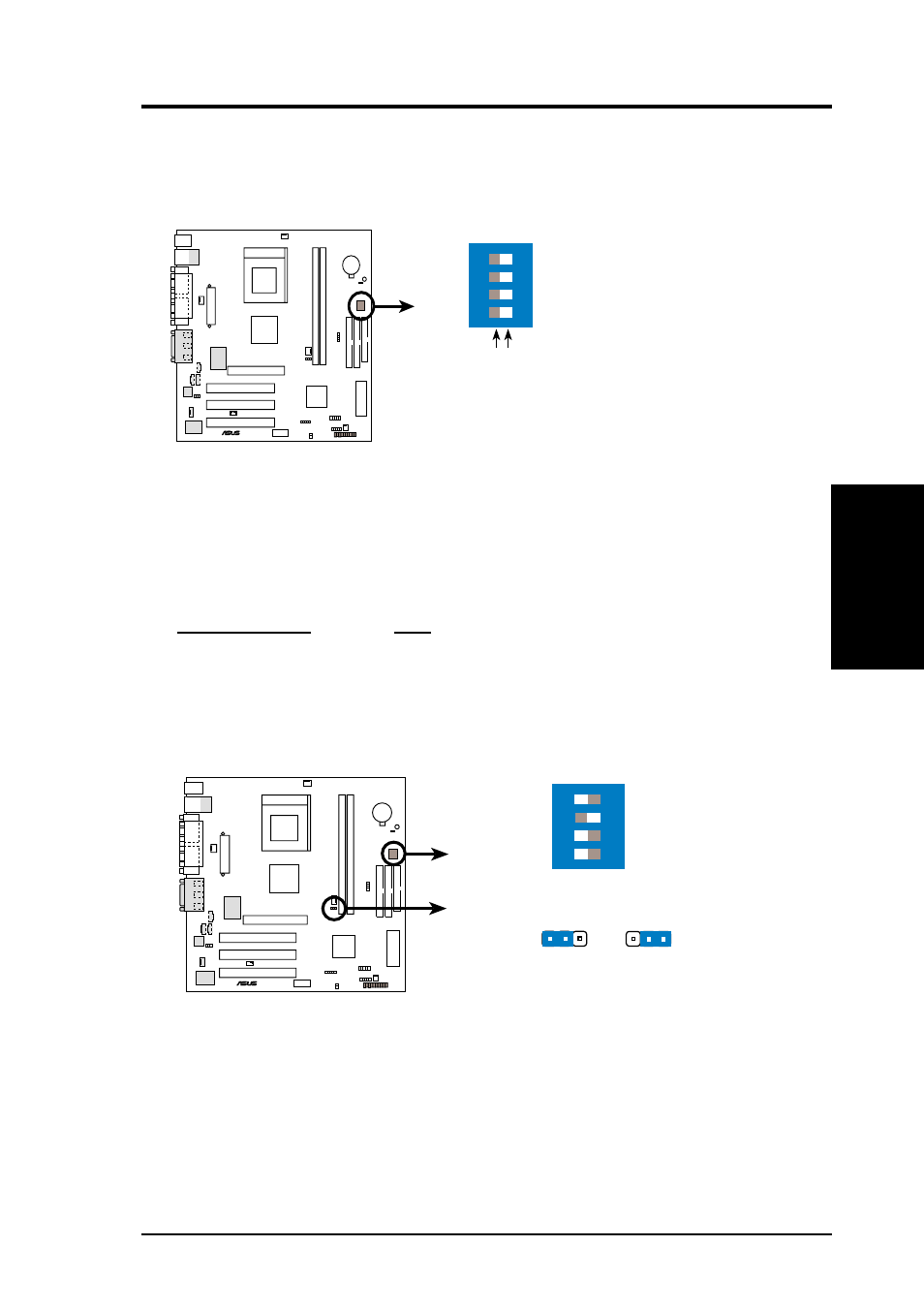
ASUS A7VI-VM User’s Manual
17
3. HARDWARE SETUP
1) Jumper Setting (JEN)
This jumper allows you to enable or disable the JumperFree™ mode. The
JumperFree™ mode allows processor settings to be made through the BIOS
setup (see 4.4 Advanced Menu).
Jumper Setting JEN
JumperFree™
[2-3] (default)
Jumper Mode
[1-2]
In JumperFree™ mode, DIP switches (SW1) must be set as shown:
(ON: 1,2,4; OFF: 3)
A7VI-VM JumperFree™ Mode Setting
Jumper Mode
JumperFree
2
1
JEN
3
2
DSW
A7VI-VM
®
ON
12
34
Motherboard Features Settings (DIP Switches - SW1)
The motherboard’s onboard functions are adjusted through the DIP switches. The
white block represents the switch’s position. The example below shows all the
switches in the OFF position.
A7VI-VM DIP Switches
1. Frequency Selection
2. Frequency Selection
3. Frequency Selection
4. Frequency Selection
ON OFF
DSW
ON
1
2
3
4
A7VI-VM
®
ON
12
34
3. H/W SETUP
Motherboard Settings
(default)
- P5B Premium Vista Edition (188 pages)
- P5B (140 pages)
- P5B (56 pages)
- P5KPL-VM/1394/SI (94 pages)
- M2N68-CM (28 pages)
- P5GD1-VM (92 pages)
- P5AD2-E Premium (2 pages)
- P5GD1-VM (88 pages)
- P5AD2 Premium (8 pages)
- DELUXE A7N8X-E (114 pages)
- P5KPL-AM SE (62 pages)
- P5KPL-AM SE (40 pages)
- P5KPL-AM SE (38 pages)
- P4S8X-X (64 pages)
- P5K-VM (98 pages)
- K8V-X SE (82 pages)
- M2N68-AM SE2 (40 pages)
- P4P800 SE (16 pages)
- P4P800 SE (125 pages)
- DELUXE SERIES M3A32-MVP (176 pages)
- P5AD2 Deluxe (148 pages)
- M4A79 Deluxe (122 pages)
- A7V266-E (108 pages)
- Application Manual (4 pages)
- Application Manual (8 pages)
- Application Manual (2 pages)
- Application Manual (6 pages)
- Application Manual (9 pages)
- Application Manual (3 pages)
- Application Manual (1 page)
- Application Manual (5 pages)
- Application Manual (11 pages)
- Application Manual (10 pages)
- M4A88T-I DELUXE (44 pages)
- M4A88T-I DELUXE (70 pages)
- P9X79 DELUXE (2 pages)
- RAMPAGE IV GENE (1 page)
- P9X79 (156 pages)
- P8H61-M PLUS V3 (64 pages)
- A85XM-A (78 pages)
- M4A78L-M LE (64 pages)
- M2N68-AM (96 pages)
- M2N68-AM (62 pages)
- M2N68-AM (38 pages)
- Blitz Formula (2 pages)
