7 ez update, Ez update -20, Chapter 4 – Asus Z87-PLUS User Manual
Page 154
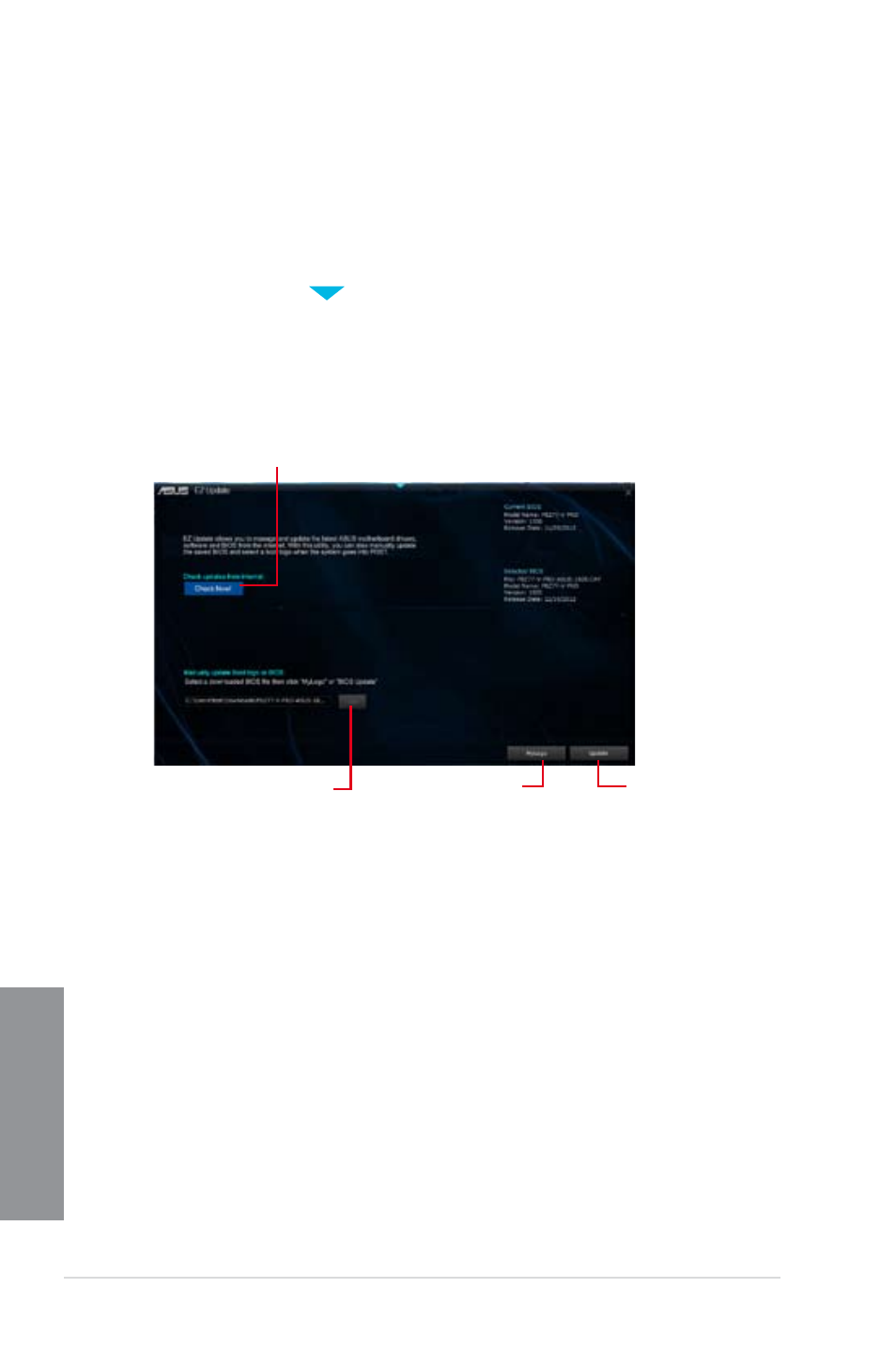
4-20
Chapter 4: Software support
Chapter 4
4.3.7
EZ Update
EZ Update is a utility that allows you to automatically update your motherboard’s softwares,
drivers and the BIOS version easily.
With this utlity, you can also manually update the BIOS and select the boot logo that will
display during POST.
Launching EZ Update
To launch EZ Update, click
on the top edge of the screen, then click EZ Update on the
AI Suite 3 main menu bar.
EZ Update screen
Click to automatically update your
motherboard’s driver, software and firmware
Click to search and
select the BIOS file
Click to select a
boot logo
Click to update
the BIOS
This manual is related to the following products:
