Asus Vintage User Manual
Page 72
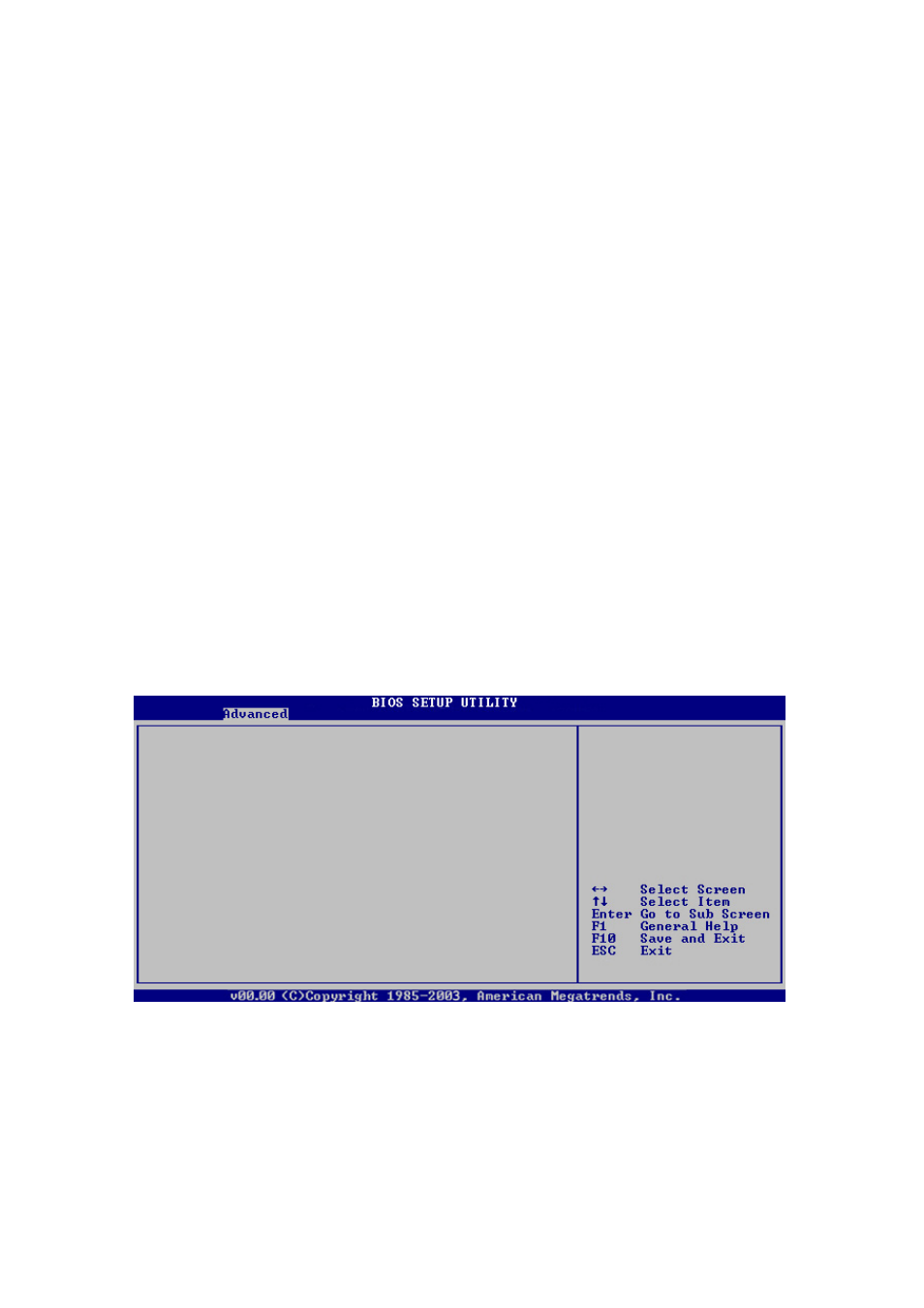
72
DRAM CAS# Latency [By SPD]
When set to [By SPD], the DRAM timing parameters are set according to
the DRAM SPD (Serial Presence Detect).
Configuration options: [By SPD] [2T] [2.5T] [3T]
DRAM Precharge Delay
[Auto]
Configuration options: [Auto] [6T] [7T] [5T] [4T] [8T] [9T]
DRAM RAS# to CAS# Delay [Auto]
This item controls the latency between the DDR SDRAM active command
and the read/write command. Configuration options: [Auto] [3T] [2T] [4T]
[5T]
DRAM RAS# Precharge
[Auto]
This item controls the idle clocks after issuing a precharge command to
the DDR SDRAM. Configuration options: [Auto] [3T] [2T] [4T] [5T]
Graphic Win Size
[ 64MB]
Configuration options: [32MB] [64MB] [128MB]
Share Memory Size [ 32MB]
Configuration options: [16MB] [32MB] [64MB] [128MB] [Disabled]
Onboard AC97 Audio Device
[Enabled]
Onboard SiS900 LAN Device
[Enabled]
Onboard LAN Boot ROM
[Disabled]
disable
Southbridge SiS963/SiS963L Configuration
Onboard AC97 Audio Device [Enabled]
Selecting [Enabled] allows the BIOS to detect whether you are using any
audio device. If an audio device is detected, the onboard audio controller
is enabled. If no audio device is detected, the controller is disabled.
Configuration options: [Enabled] [Disabled]
