3 installing a dimm, Installing a dimm -15, Ddr2-667mhz.capability – Asus P5QL SE User Manual
Page 25: Installing.a.dimm
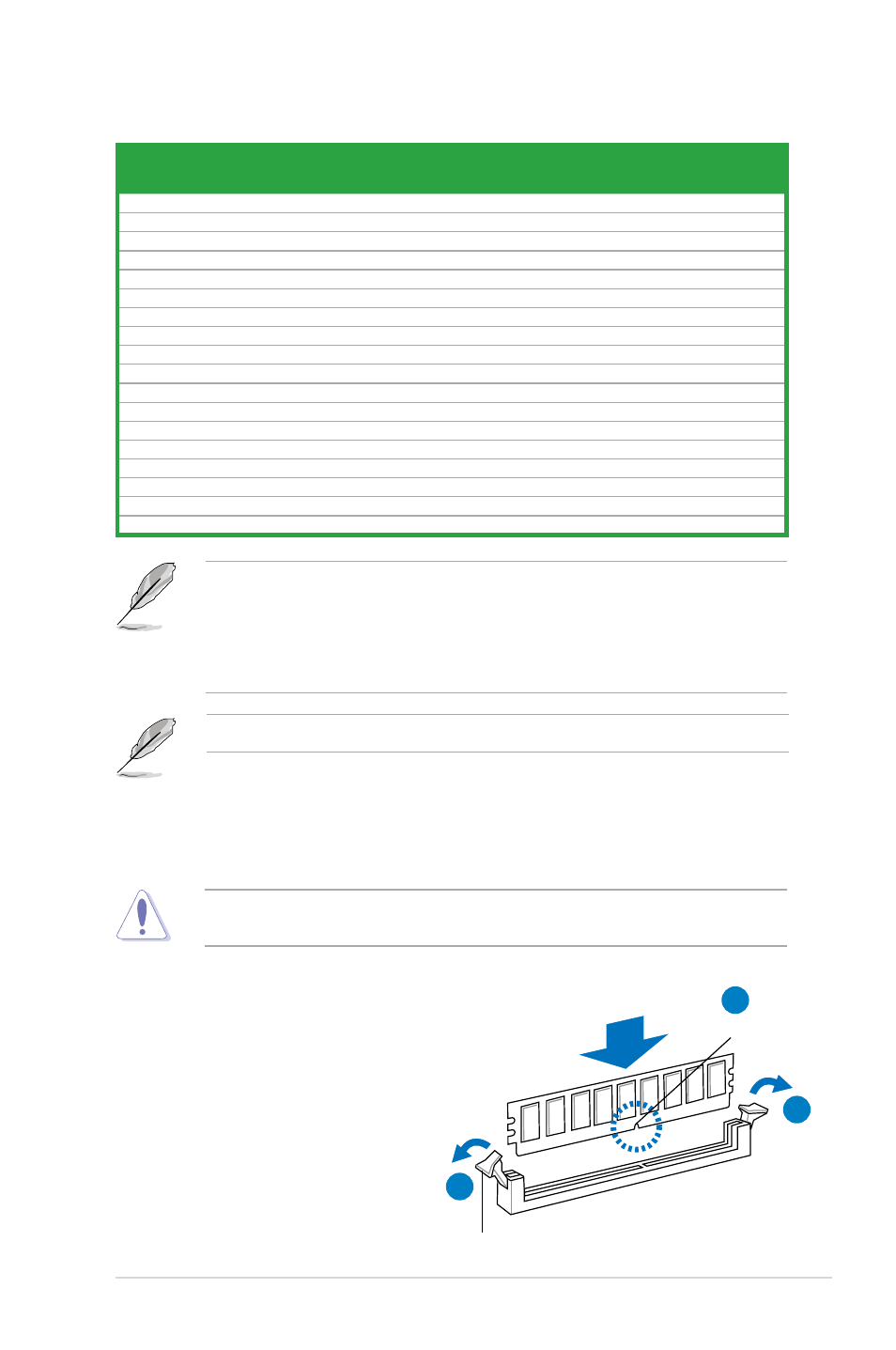
ASUS P5QL SE
1-15
DDR2-667MHz.capability
Vendor
Part.No.
Size
SS/
DS
CL
Chip.No.
Chip.
Brand
DIMM.
support
A*
B*
AENEON
AET760UD00-30DB97X
1G
DS
5
AET93R300B 0639
AENEON
•
AENEON
AET860UD00-30DB08X
2G
DS
5
AET03F30DB 0730
AENEON
•
•
TAKEMS
TMS51B264C081-665QI
512MB
SS
5
MS18T51280-3
takeMS
•
•
TAKEMS
TMS51B264C081-665AP
512MB
SS
5
MS18T51280-3S0627D
takeMS
•
•
TAKEMS
TMS1GB264C081-665QI
1G
DS
5
MS18T51280-3
takeMS
•
•
TAKEMS
TMS1GB264C081-665AE
1G
DS
5
MS18T51280-3SEA07100
takeMS
•
•
TAKEMS
TMS1GB264C081-665AP
1G
DS
5
MS18T51280-3SP0717A
takeMS
•
•
TEAM
TVDD512M667C5
512MB
SS
N/A
T2D648MT-6
TEAM
•
ASINT
SLX264M8-J6E
512MB
SS
N/A
DDRII6408-6E
ASINT
•
•
ASINT
SLY2128M8-J6E
1G
SS
N/A
DDRII1208-6E 8115
ASINT
•
•
Century
CENTURY 512MB
512MB
SS
N/A
NT5TU64M8AE-3C
Nanya
•
Century
CENTURY 512MB
512MB
SS
N/A
HY5PS12821AFP-Y5
Hynix
•
•
Century
CENTURY 1G
1G
DS
N/A
NT5TU64M8AE-3C
Nanya
•
UMAX
D46701GP3-63BJU
1G
DS
N/A
U2S12D30YP-6E
UMAX
•
•
UMAX
D46702GP0-73BCU
2G
DS
5
U2S24D30TP-6E
UMAX
•
•
PQI
DDR2-667U 1G
1G
DS
N/A
HY5PS12821BFP-E3 A
Hynix
•
•
KINGBOX
512MB 667MHz
512MB
SS
N/A
EPD264082200-4
KINGBOX
•
•
KINGBOX
DDRII 1G 667MHz
1G
DS
N/A
EPD264082200-4
KINGBOX
•
•
SS.-.Single-sided./.DS.-.Double.-.sided.
DIMM.support:
•. A*: Supports one module inserted into either slot as single-channel memory
configuration.
•. B*: Supports one pair of modules inserted into the yellow slots as one pair of
dual-channel memory configuration.
Visit the ASUS website for the latest DDR2-1066/800/667MHz QVL.
1.7.3.
Installing.a.DIMM
Unplug the power supply before adding or removing DIMMs or other system components.
Failure to do so can cause severe damage to both the motherboard and the components.
Unlocked.retaining.clip
1
DDR2.DIMM.notch
1.
Unlock a DDR2 DIMM socket by
pressing the retaining clips outward.
2.
Align a DIMM on the socket such that
the notch on the DIMM matches the
break on the socket.
2
1
