6 chapter 1: product introduction – Asus P4G800-V User Manual
Page 16
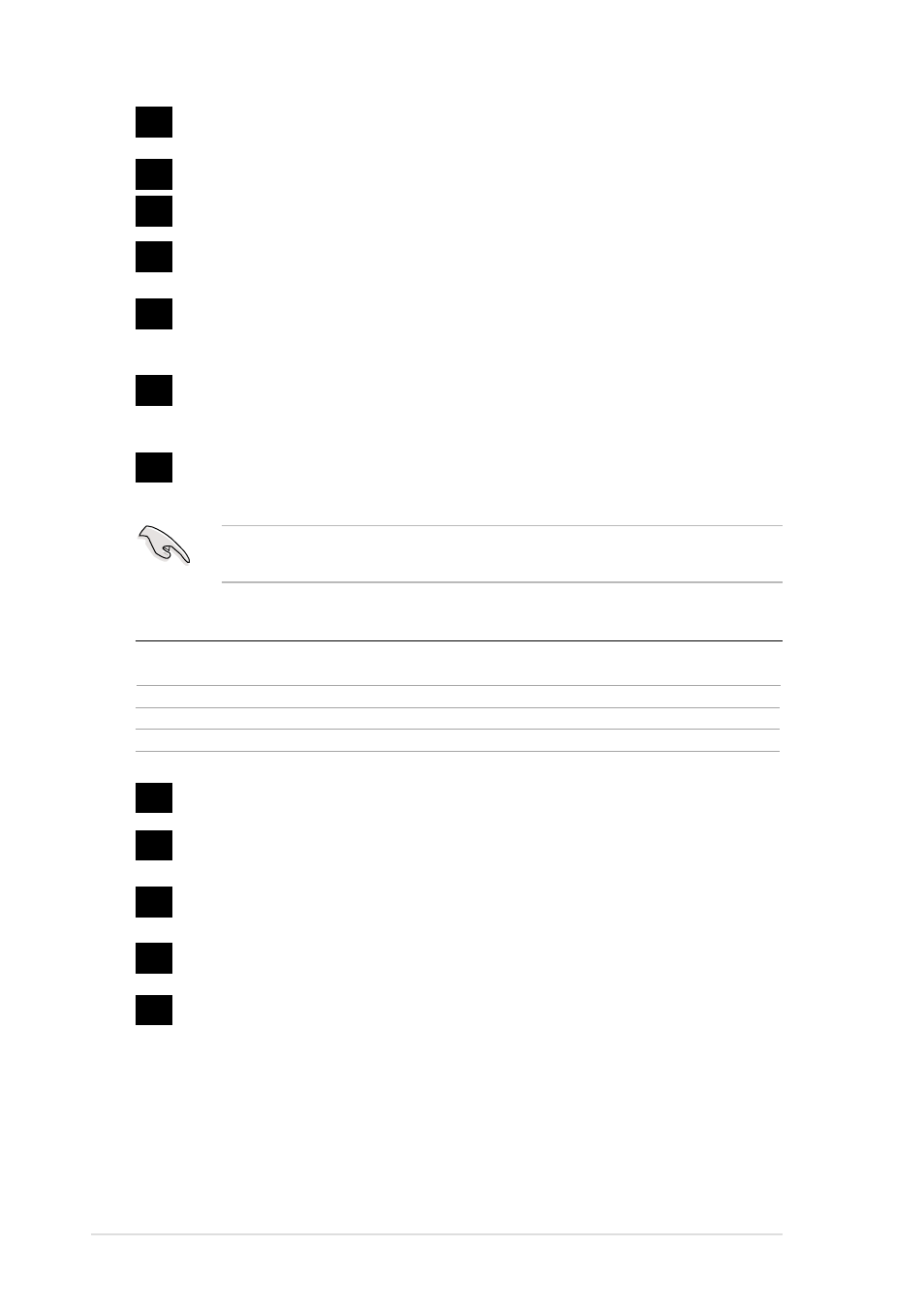
1-6
Chapter 1: Product introduction
USB 2.0 ports 3 and 4. These two 4-pin Universal Serial Bus (USB) ports
are available for connecting USB 2.0 devices.
USB 2.0 ports 1 and 2. These two 4-pin Universal Serial Bus (USB) ports
are available for connecting USB 2.0 devices.
Video port. This 15-pin port is for a VGA monitor or other VGA-compatible
devices.
Serial port. This 9-pin COM1 port is for pointing devices or other serial
devices.
PS/2 keyboard port. This purple connector is for a PS/2 keyboard.
AGP 8X slot. This Accelerated Graphics Port (AGP) slot supports 1.5V AGP
8X/4X mode graphics cards for 3D graphical applications.
PS/2 mouse port. This green 6-pin connector is for a PS/2 mouse.
Parallel port. This 25-pin port connects a parallel printer, a scanner, or other
devices.
RJ-45 port. This port allows connection to a Local Area Network (LAN)
through a network hub.
Line In jack. This Line In (light blue) jack connects a tape player or other
audio sources. In 6-channel mode, the function of this jack becomes Bass/
Center.
Line Out jack. This Line Out (lime) jack connects a headphone or a
speaker. In 6-channel mode, the function of this jack becomes Front
Speaker Out.
Microphone jack. This Mic (pink) jack connects a microphone. In 6-channel
mode, the function of this jack becomes Rear Speaker Out.
15
16
17
18
19
20
22
21
23
24
25
Audio 2, 4 or 6-channel configuration
Headphone/
2-Speaker
4-Speaker
6-Speaker
Light Blue
Line In
Line In
Bass/Center
Lime
Line Out
Front Speaker Out
Front Speaker Out
Pink
Mic In
Rear Speaker Out
Rear Speaker Out
The functions of the Line Out, Line In, and Microphone jacks change when you
select the 6-channel audio configuration as shown in the following table:
26
